Embedding Facebook feed on website will give a new exposure to your website and improve its performance stats.
Creating a Facebook Widget
Before embedding, you need to create your Facebook widget. Follow the below mentioned instructions for the same.
STEP 1 : Signup or Login to your existing Tagembed account.
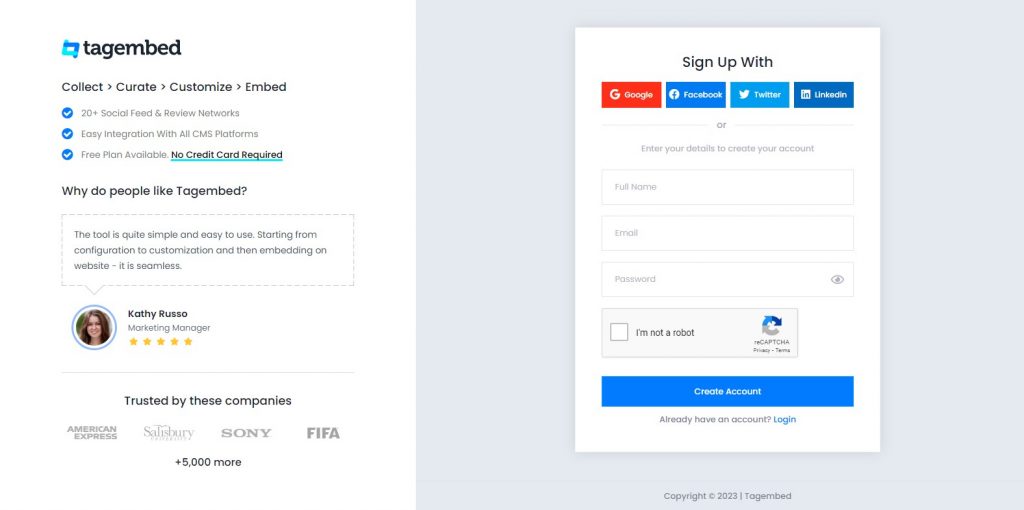
STEP 2: You will be redirect to screen for widget selection. Select Social widget & Start free trial.
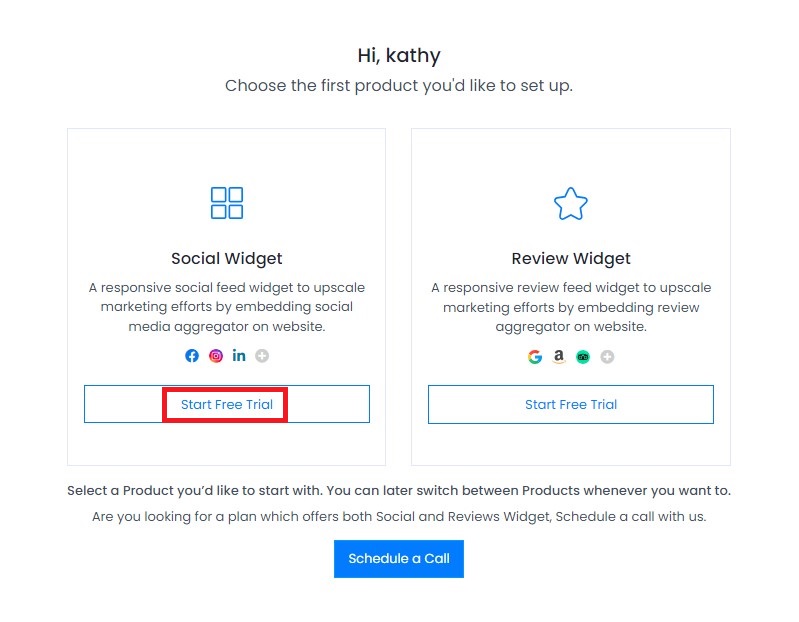
STEP 3 : You will be redirected to the dashboard. Here you will choose desired Network. Select Facebook as the source of fetching content.
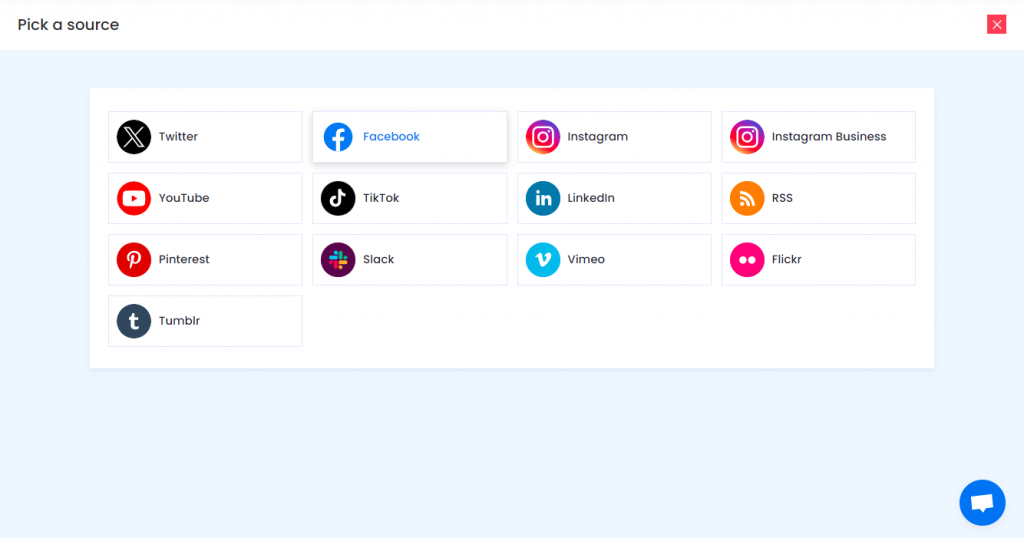
STEP 4 : In the dialog box that appears, select the type of content you want to fetch
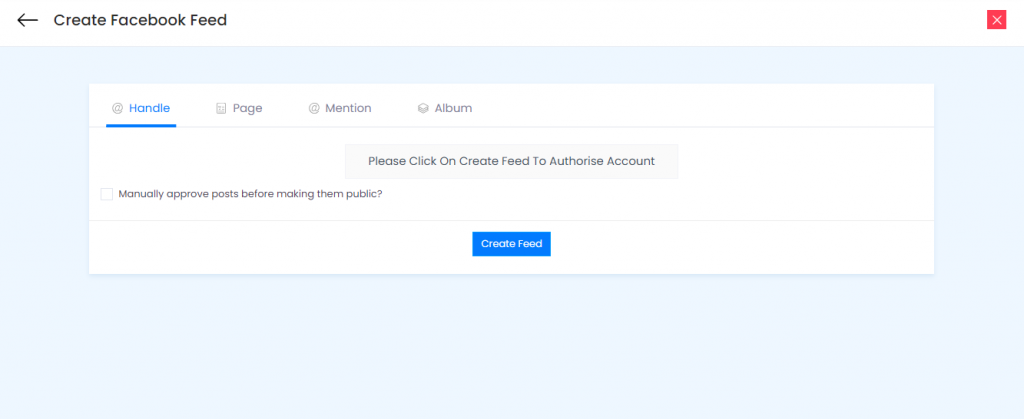
- a) Handle : To fetch the posts from your profile.
- b) Page : To fetch the posts from your facebook page.
- c) Page Mentions : To fetch the feeds who mentioned your account while posting.
- d) Albums : To fetch the albums from your facebook profile
STEP 5 : Click on the checkbox to manually enable content curation. Click on the Create Feed button.
STEP 6 : A popup appears. Click on Continue with Facebook. Login to your Facebook account to continue.
With this, you will successfully create Facebook Widget. Follow the further steps to embed the widget on your website.
Read More: How to embed Facebook feeds on various website
Embed Facebook feed On The HTML Website
Since you have successfully fetched feeds into the widget by using our social media aggregator, now move on to further steps to embed FB feeds on HTML website
STEP 1 : Click on the Embed Widget button located on the bottom left corner of the screen.
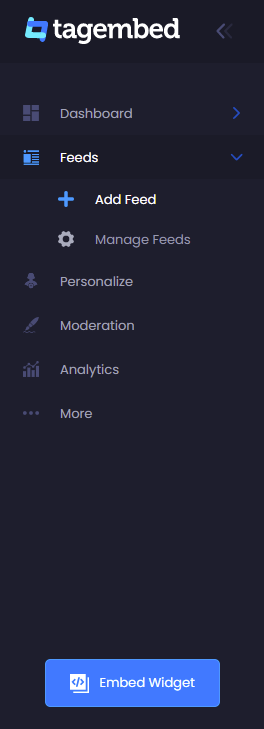
STEP 2 : A dialog box appears. Select one of the website building platforms that suits your requirements.
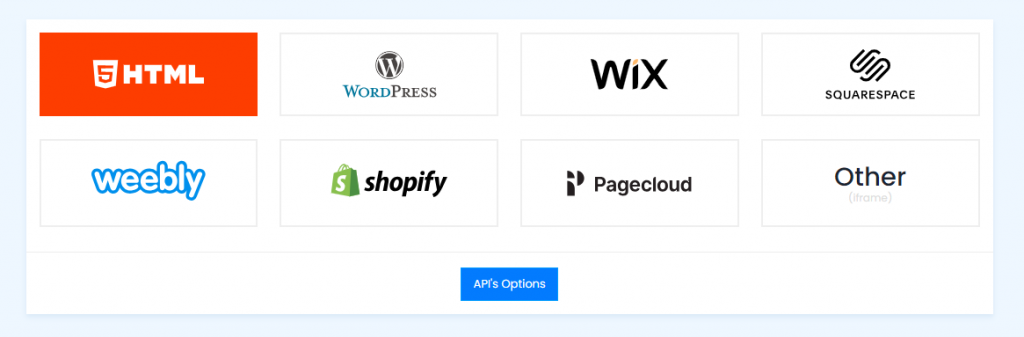
STEP 3 : Set the dimensions of the feeds and click on Get Code.
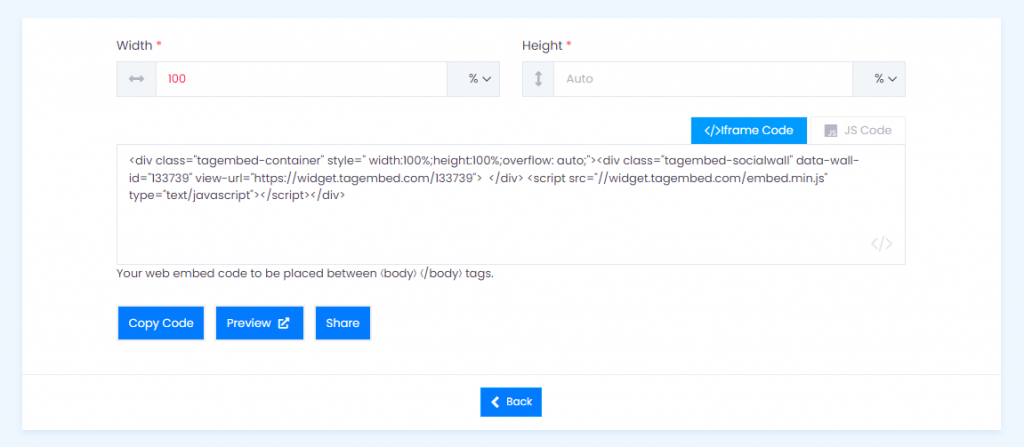
STEP 4 : Copy the generated code and paste it on your website editor.
Wonderful! You are done with the process of embedding Facebook feed on your website. Very soon, your feeds will be displayed on your HTML website. And you will enjoy benefits of embedding Facebook feeds on website
If you would face any issue, feel free to contact us or write us at [email protected].