User reviews have the power to either break or make a brand! Agree?
With the ever-changing digital marketing trends, customer reviews are getting popular amongst brands & businesses as word-of-mouth marketing. In this brief guide, we’ll enlighten you about the Airbnb review widget and how you can embed Airbnb reviews on various website-building platforms.
For instance, be it social media platforms or review platforms like Google review, FB, Yelp, Capterra, Etsy, and more. User reviews are valuable to consumers cause they can influence their buying decisions.
But let’s start with the basics first!
Airbnb & Its Reviews – What are they?
Popularly known as one of the world’s renowned lodging hospitality brands- Airbnb has been serving in the industry since the year 2008 to help brands gain customers’ trust, boost conversion rates, and more.
This platform allows both the hosts & guests to leave online reviews of each other after a stay is completed.
In case you have an Airbnb listing with reviews, you can collect these reviews & then showcase them on your website. Hence, influences your website visitors to make decisions based on the reviews.
Follow some quick & simple three steps that are mentioned below to add Airbnb reviews on the website:
Collect, moderate, and add Airbnb Reviews on website
Try For FreeStep 1: Aggregate Airbnb Reviews
1 – Create your free Tagembed account or Login if you’re already an existing user.
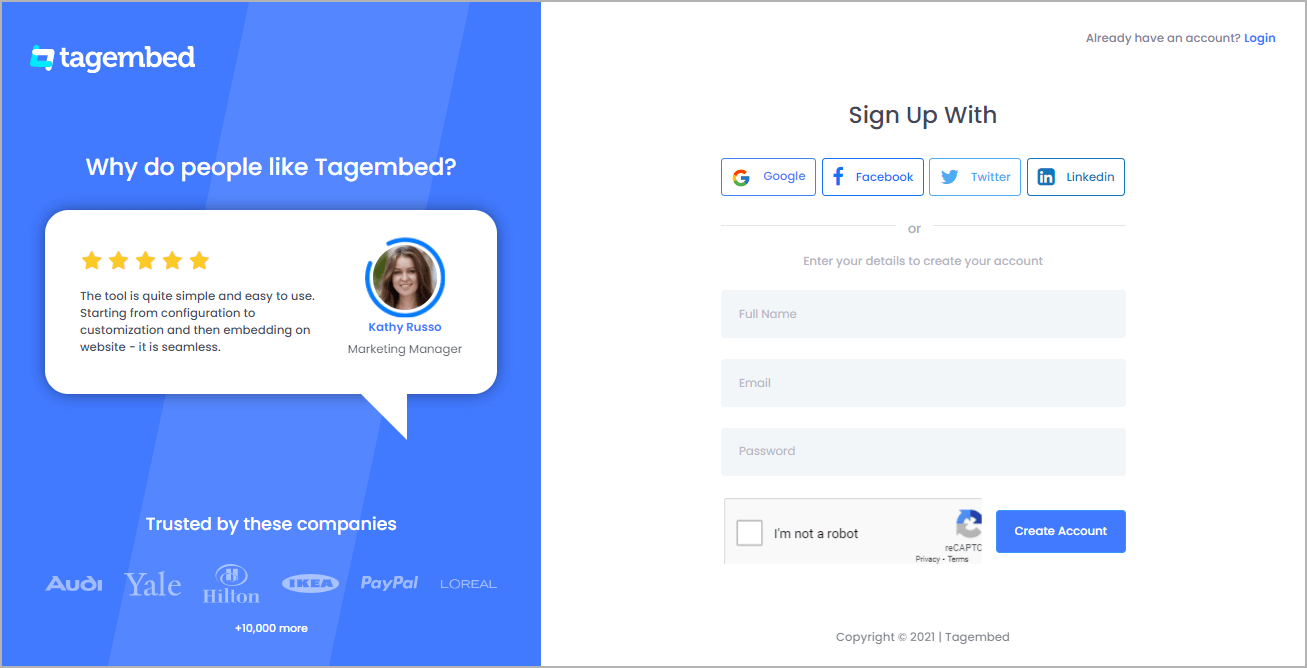
2 – You will be redirected to Tagembed Dashboard. Here, your first widget will be already created, just click on the Edit button to start aggregating Airbnb reviews.
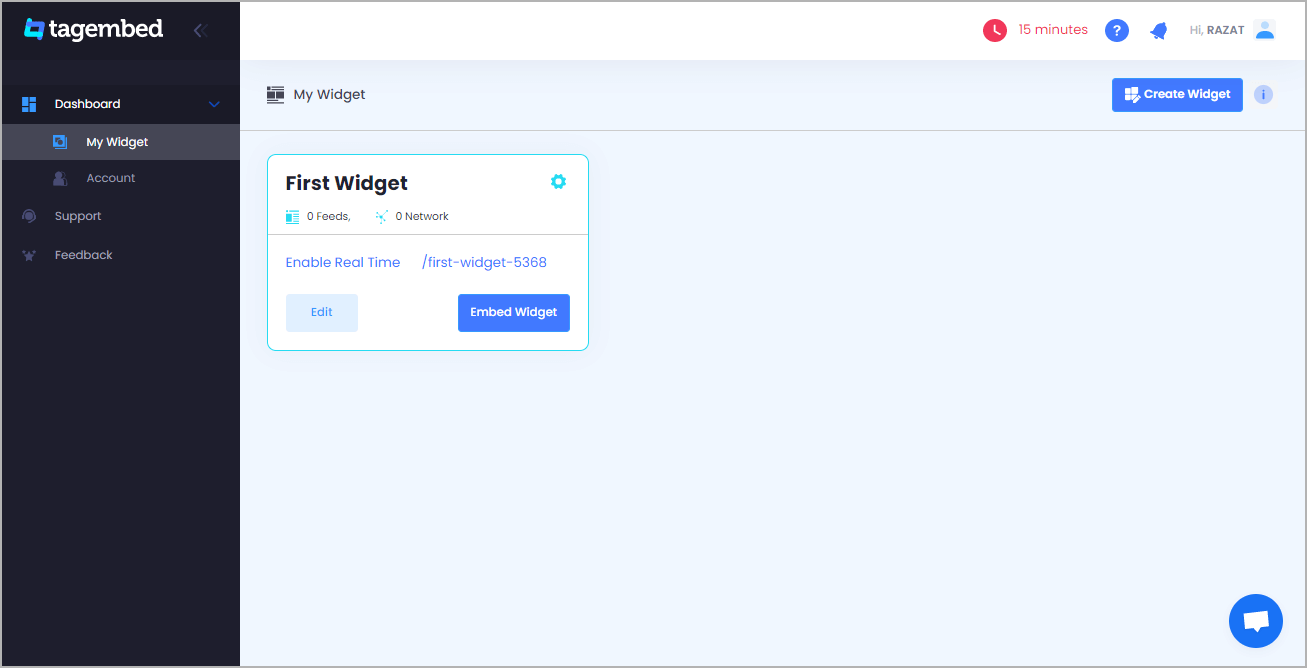
3 – Now click on Add Feed> Review Widget. Here, select Airbnb as the source of the network to aggregate reviews.
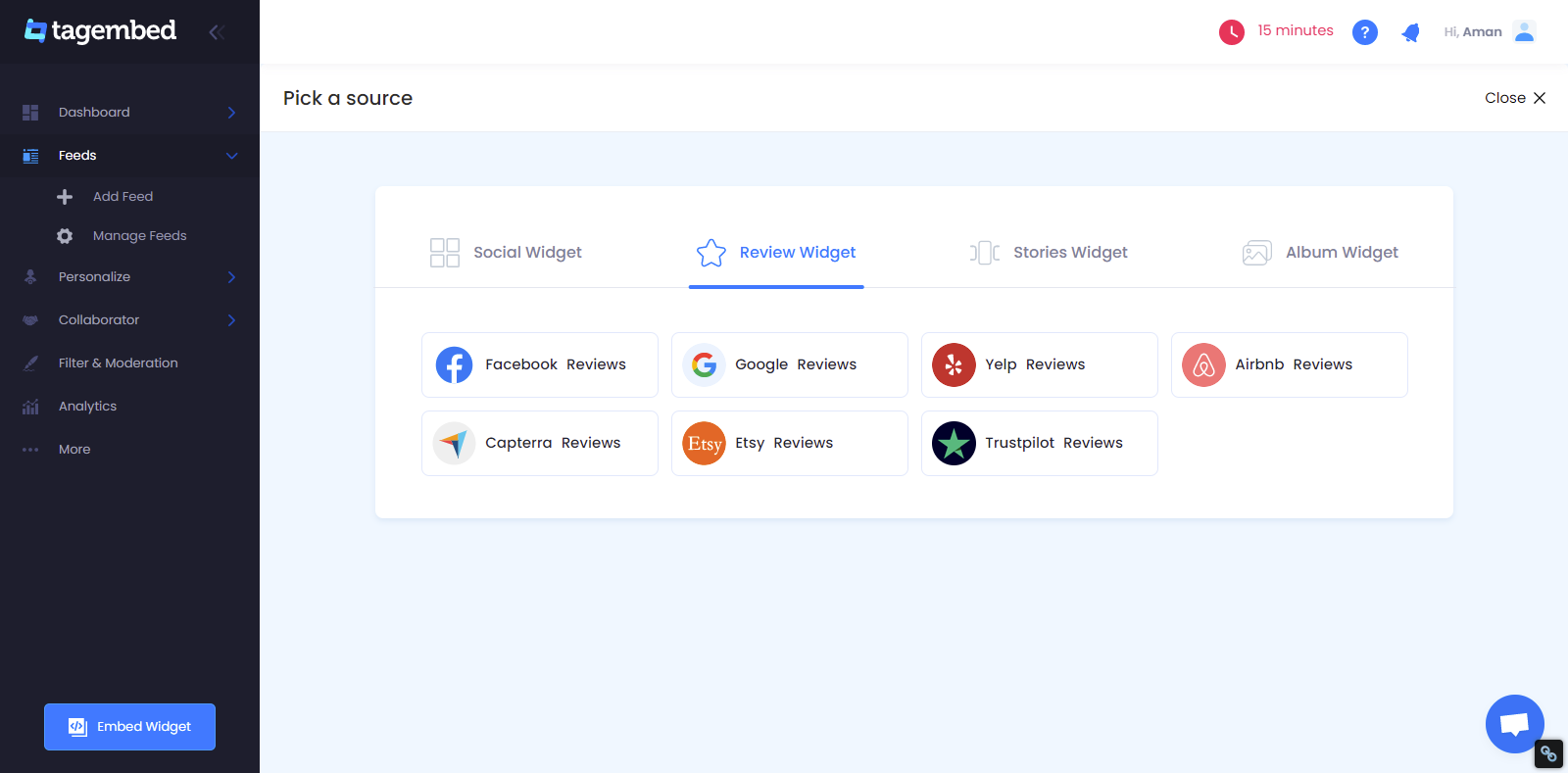
4 – Now you have two options Airbnb Rooms & Airbnb Experiences, choose the preferable option and enter details, then click on the Create Feed button.
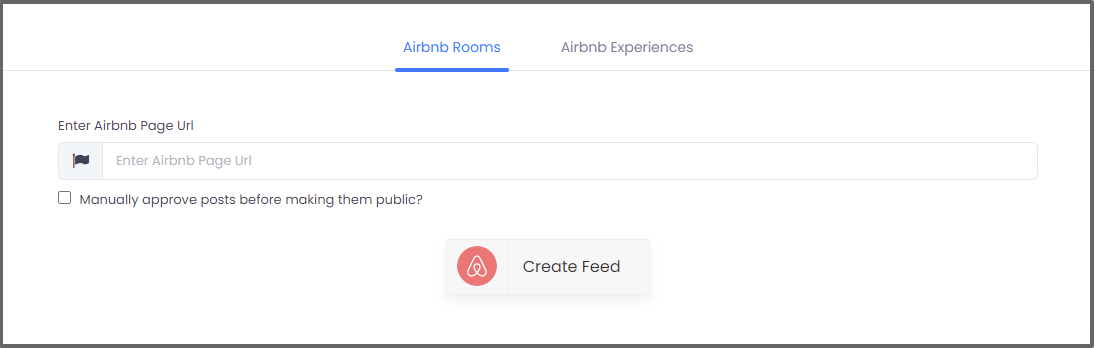
Kudos! Your Airbnb Review Widget will automatically fetch the reviews into a feed within a few minutes.
Step 2: Generate Embed Code To Integrate Airbnb Reviews On Your Website.
Once you have aggregated reviews, it’s time to follow the simple steps to embed them on the website.
1 – At the bottom-left of the widget editor you’ll find the “Embed Widget” button. Click on it to choose your website CMS.
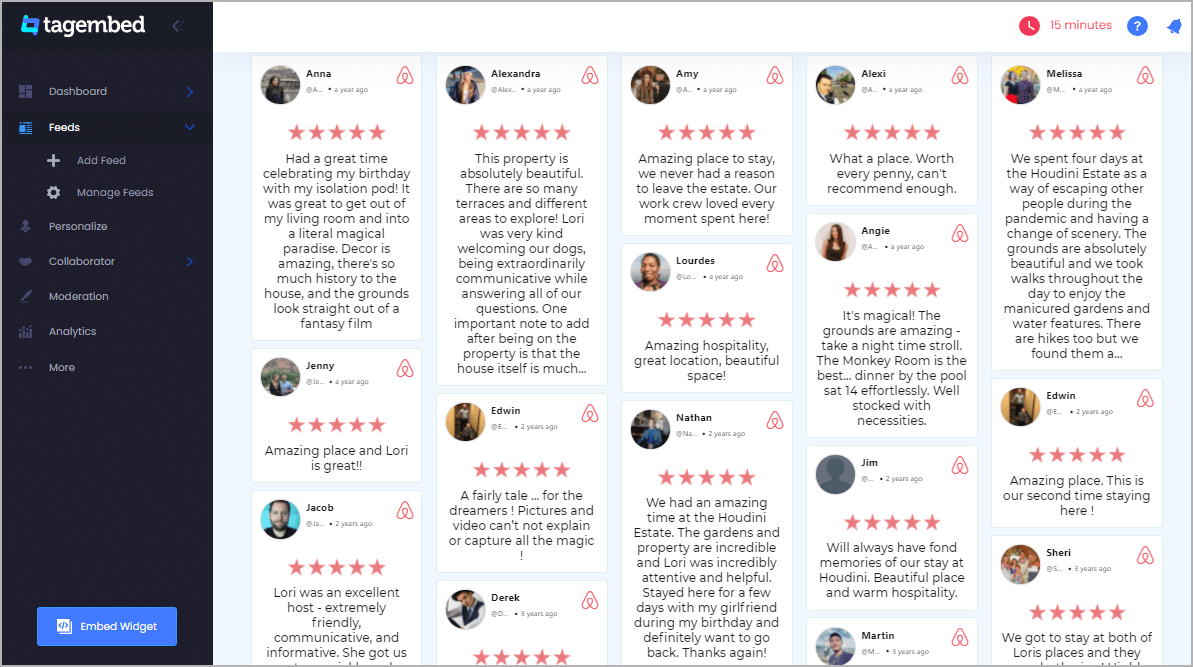
2 – A pop-up “Choose Your Platform” will appear from which you can choose your website CMS option like WordPress, Shopify, HTML, Wix, Squarespace, etc. accordingly.
For example, HTML is selected here.
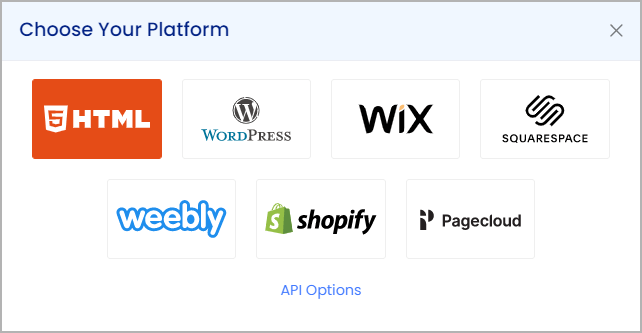
3 – Set the height and width of your Airbnb Review Widget according to your requirements. Click on the “Get Code” button to generate the embed code.
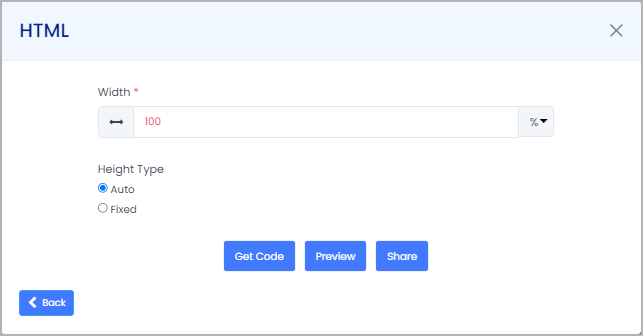
4 – Copy and paste the embed code into the backend of your HTML website.
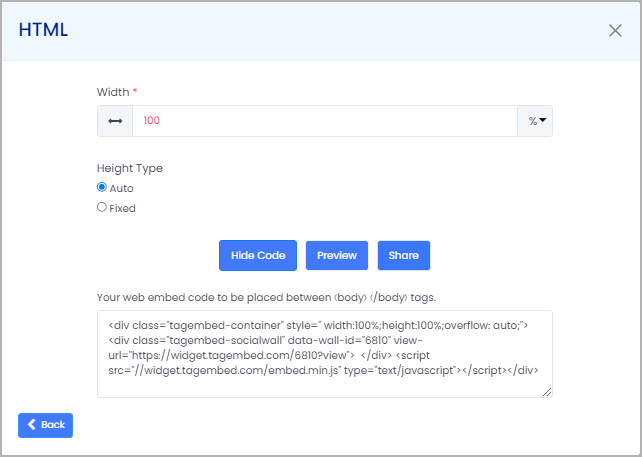
Collect, moderate, and Display Airbnb Reviews on website
Try For FreeStep 3: Guide To Embed Airbnb Reviews On Different Website Platforms:
The last step, is to follow the process below according to your website CMS platform to integrate Airbnb reviews on websites.
#1 Embed Airbnb Reviews on HTML Website

“Hypertext Markup Language” (HTML) is a standard markup language to create Website pages that are used by most businesses. Here are some easy steps that can help you display the Airbnb reviews widget on your HTML website.
- Choose HTML as your website-building platform.
- Generate the ‘Embed Code’ from Tagembed.
- Copy it on a clipboard and then paste the same code on the webpage backend of your website.
- Save the changes.
#2 Add Airbnb Reviews on WordPress Website

Here are steps to add Airbnb Reviews to your WordPress website.
- Select your website-building platform i.e. WordPress.
- Get the Website Embed Code from Tagembed. Copy it on the clipboard.
- Visit the WordPress website and Login to your WordPress account.
- Select the Text Mode, from the Visual and Text Option that appears on the right-hand side of your screen.
- Paste the generated code in the body section, and choose your desired position where you want to display the Airbnb reviews widget on WordPress website.
- Lastly, click on the Update button to finish the process
#3 Embed Airbnb Reviews on Weebly Website

With robust features, “Weebly” is an e-commerce service that is currently serving more than 50 million businesses globally. Here are the steps to display the Airbnb reviews widget on the Weebly website.
- Choose your website-building platform- Weebly.
- Generate the Website Embed Code from Tagembed and copy it on the clipboard.
- Now backend of the webpage where you want to see your Airbnb Reviews.
- Click on ‘Embed Code’ and then paste it where you want to display the feeds on your Weebly website.
- Click on the HTML box and Edit Custom HTML option.
- Paste the copied code & end the process by successfully publishing the changes.
#4 Add Airbnb Reviews on Wix Website

Offering highly responsive and creative websites, “Wix” has over a million users globally & is best suitable for showcasing art, promoting your business, or more.
Follow these few simple steps to embed the Airbnb reviews widget on Wix website.
- Select your website building platform- Wix
- Now generate the Embed Code from Tagembed & then copy it on the clipboard.
- Now open the web page of your website where you want to embed the Airbnb reviews widget on your Wix website.
- Click on the “+Add” button and then again click on the More option.
- From the Embeds select HTML iframe.
- Paste the generated HTML code from Tagembed in the code field.
- Click on Apply/Update to save the changes.
#5 Add Airbnb Reviews on Squarespace Website
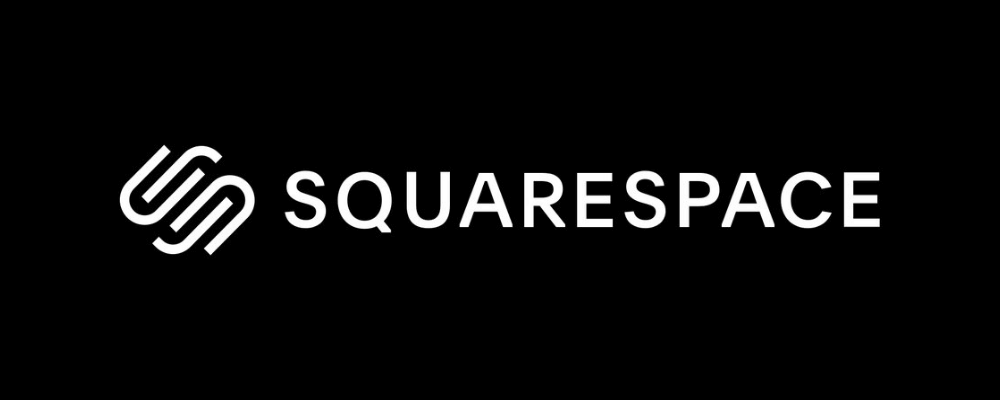
Follow these simple steps to display Airbnb reviews on one of the SAAS-based website-building platforms i.e. “Squarespace”.
- Start with selecting Squarespace as your website-building platform.
- Generate the Embed Code from Tagembed and then copy it on the clipboard.
- Now open the backend of the web page of your Squarespace website.
- Click on “+ Add/Edit Block“ in the menu to select Embed Code.
- Now click on the </> icon in the URL field.
- Paste the copied code & click on Apply/Update the changes and display the Squarespace Airbnb reviews widget.
#6 Add Airbnb Reviews on Webflow Website

To publish the most enticing customer reviews from your Airbnb reviews on your Webflow website, all you need to do is:
- Log in to your Webflow account as an admin.
- Navigate to the page or area where you want to exhibit the Airbnb reviews widget on Webflow website.
- Paste the copied embed code into the supplied field in the backend section.
- Save the changes.
#7 Display Airbnb Reviews on Shopify Website

Lastly, here are the steps that you need to follow to embed Airbnb Reviews on one of the major e-commerce website building platforms- “Shopify”.
Complete the process of embedding Airbnb reviews on Shopify website with these quick & easiest steps.
- Select your website building platform- Shopify.
- Generate the Embed Code from Tagembed and then copy it on the clipboard.
- Now log in to your Shopify store & navigate to Online Stores available on your website.
- Again navigate to the Themes Menu in the sidebar.
- Go to the Edit HTML/CSS option & select Layout/ Templates/Section where you want to display your Airbnb reviews.
- Paste the copied code.
- Finish off by clicking on Save to publish changes.
Within a few seconds, you will be able to see all the embedded Airbnb reviews widget on Shopify.
Collect, moderate, and display Airbnb Reviews on website
Try For FreeWhy Tagembed Is A Perfect Solution To Embed Reviews?
There are numerous social media aggregator tools for websites available in the marketing world, but what makes Tagembed unique is the features that it offers.
This tool helps in collecting, and curating (via handles, pages, hashtags, etc.) user-generated social media feeds from various social media networks such as Airbnb, Facebook, and more.
These curated feeds can be then embedded as a single feed on any website-building platform’s website in real-time.
Here are some of the amazing features offered by Tagembed that will blow your mind!
- Classy Customization – You can apply various themes & layouts, colors & fonts, design elements, banners, backgrounds, etc on your aggregated user-generated social media feeds like Facebook feeds, Instagram feeds, etc., to change their look & feel.
- Advanced Moderation – It gives you the power to filter out all the irrelevant & filthy content from your social media feeds. This way you can showcase clean & fresh content.
- Insightful Analytics – As the name suggests, this in-built feature of Tagembed can help you analyze, evaluate, and monitor the performance of your social media feeds in terms of total clicks, impressions, etc.
- More – The list of Tagembed’s features can go on as it also includes options like a ticker, announcement, highlights posts, and so on.
On the other side, Tagembed is compatible with all the website-building platforms mentioned above, also you don’t have to be a technical expert to perform the embedding process. Why? Tagembed offers a short embed code in just a few clickable steps that you can just copy & paste wherever you want on your website.
Lastly, the highlight of the tool is that it is a Free tool for all users which is like a cherry on top of the cake. Right!
Conclusion
Leverage Tagembed to embed valuable Airbnb Reviews on your website to grow your business, build trust, spread awareness about your brand as well and increase conversions.
Embed social feed from Facebook, YouTube, Instagram, Twitter on your website, like a PRO
Invalid Email Address