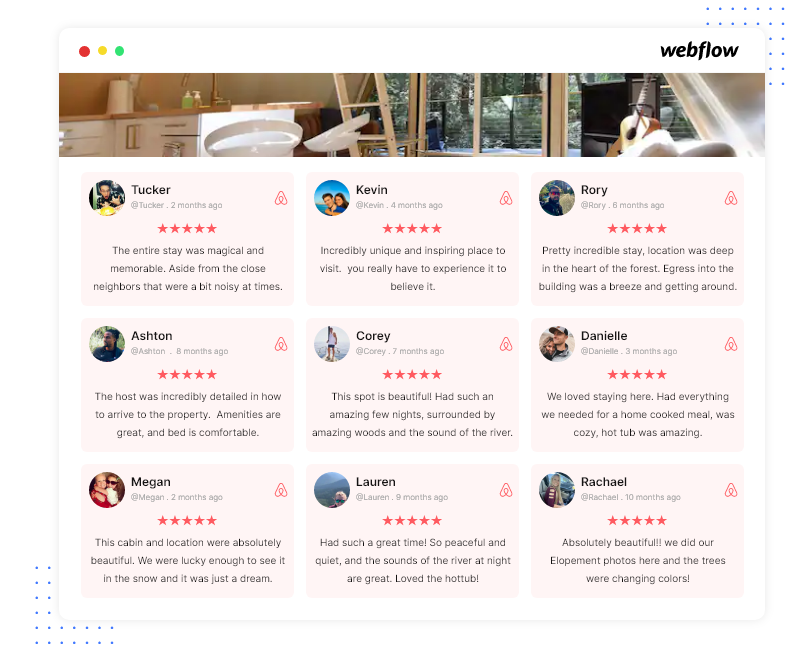Showcase Brand's Credibility With Airbnb Reviews Widget For Webflow
Display consumer feedback in a stylish manner using the Airbnb reviews widget for Webflow to flaunt credibility, which eventually helps to gain the trust of potential customers and achieve your sales goals.
Alter Airbnb Reviews Widget For Webflow To Add More Functionality
Amplify the performance and visual appeal of your Airbnb review widget by incorporating valuable features.
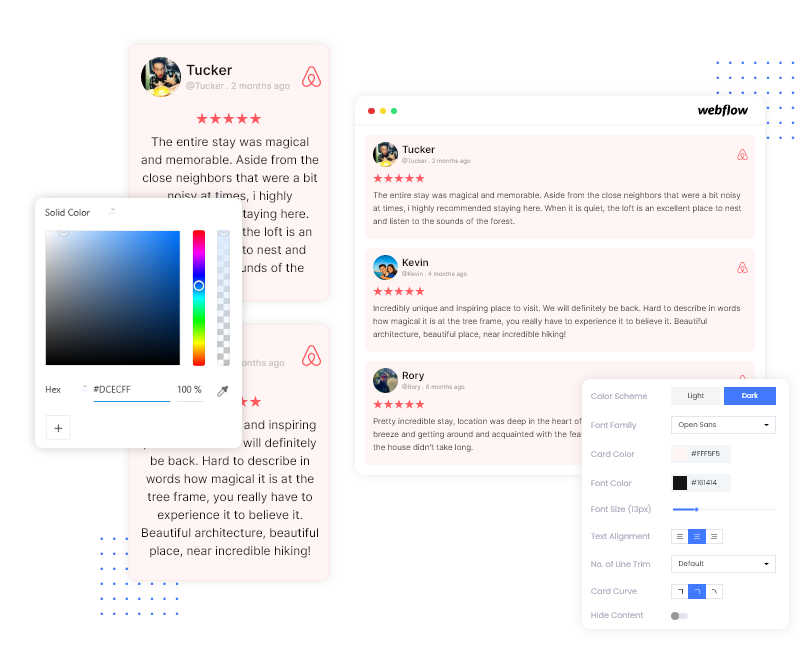

 Variety of Customizations
Variety of Customizations

 Content Moderation
Content Moderation

 No Coding Required
No Coding Required

 Automatic Updates
Automatic Updates

 Custom CSS
Custom CSS

 Responsive Widget
Responsive Widget
How Incorporating Airbnb Reviews Widget On Webflow Makes A Difference
Learn about some tip of the iceberg benefits of using the Airbnb reviews widget for Webflow.
Enhance Credibility
By incorporating customer reviews on your Webflow site, you can establish your business's credibility and build trust with potential customers. Positive reviews from previous customers can give visitors confidence in your brand and increase their likelihood of engaging with your business.
Improve Conversion Rates
When potential buyers see positive reviews from real customers, they are more likely to take action and make a purchase. This eventually helps you in convincing your potential customers and converting them into customers.
Social Proof
Displaying customer reviews prominently on your website can serve as social proof, which is a powerful motivator for people when making decisions. It shows potential customers that others have had a positive experience with your brand, which can help build trust and increase the likelihood of someone making a purchase or engaging with your brand.
Increased Engagement
By adding an Airbnb reviews widget on Webflow website, you can give your customers an opportunity to leave feedback and engage with your brand. This can help create a sense of community around your brand and demonstrate that you value the opinions of your customers.
Improved SEO
Including customer reviews on your Webflow site can improve your search engine optimization (SEO) as search engines consider user-generated content, such as reviews, to be valuable and relevant to potential customers. By incorporating these reviews on your site, you're providing additional content that can help improve your search engine rankings.
Easy to implement
Adding an Airbnb reviews widget on Webflow website is a simple and easy process that requires minimal time and resources. This means you can start benefiting from customer reviews on your site quickly and without any hassle.
Add Airbnb Reviews Widget On Webflow Website In Few Clicks
Give your website a makeover by following some simple steps to the add Airbnb review widget on Webflow.
- Login to your Tagembed account and, select Airbnb reviews from the review widget tab & create your feed.
- Enhance the appearance of your Airbnb reviews widget with distinctive themes and customization features. Utilizing the customization options, you have the ability to select exclusive themes, opt for attention-grabbing banners, and personalize the background, color palette, and design to craft a unique masterpiece that amplifies the appeal of your widget.
- Copy Embed Code by selecting Webflow Platform.
- Navigate to the Webflow website and login into the admin panel, then head to the “Add Element” & scroll down to “Embed.” Next, Drag & drop where you want to exhibit Airbnb reviews widget on Webflow.
- Paste the code into the iframe and click on Save/Publish it. Signup For Free