In today’s digital era, customers are not only king but are also extremely smart! They do thorough research before finalizing a brand and its products. Even though promotional advertisements run by brands are efficient enough to explain the specifications or the use case of a product, it is definitely not enough to convert potential customers into existing brand purchasers.
This is where reviews come in! Reviews are a part of User-Generated Content and work amazingly well to build social proof of a brand and to instill trust and confidence in potential customers to purchase their products and services.
Speaking of reviews, users mostly prefer reading the best reviews platforms like Google reviews, Facebook reviews, Amazon reviews, Tripadvisor reviews, etc. However, there is one platform that also offers a plethora of useful reviews to its customers. We are talking about Yelp.
Did you know that 92% of Yelp visitors make a purchase or leverage a service after going through the reviews on the platform?
Apart from this, marketers have begun to leverage Yelp reviews on the website for added advantages.
Make your way to the end of the blog as we have mentioned the best methods to embed Yelp reviews into your website. Additionally, you will also get to know the key benefits of this strategy.
Let’s get started!
Collect, moderate, and Add Yelp reviews on website
Try For FreeStep By Step Guide To Embed Yelp Reviews On The Website
For embedding reviews, you need to select a social media aggregation tool and Tagembed can be the perfect fit.
Tagembed is a social media aggregation platform that enables users to collect, curate, and embed content from various social media platforms on their websites. The users of the platform get an option to curate content from over 20+ social media platforms including Yelp.
Once the content is aggregated, the users can leverage the additional features offered by Tagembed to make the widget more impactful and effective. The users can customize the widget by selecting from a variety of styling options like fonts, colors, layouts, templates, etc.
The content moderation panel allows users to remove any unwanted or inappropriate content from the widget. After customizing and monitoring the content, the users can embed the widget using the steps mentioned below.
Tagembed also offers insightful analytics for the users to track the performance of the widget. If the users get stuck while using the platform, they can get assistance anytime from the back support team of the platform.
Now that you know all about Tagembed and its features, have a look at the steps to easily embed Yelp reviews on the website.
Create A Yelp Widget
#1 Start the process by signing up for a free account or login to your existing Tagembed account
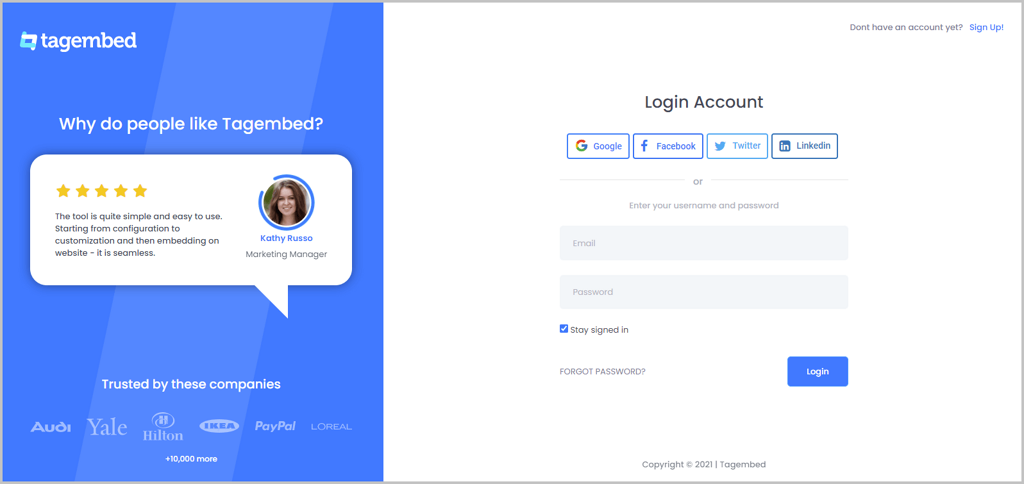
#2 After logging in, you will be directed to the dashboard of the platform
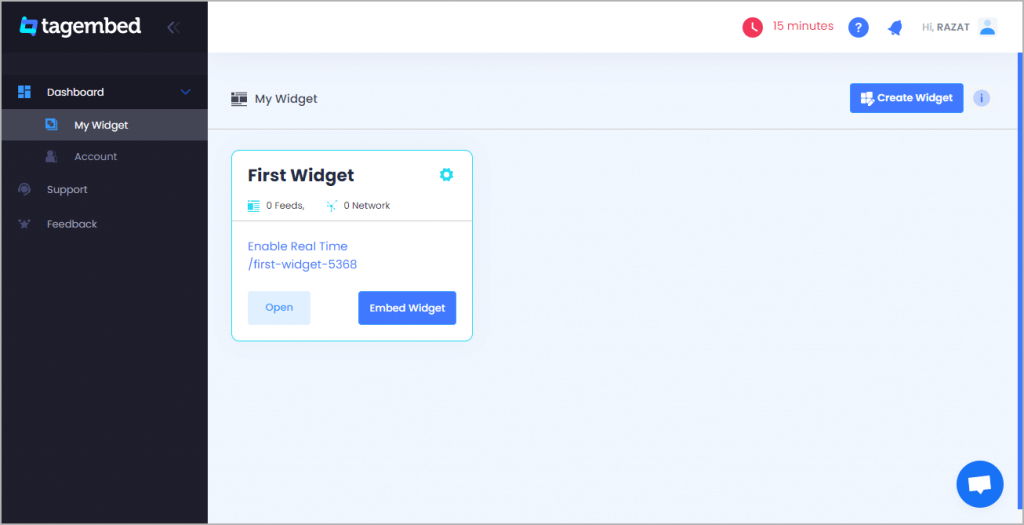
#3(a) If you are a new user, your widget will be ready to appear. All you will need to do is click on Open to start process
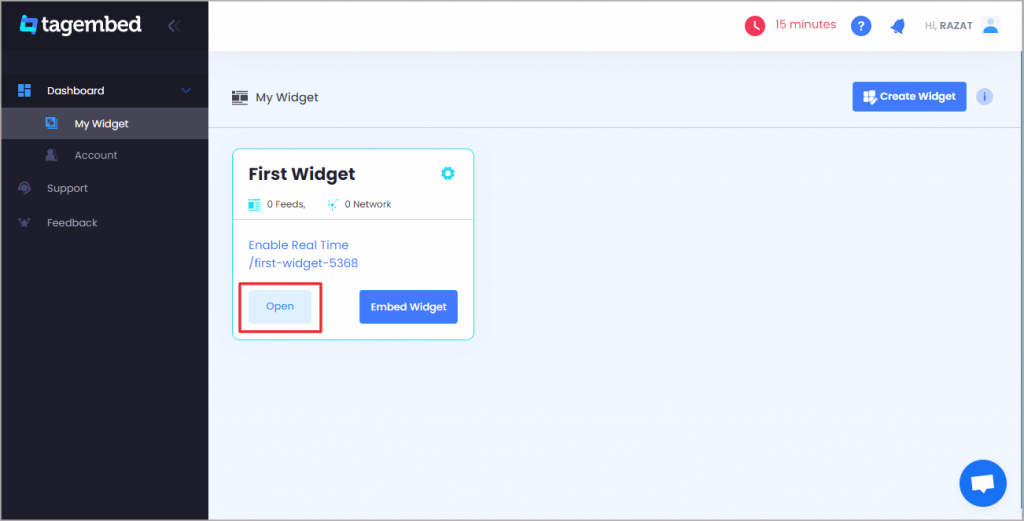
#3(b) You can create a new widget by clicking on the Create Widget button on the top right corner of the screen. Give an interesting name to your widget and click on Create widget
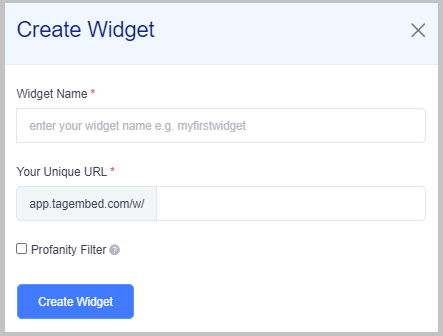
#4 Click on the Add feeds option. A pop-up window will appear. You need to select Yelp as your content aggregation source
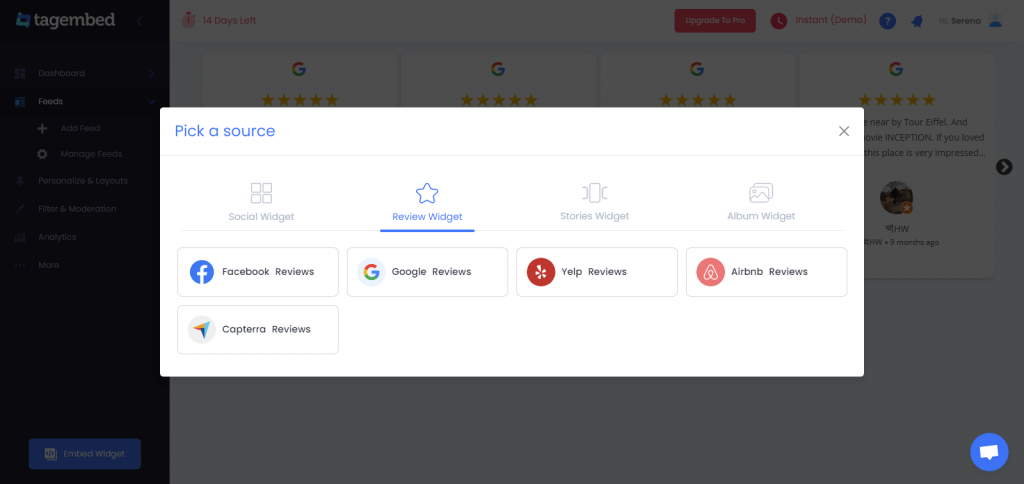
#5 You will have the option to select your connection type. Choose the source that you wish to connect for aggregating the content
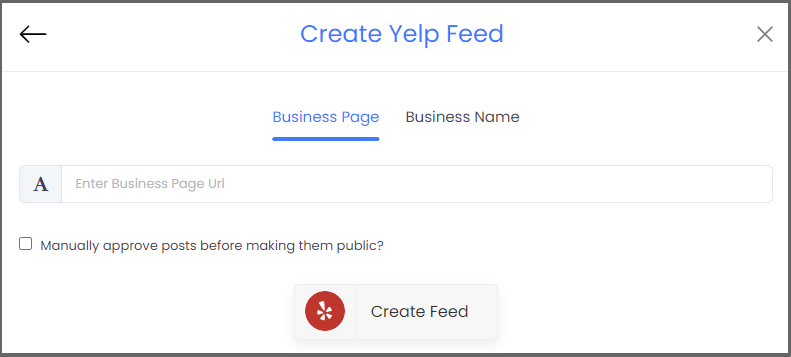
#6 Once you are done filling in the Yelp credentials, you will be able to see the aggregated feeds in the widget
Embed The Yelp Widget On Your Website
#1 After you are done customizing the feeds as per your choice and preference, click on the Embed widget option on the bottom left corner of the widget editor
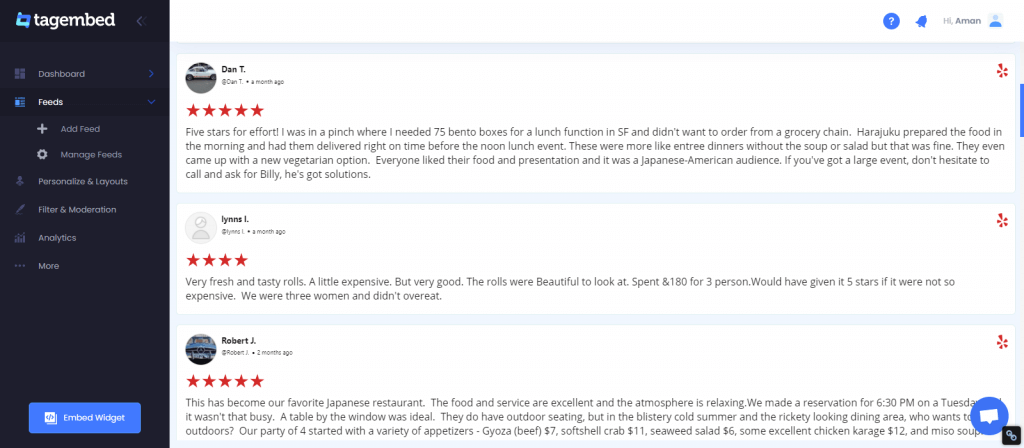
#2 A pop-up window will appear. You will need to choose your preferred website-building platform from the given options
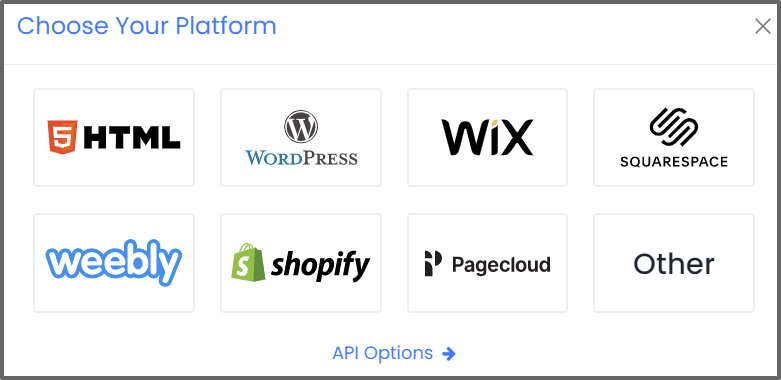
#3 You will have the option to adjust the width and height of the widget according to the overall look and feel of your website
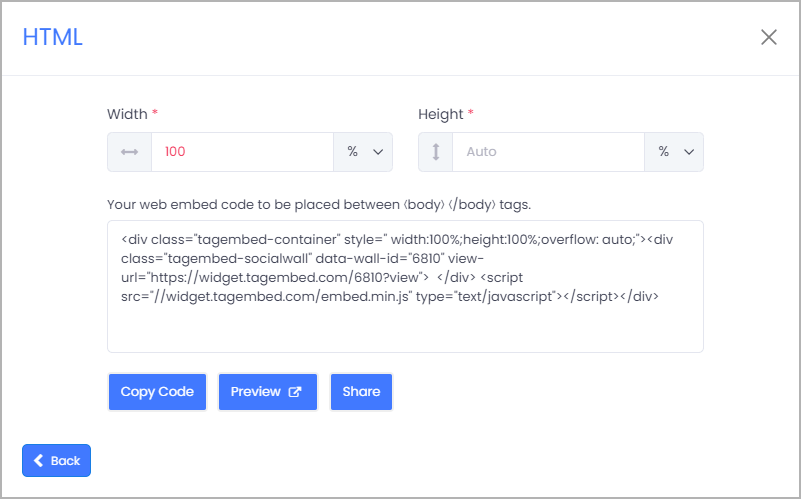
#4 Click on the Copy Code option to generate an embed code and copy it to the clipboard
#5 Visit the back end of the website where you wish to display your Yelp reviews feed. Paste the embed code in the provided space and save the changes!
Kudos! You will have successfully created and embedded a Yelp review widget on your website
Collect, moderate, and Display Yelp reviews on website
Try For FreeEmbed Yelp Reviews On Different Website Building Platforms
1. Embed Yelp Reviews On HTML

- Select HTML as your website-building platform and log into your account
- Visit the webpage where you wish to embed the feeds
- Paste the copied embed code on the back end of the webpage & save the changes
- And you are done! You will be able to see the Yelp widgets widget on your HTML website
2. Add Yelp Reviews In WordPress

- Select WordPress as your website-building platform and log into your account
- Redirect to the website where you wish to embed the Yelp review widget
- Click on the Visual & Text option on the right side of the webpage
- Choose the text mode
- Paste the copied embed code on the backend section of your website
- To finish the process, click on the Update option to showcase the Yelp reviews widget on WordPress
3. Display Yelp Reviews On Wix

- Start by selecting Wix as your website-building platform and log into it
- On the left side of the menu bar, click on the + option
- Click on More
- Select HTML iFrames from embeds
- Paste the copied embed code in the code field
- Click on Apply to save the changes to display the Yelp reviews widget on Wix website
4. Add Yelp Reviews On Weebly

- Log into your Weebly website by selecting it as the website-building platform
- Navigate to the embed code element section, use the drag and drop process to embed the widget where you wish to display it
- Select the HTML box
- Select Edit Custom HTML
- Paste the copied embed code into the section
- Save the changes to display the Yelp reviews widget on Weebly website
5. Embed Yelp Reviews On Squarespace
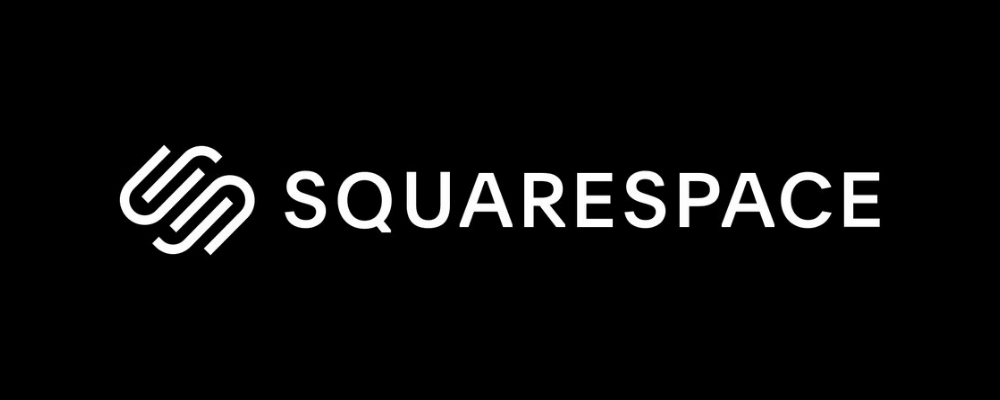
- Log into the Squarespace website after selecting it as the website-building platform
- Click on the Add/Edit block
- Click on the </> code available on the pop-up on the right
- Paste the copied embed code
- Click on the done option in the top right corner
- Voila! You will have an embedded Yelp reviews widget on Squarespace website
6. Add Yelp Reviews On Jimdo

- Log in to your Jimdo website account and click on the Add Element option
- Click on More elements
- Select the HTML/widget option and paste the embed code where you wish to showcase the reviews
- Click on Save to apply the changes
7. Display Yelp Reviews On Shopify

- Select Shopify as your website-building platform and log into your account
- Click on the online store option under the sales channel section
- Select themes in the drop-down menu
- Click on Action
- Select the section/layout where you want to embed the feeds
- Paste the generated code and you will have an embedded Yelp reviews widget on Shopify website!
8. Add Yelp Reviews On Webflow

To display Yelp reviews on Webflow website, you just need to follow the steps mentioned below:
- Log in to your Webflow account as an admin.
- Navigate to the page or location where you want to display the Yelp reviews widget on your Webflow website.
- In the backend section, paste the embed code into the supplied field.
- Save the changes.
Alternate Options To Embed Yelp Reviews On Your Website
1. Tagembed WordPress Plugin For Yelp Reviews

If you are a brand that owns a WordPress website, then using the Tagembed WordPress plugin can be your best bet. There are many plugins available in the WordPress directory, but this plugin is extremely responsive and does the needful easily.
It is extremely user-friendly and all you need to do is install the plugin, activate it, and integrate it with Yelp reviews and the rest will be done!
2. Tagembed Shopify Plugin
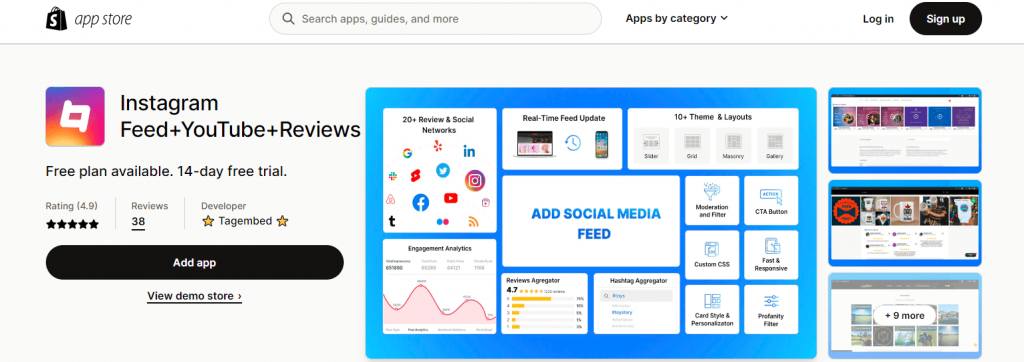
Another great option to embed your Yelp reviews is using the Tagembed Shopify plugin. E-Commerce businesses can seamlessly integrate Yelp reviews into their Shopify store using this plugin and it would in return offer them increased visibility of the brand, more sales, and much more engagement from their visitors.
Collect, moderate, and Add Yelp reviews on website
Try For FreeBenefits Of Embedding Yelp Reviews On The Website
We are nearly at the end of this post and are certain that you must be wondering about the ways in which this strategy can help your brand or business.
Mentioned below are some of the key features of embedding Yelp reviews into your website.
1. Instill faith & confidence in your visitors
Convincing your potential customers to purchase your products or services is not a cakewalk. Customers these days, look for proof to make a purchase.
More than 85% of users leverage reviews before making a purchase. When you embed Yelp reviews into your website, you let your customers have a look at the experiences of your existing customers. This helps brands to instill faith and confidence in their customers.
2. Boost engagement of website visitors
Yelp reviews are quite an engaging form of content that has the potential to keep customers engaged for a longer duration of time. Less engagement reflects that the customers may not be willing to purchase your product.
Moreover, there are increased chances of bounce rate. Embedding Yelp reviews examples on the website increases the dwell time of the visitors which leads to more engagement levels.
3. Boost sales & conversions
Sales and conversions are a crucial part of every brand and business. Once you gain the trust and engage the website visitors in your brand and its products, there is a high chance that they may be compelled to purchase your products.
Using this strategy, you will be much more likely to convert your potential customers into existing customers.
Closing Note
42% of users who use Yelp for reading reviews are likely to make a purchase the same day and 85% of those who are satisfied with the brand and products are more likely to share the business with their friends!
This brings us to the conclusion of this post and you are now all set to leverage this complete guide into your business efforts!
Embed social feed from Facebook, YouTube, Instagram, Twitter on your website, like a PRO
Invalid Email Address