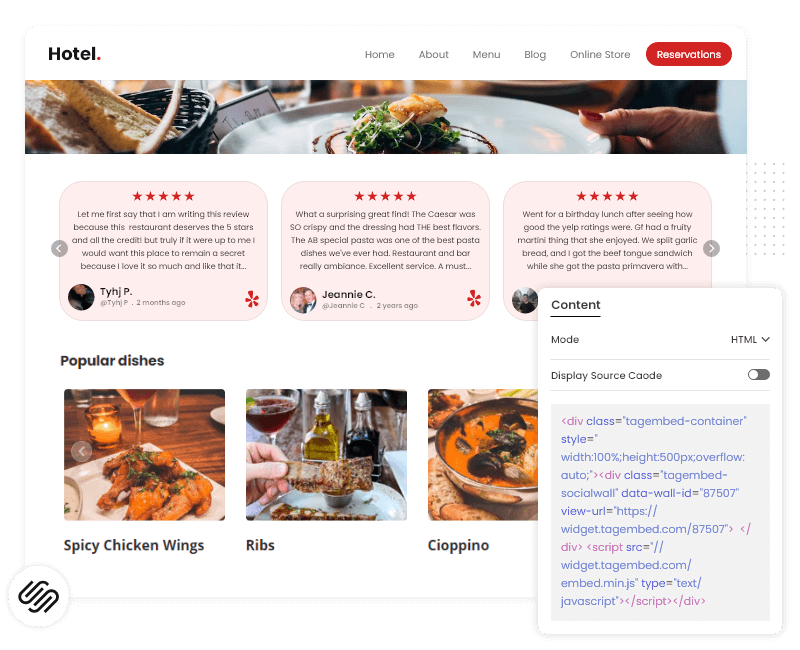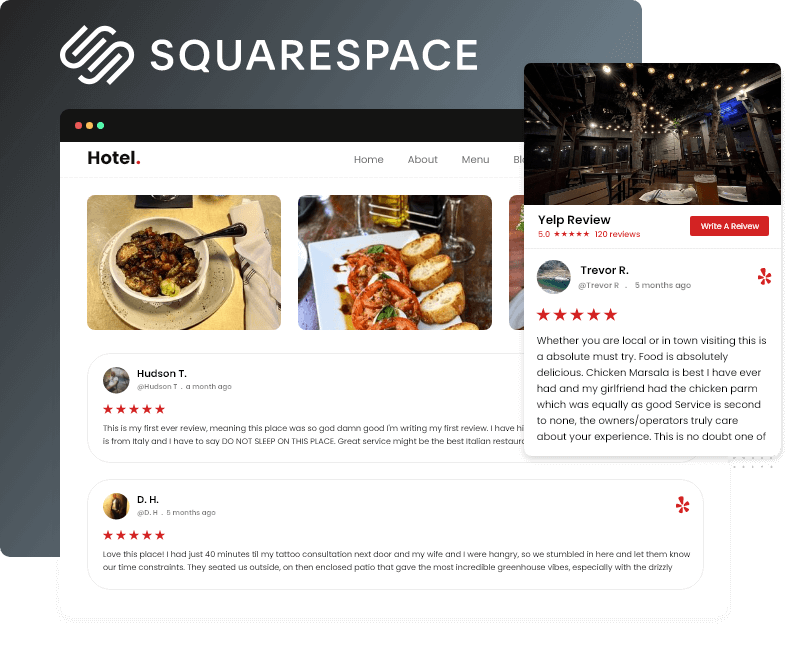
Easy Way To Embed Yelp Reviews Widget On Squarespace Website
Add Yelp reviews widget on Squarespace website with ease, no need to have coding experience or knowledge; just follow some simple steps and build credibility for your business.
Notable Features That Make Yelp Reviews Widget For Squarespace A Marketing Asset
Make the most of the Yelp review widget for Squarespace website using these fantastic features.
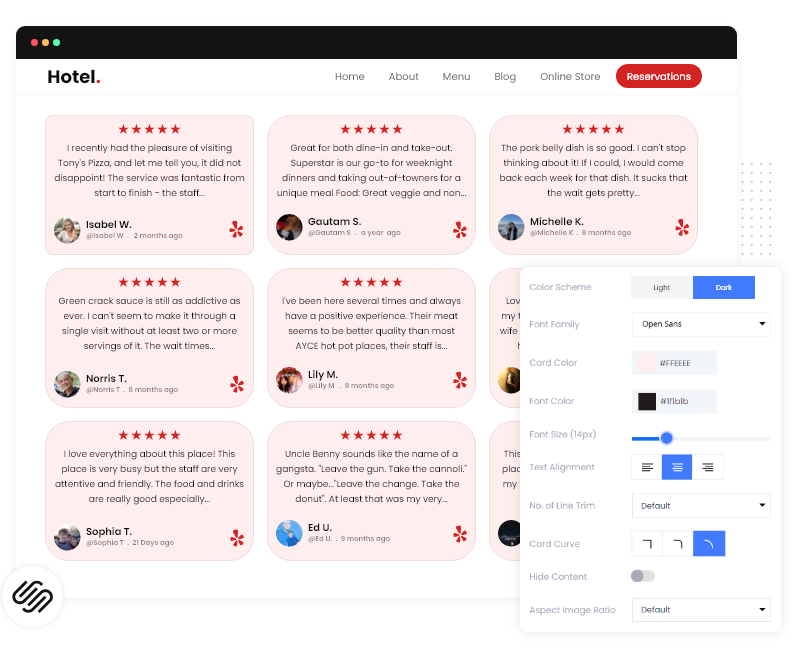

 Creative Customizations
Creative Customizations

 Content Moderation
Content Moderation

 Content Moderation
Content Moderation

 Coding-Free Setup & Operations
Coding-Free Setup & Operations

 Real-time Update
Real-time Update

 Custom CSS
Custom CSS

 Responsive Widget
Responsive Widget
Why You Need To Display Yelp Reviews Widget On Squarespace
Learn some of the major reasons to add Yelp review widget on Squarespace website.
Develops Brand Reputation
We all know that Yelp is one of the most prominent and trustworthy review platforms. By displaying their reviews on the website you can build a brand reputation for your brand and stand out from the crowd.
Increases Website Traffic
Consumers want to be sure that what they are purchasing is worth or not, and hence have the tendency to check reviews all over again. With reviews on your website, you can expect them to visit your website and read reviews, helping you in increasing your website traffic.
Decreases Bounce Rate
Reviews hold consumers on their website, and as they tend to read more reviews from different consumers as well, you can expect a reduced bounce rate for your website. Increased website traffic and reduced bounce rate can help you to improve your search engine ranking.
Builds A Review Cycle
Reading reviews from your previous customers can motivate your other customers to write reviews for your brand. This creates a review cycle for your brand. And we all know, more number of reviews, the better it is for the brand.
Presents Brand’s Yelp Presence
Your consumers might not be aware of your brand presence on Yelp, by opting to display Yelp review widget on Squarespace website, you can introduce your brand presence to your website visitors. And this also works in getting more reviews for your business.
Builds A RobustCustomer-Brand Relationship
A strong relationship with customers is a must for a brand. By showcasing reviews on the website, you can build a strong relationship with your customers, as it assures that you care for the customers and acknowledge their feedbacks.
Add Yelp Reviews Widget On Squarespace Website By Following Some Simple Steps:
Embed Yelp review widget on Squarespace website without breaking a sweat. Just follow the steps mentioned below:
- Login and select Yelp reviews as your source from the review widget tab & create a feed.
- Personalize your Yelp review widget using different themes, choosing banners, selecting background, color, style, etc., to improve the look and feel of your widget
- Copy embed code after selecting Squarespace Platform
- Now, log in to your Squarespace website. After successful login, click on ‘Edit Block’ and select ‘Code’ option.
- Paste the embed code & save changes. Signup For Free