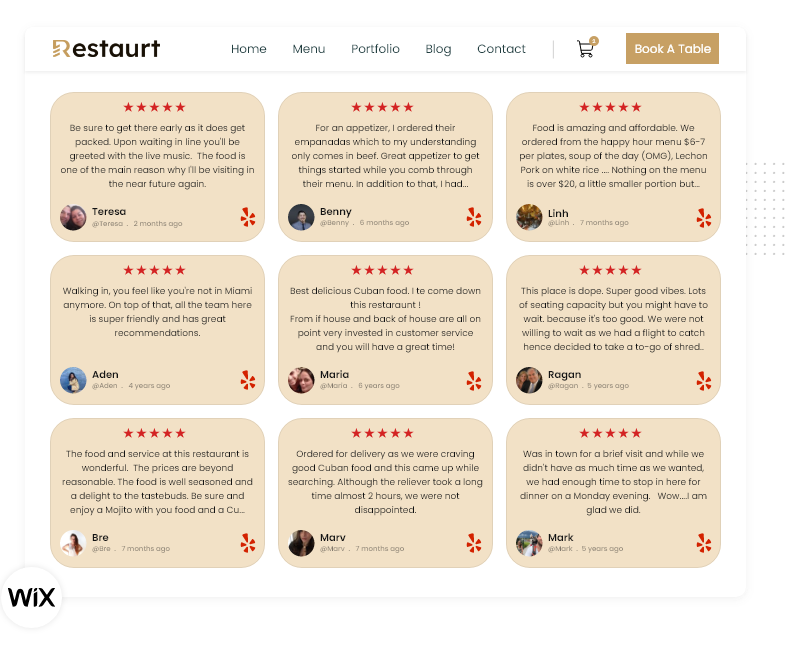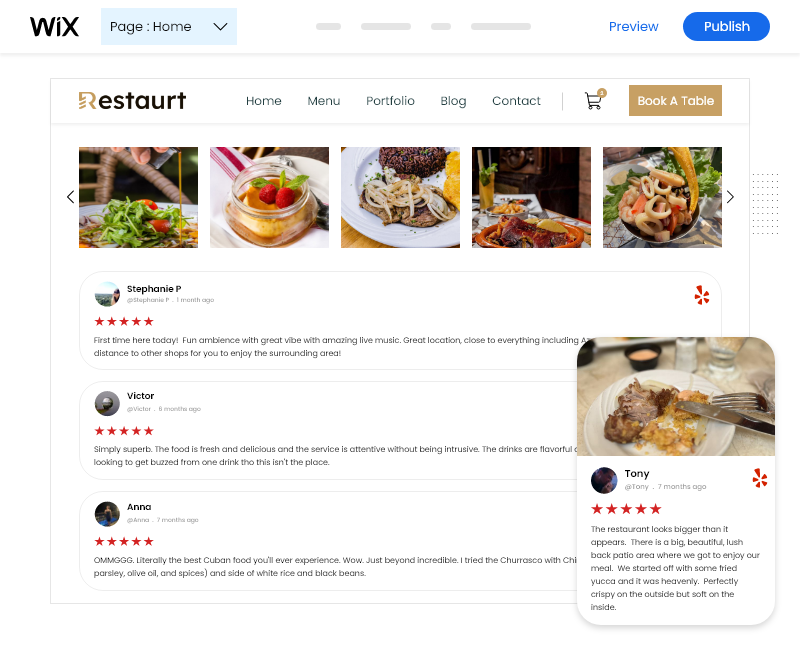
Add Yelp Reviews Widget To Wix Website Effortlessly
Now showcase the best and most valuable client feedback from Yelp to your website visitors. Even without coding knowledge or technical background, you can add Yelp reviews widget on Wix website that too for free.
Make Your Yelp Reviews Widget More Functional And Result-Oriented
Flaunt your Wix Yelp reviews widget in front of your visitors to win their trust and achieve more sales.
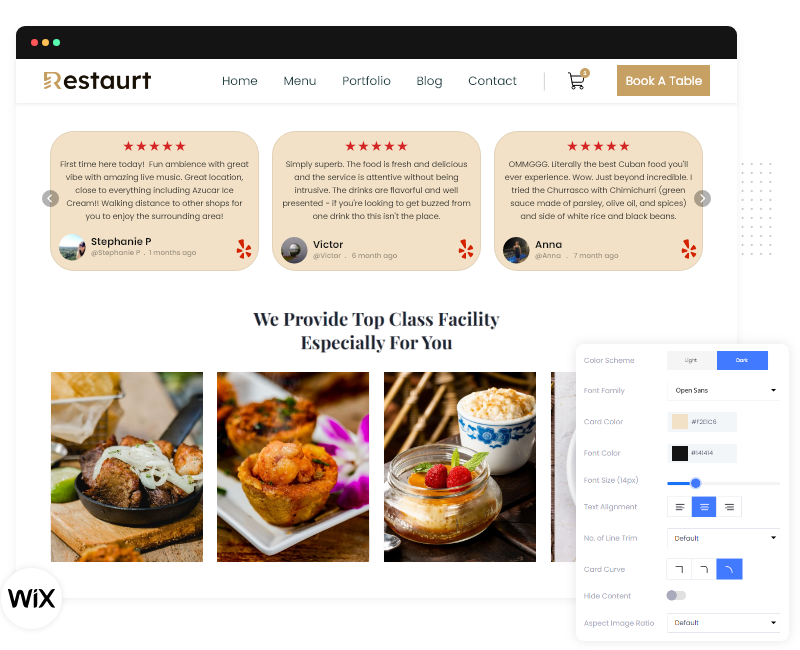

 Creative Customizations
Creative Customizations

 Various Layout
Various Layout

 Content Moderation
Content Moderation

 Coding-Free Setup & Operations
Coding-Free Setup & Operations

 Automatic Update
Automatic Update

 Responsive Widget
Responsive Widget
Convincing Reasons To Display Yelp Reviews Widget On Wix
Choosing to embed Yelp reviews widget on Wix website can be game changing strategy for you. Want to know how? Here are some handpicked reasons.
Helps Your Consumers In Buying Decisions
We cannot ignore the impact of reviews on consumers’ buying decisions. By showcasing them on your Wix website you can help your consumers to know your products better and understand more about them.
Develops Brand Credibility
By showcasing Yelp reviews on your Wix website, you can flaunt reviews and opinions related to your brand and products. It not only helps consumers to understand your product but also assists in developing credibility for your brand.
Increases Sales
With consumers getting more knowledge about your brand and products with the help of reviews and you creating brand credibility, you can expect increased sales. Moreover, you can even achieve your targets without breaking a sweat.
Constructs A Review Cycle
As more consumers will be reading reviews on your website, it might inspire them to write reviews as well and get the limelight on the website. Hence, you will be getting more reviews to exhibit on your website.
Increases Website Traffic
We all know that people want to be assured about the purchase they are about to make and hence look for reviews. By choosing to add Yelp reviews widget on Wix website, you can provide a common source
Reduces Bounce Rate
Reviews hold readers for a long. So by showcasing them on your Wix website, you can expect traffic, and as they read reviews, you can expect a reduced bounce rate. All these factors help in improving website search engine rankings.
Add Yelp Reviews Widget On Wix Website Without Coding
Embed Yelp reviews widget on Wix website with comfort by just following the steps mentioned.
- Login and select yelp reviews as your source from the review widget tab & create a feed.
- Customize your Yelp review widget if you want by choosing appropriate banners, selecting background, color, style, etc., to make your widget more attractive.
- Select Wix Platform and copy the given embed code.
- Login to your Wix account, click on ADD button, and select Embed Button, then choose Embed a Widget.
- Paste The Embed Code & Apply button. Signup For Free