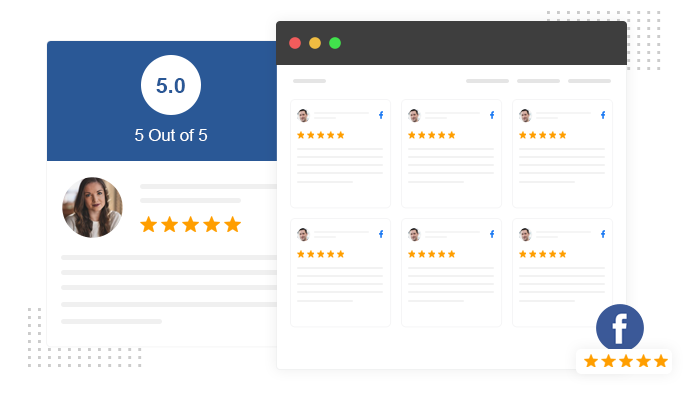
Embed Facebook Reviews Widget On WordPress
Gather authent reviews that make a difference and leverage them on your web pages with the best ever Facebook reviews widget for WordPress
Collect Facebook Reviews The Smarter Way
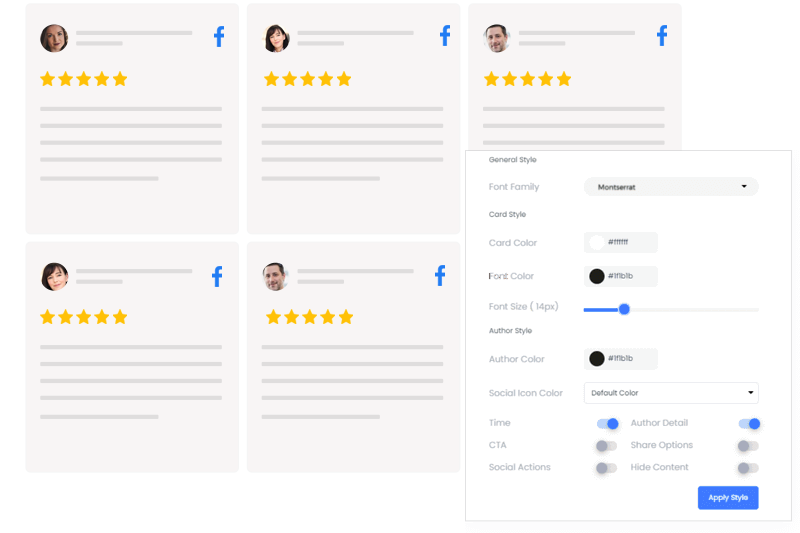

 Content Moderation:
Content Moderation:

 Responsive Widget:
Responsive Widget:

 Automatic Real-Time Update:
Automatic Real-Time Update:

 Easy Customization:
Easy Customization:

 Data Driven Analytics:
Data Driven Analytics:

 No Coding:
No Coding:

 Custom CSS:
Custom CSS:
Why Facebook Reviews Widget On WordPress Website
Build buyer confidence by honing in on the right content to ease purchase anxiety and enhance customer satisfaction with Facebook reviews widget for WordPress.
Audience Engagement
Informative and attractive Facebook reviews WordPress widgets speedly captivates audiences’ attention and increases their engagement on websites with genuine customer reviews.
Boost Conversions
Embedding authentic and real-customer reviews on websites enhance the reliability and credibility of business and turn into more sales and revenue.
Creative Content
Customized and designer Facebook reviews widget for WordPress website can potentially enhance the visibility and appeal of your brand’s website.
Social Proof
Represent real and unbiased customers’ Facebook reviews widgets on the wordpress website to enhance influential content and make your business valuable to your visitors.
Boost Website Appearance
Creatively designed and embellished Facebook reviews widgets on your wordpress website enhance vibrancy and visual appearance with unique and sparkling layout design.
Leverage Traffic
The authentic, and experience-based reviews given by the users enhance information and provide a humanized touch to the content on the website, thus boosting traffic.
4 Easy Steps To Embed Facebook Reviews Widget On WordPress
Add Facebook Reviews Plugin on WordPress in few steps
- Create A Free Account
- Collect Facebook Reviews By Selecting Facebook>Reviews As Your Source Platform & Connection Type
- Customize & Moderate Facebook Reviews Widget
- An Embed Code Will Be Generated, Copy & Paste It In The Backend Of Your WordPress Website. Download Free WordPress Plugin
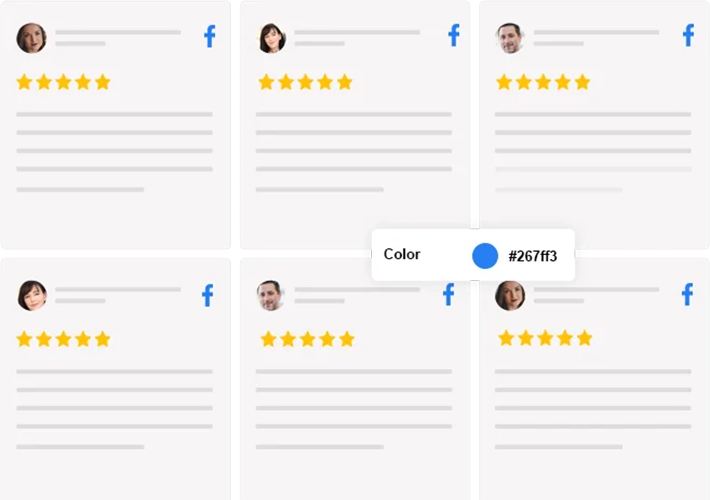
Frequently Asked Questions
How do I integrate Facebook reviews on WordPress?
- Start by signing in for free with Tagembed
- From the dashboard, create a new widget
- Click on the ‘add social media feeds’ > select Facebook as your source
- Select your preferred connection type as Facebook and choose reviews to collect them.
- Now, customise and moderate your Facebook reviews widget
- Generate embed code, copy and paste it into the backend of your WordPress website.
How do I add Facebook reviews to Elementor?
- Begin by opening the Elementor
- Click to ‘add block’
- Paste the generated embed code for Facebook reviews widgets on wordpress elementorwebsite.
How Do I Add A Facebook Review Slider To WordPress?
While you are customising the widget, just choose the ‘slider theme’ as your preferred option and you’re all set!

