Widget
What is Widget?
In Tagbox, widget are the unified interface where a user can collect posts from different social networks and generate the embed code for that widget to embed on website. In general, widgets are often designed to provide quick access to a information or functionality of an application without requiring users to open the application and navigating through it.
Widgets can take any form, from search boxes, simple buttons, and menus to more complex units such as music players, calendars, weather apps, and social media integrations. For popular apps and functions across platforms, widgets provide automatic and consistent solutions. On the home pages of devices and laptops, one can easily spot the widgets.
Different Types Of Widgets
Here are some significant types of widgets listed below; take a closer look at them:
1. Social Media Feed Widget
You can collect and embed your social posts from Instagram, Facebook, TikTok, Twitter, or any other social media platform on website with the help of a social media feed widget.
2. Share Buttons Widget
You can make it easy for visitors to share your blogs & pages on their social media with your videos with share buttons.
3. Online Review Widget
With the help of a Review Widget, you can easily embed online reviews from Google, Facebook, Yelp, Airbnb, Amazon, etc.
4. Chat Widget
The interface to let customers connect with businesses in just a click is the primary goal of a chat widget. Many chat widgets offer both live chat and artificial intelligence, and you can also add a chat widget to your website.
5. RSS Feed Widget
The RSS feed widget is an exceptional tool that pulls new content from a source to the destination using RSS.
Why Do Adding Widgets Provide Benefits To Your Website?
Here are several benefits of adding widgets to your website, some of them are listed below:
1. Simple To Implement
It can be easily added to a webpage by copying and pasting a small widget code. With the help of a widget, business owners can add dynamic and interactive elements to their websites without extensive skills and programming.
2. Time-Saving
The widget helps you automate tasks and various types of dynamic content without the need for constant manual data entry. For example, a news widget can display updated headlines from a specific source. Manually updating content saves time.
3. Advanced Personalization
Easy customization is one of the significant advantages provided by the widget to meet the particular requirements of a business website. Businesses may provide a custom widget to fit the brand and their niche. The specific content helps create a more dynamic look.
4. Improves Website Traffic
If you provide useful and engaging content through widgets, your website traffic will surely increase, and visitors will be converted into loyal customers. You can also attract more visitors to your website by adding weather widgets that check the current weather forecast.
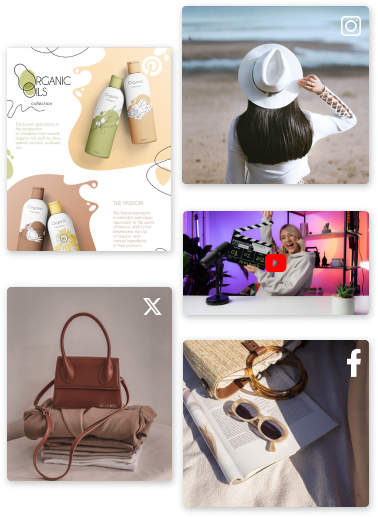 Enhance Your Website Experience With Tagembed
Enhance Your Website Experience With Tagembed
