X Feed (Twitter)
What is X Feed (Twitter)?
A Twitter feed is a continuously updating stream of tweets displayed on a user’s Twitter profile of a website or application. It includes tweets from the accounts that a user follows as well as any tweets that the user has posted themselves.
Twitter feeds typically display tweets in chronological order, with the most recent tweets appearing at the top. Users can scroll through their Twitter feed to see updates from the accounts they follow and engage with the content by liking, retweeting, or replying to tweets.
Types of Twitter Feeds To Add On Website
Depending on your marketing plan, use the following types of feeds strategically.
1. Hashtag Feed
One popular Twitter feed is hashtags, which contribute half of all Twitter content. Twitter posts contain at least one hashtag, from travel to health to the latest news. With the latest content created by socially active users, Twitter hashtag feeds can boost the engagement of website visitors. As compared to visitors, Twitter content is more informative and valuable.
2. Profile Timeline Feed
You showcase Twitter posts associated with your Twitter handle with the Profile timeline feed. With the type of content you share on your Twitter handle, displaying your Twitter account feeds will boost the knowledge base of your website visitors.
3. List Feed
The Twitter List contains other users’ Twitter handles that have niches similar to your brands or businesses. The Twitter content will display how tightly you are linked with other Twitter handles.
4. Mention Timeline Feed
Among brands and marketers, user-generated content makes the aggregation of social media feeds more interesting. The user-generated content will directly showcase social proof of your service, brand, or product to your audience through the website.
5. Favorites Feed
Twitter offers its users a unique gallery feature where they can save their “Favorite” posts,. This feature is much more than just liking, tweeting, or retweeting. On your website, you can easily showcase the collection of favorite Twitter posts.
6. Sidebar Twitter Feeds
Different businesses have different requirements when it comes to adding a Twitter feed to their website. The sidebar is the perfect option if you want your website visitors to engage with the added Twitter feed.
7. Slide Show Twitter Feed
Slide Show Twitter feed allows you to add your Twitter feed in the form of a slide show that changes from time to time with visual transitions. It is one effective method of engaging the audience with moving visuals of your website.
What Advantages You Get After Adding Twitter Feed On Website?
Here are some of the best advantages a business gets after adding a Twitter feed to the website:
1. Boost Enhancement
User engagement is a priority for every business because high user engagement is the key to other marketing benefits. Brands’ reach and engagement rely on the type of content they provide to their audience.
2. Increases Social Presence
You present your website to a social presence when you add a Twitter feed to your website. By increasing dwell time and engagement on your website, this Twitter feed helps you make your social presence better.
3. Develop A Loyal Customer Base
When you add a UGC Twitter feed to your website, you provide space for your customers to leave feedback. It can turn them into loyal customers by making them feel important.
4. Improves User Engagement
To make your website more informative and engaging, embed a Twitter feed on the website. It will increase users’ stay time for a longer duration since they are compelled to explore the website properly, resulting in more website engagement.
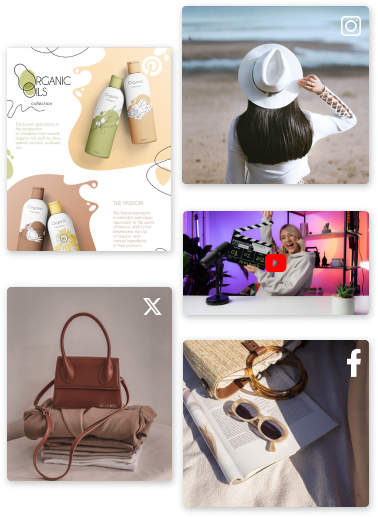 Enhance Your Website Experience With Tagembed
Enhance Your Website Experience With Tagembed
