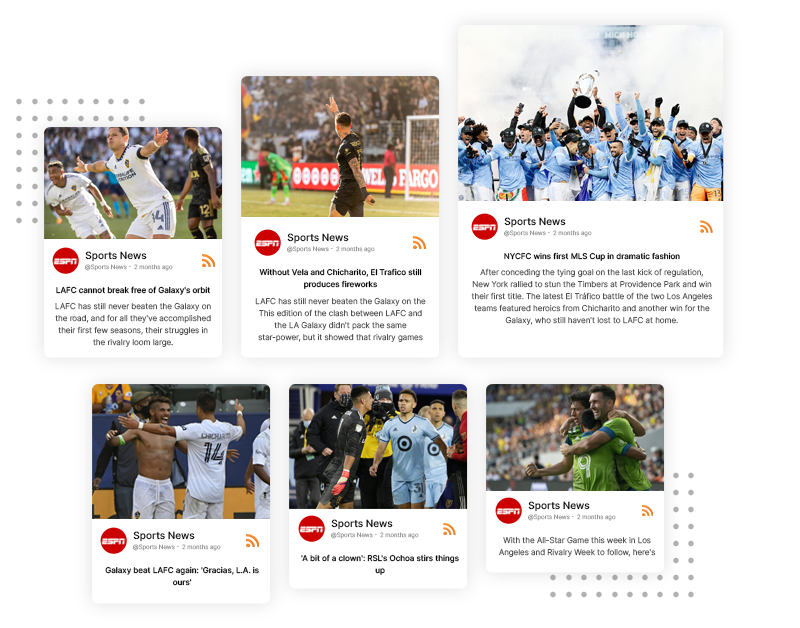
RSS Widget For HTML Website
Capture visitor's attention and boost website engagement by efficiently collecting, curating and embedding the unique & informative RSS Widget on HTML website.
Explore The Limelight Features Of The RSS Widget For HTML
Learn about some of the major features of RSS Widget for HTML that can help you to extract maximum benefits
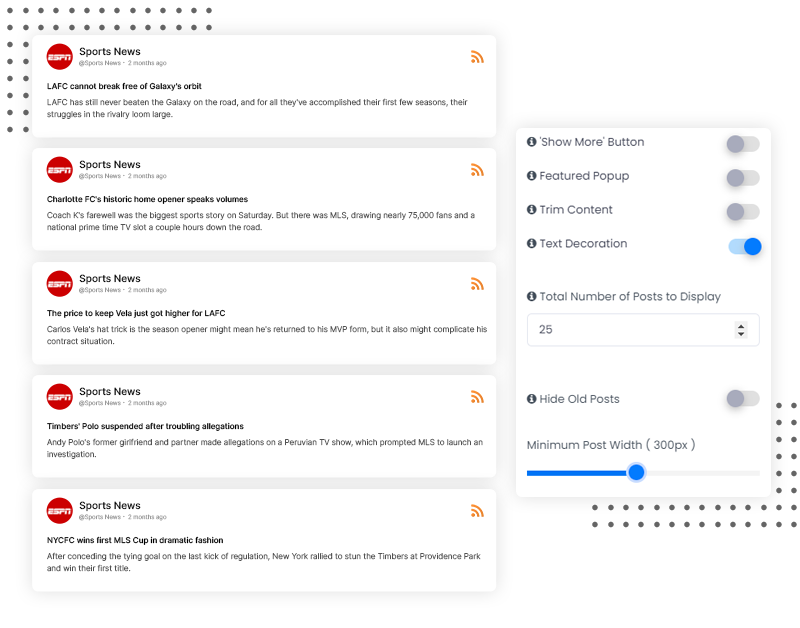

 Powerful Moderation
Powerful Moderation

 Responsive Widgets
Responsive Widgets

 Real-Time Updates
Real-Time Updates

 Creative Customization
Creative Customization

 Performance Analytics
Performance Analytics

 Code-free Options
Code-free Options

 Custom CSS
Custom CSS
The Benefits Of RSS Widget For HTML Website
Here are the benefits of adding the RSS feed Widget to HTML website.
Boost Engagement Rate
Showcase real-time updated RSS feeds, offer your audience something informative yet engaging that boosts your website engagement rate.
Boost Dwell Time
Fetch unique content on your website from different sources to make your HTML website dwell-worthy.
Creative Customization
Customisation options like themes, fonts, colours, etc., by Tagembed to create an RSS Widget that fits perfectly on your HTML website.
Responsive Designs
Responsive designs that fit every device and adapt well to your HTML website for a seamless experience for your website visitors.
Rank Higher On SERP
Boost HTML website’s performance leading to a higher ranking and opening doors for more click-through rates.
Enhance Website Traffic
Offer unique content with the RSS Widget and create stand-out website experiences that boost dwell time and drive website traffic.
Steps To Adding The RSS Widget On HTML
Steps for leveraging the RSS Widget for HTML website
- Create An Account On Tagembed (Free Trial Available)
- Select RSS As Your Source Platform & Connection Type
- Enter your display name and the feed URL you want to embed on the website.
- Customize & Filter The RSS Feed Widget
- Embed RSS Widget On HTML Try for Free
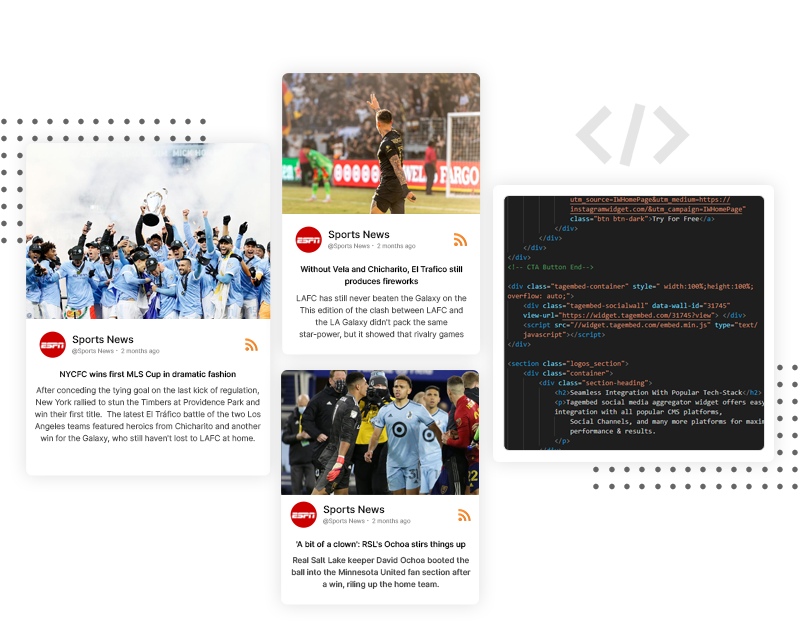
Frequently Asked Questions
How do I add an RSS feed widget?
Which is the best RSS Widget Theme to display RSS Feed?
What is RSS Widget?
How do I embed an RSS feed in HTML?
- Create A Free Account
- Select RSS As Your Source Platform & Connection Type
- Next, enter your display name and the feed URL you want to embed on the HTML website.
- Customize & Moderate the RSS Feed Widget
- An Embed Code Will Be Generated
- Copy & Paste It In The Backend Of Your HTML Website, and that's it!

