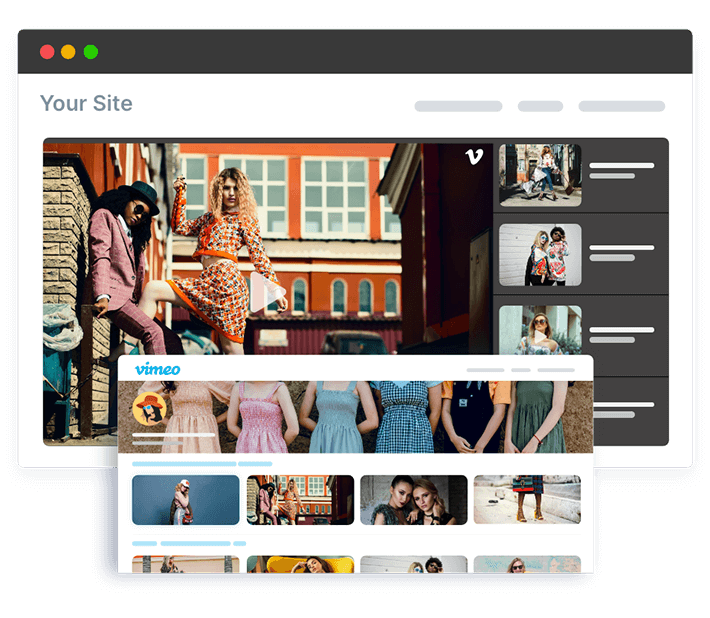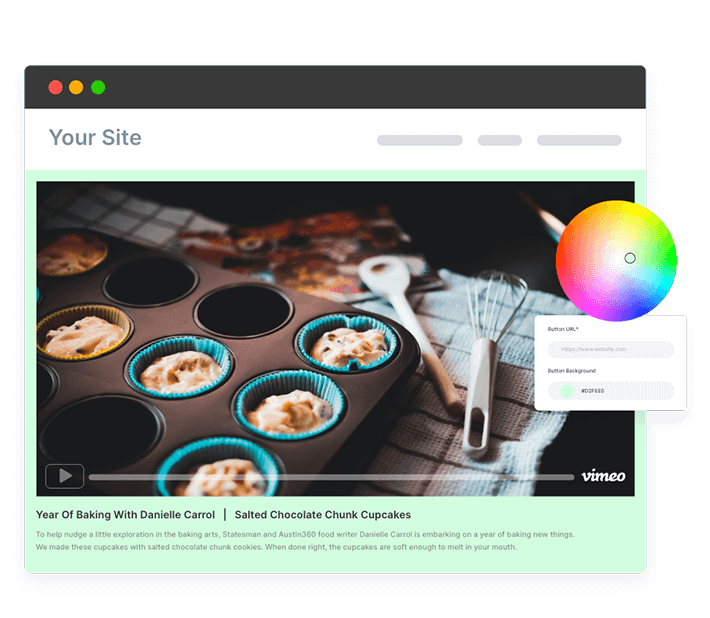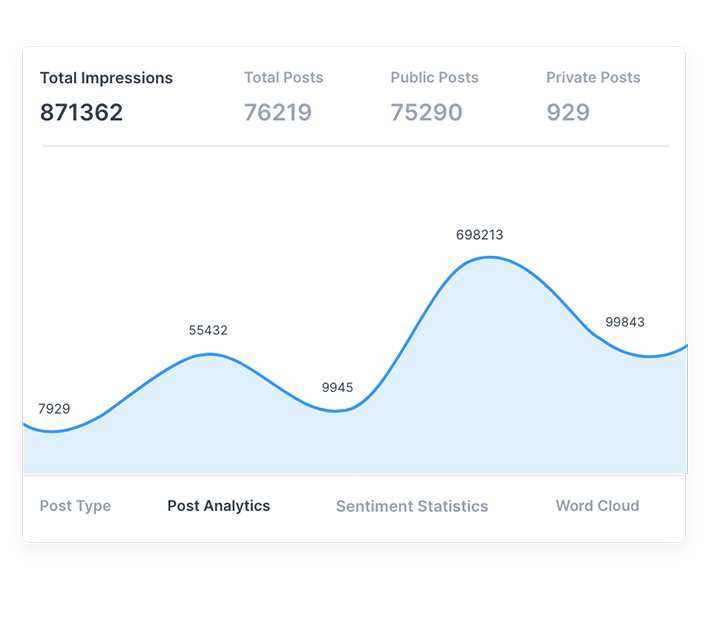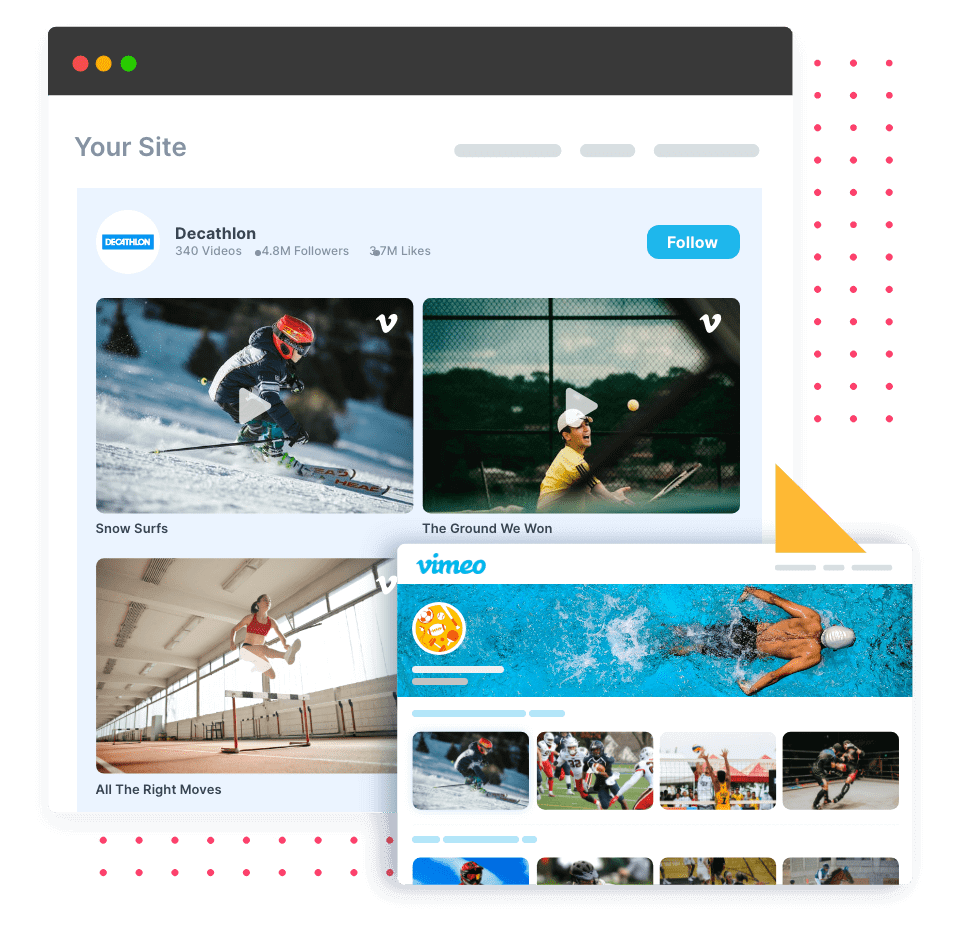
Integrate Vimeo Widget on Website to Boost Engagement
Embed your video collection on website with Tagembed’s Vimeo Widget
Invalid Email AddressWhy Do You Need Tagembed's Vimeo Video Widget?
Increase Followers. Endorse Products
Next Level Engagement
Get the attention of a large audience by creating an engaging Vimeo gallery on your website with the free vimeo video feed widget.
Get More Followers
Promote your Vimeo channel on your website and gain higher popularity along with more followers.
Easy to Embed
There’s no rocket science behind embedding free Vimeo widgets on your website. You just have to copy & paste the code provided by Tagembed on your website.
Creative Brand Promotion
By embedding free Vimeo video widget on your website, you can promote your business in the easiest & creative way.
Tagembed Vimeo Widget Benefits
This is how Vimeo feed widgets can boost your website's performance & engagement
-
All Your Vimeo Feeds In One Place
Hashtag – Collect the amazing Vimeo content revolving around your brand hashtags or campaign hashtags.
Handle – Connect your Vimeo business profile & collect the best posts from our free Vimeo gallery widget for free.
-
Style As Per You Like
Theme Catalog – Theme Catalog A hub for diverse themes that perfectly make your Vimeo widget more attractive & interactive.
Designs & Layouts – Style your Vimeo gallery with different designing options like banner, CTA, layouts, and more
Colors, Fonts, & More – Highlight your amazing content by choosing your color scheme, font designs, information display, & many personalization features.
-
Accurate Analytics to Measure Performance
This feature helps you monitor how your Vimeo widget is performing on social media.
Watch Our Vimeo Widgets In Action

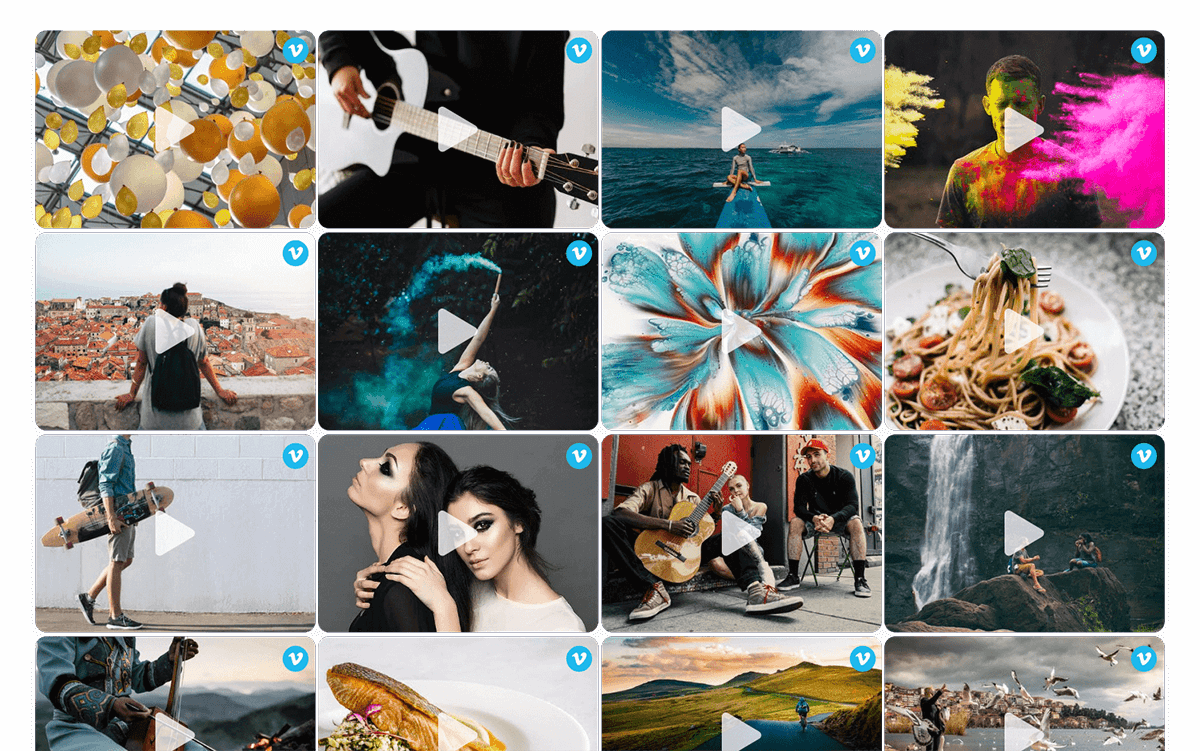
Features for a Unrivaled Performance & Experience
Display creative Vimeo Widget on your website with these powerful features
The in-built customization option of Tagembed free vimeo widget offers themes, banners, backgrounds & more to help you transform the raw content into more appealing.
Tagembed’s moderation panel gives you both auto & manual flexibility to which videos show on your website.
The Custom CSS feature gives you the power to make different widgets with different designs.
Measure the performance of Vimeo widgets on your website with Analytics feature.
Each time you post on Vimeo, it automatically shows on the website with real-time updates option by Tagembed.
Tagembed's fast & responsive widget design provides users with hassle-free access to Vimeo widgets.
Frequently Asked Questions?
What is Vimeo Video Gallery?

Vimeo Video Gallery is a collection of Vimeo videos. You can use different tools and embed Vimeo video Gallery on your website, and showcase different videos to the website visitors.
How do I Embed Vimeo Videos in my Website?

To embed Vimeo videos on websites, you can use Tagembed. Tagembed is an amazing social media aggregator tool that allows you to integrate your website with Vimeo easily. You just need to create your Tagembed account, create your Vimeo widget and copy the embed code to paste it onto the backend of your website.
Is Vimeo Widget Mobile Friendly?

Yes, Vimeo Widget is responsive and therefore adjusts itself as per desktops, mobile devices, laptop, tablets, and more without disturbing the website alignments.
Can I Track the Performance of My Vimeo Widget?

With the help of the analytics feature you can track the performance of your Vimeo widget, and based on your studies, can make future plans.
How Many Videos Can I Embed with Vimeo Widget?

You can add as many videos as you want using the Vimeo widget. Moreover, the widget updates automatically, helping viewers to see the latest videos without refreshing the feed or the widget.