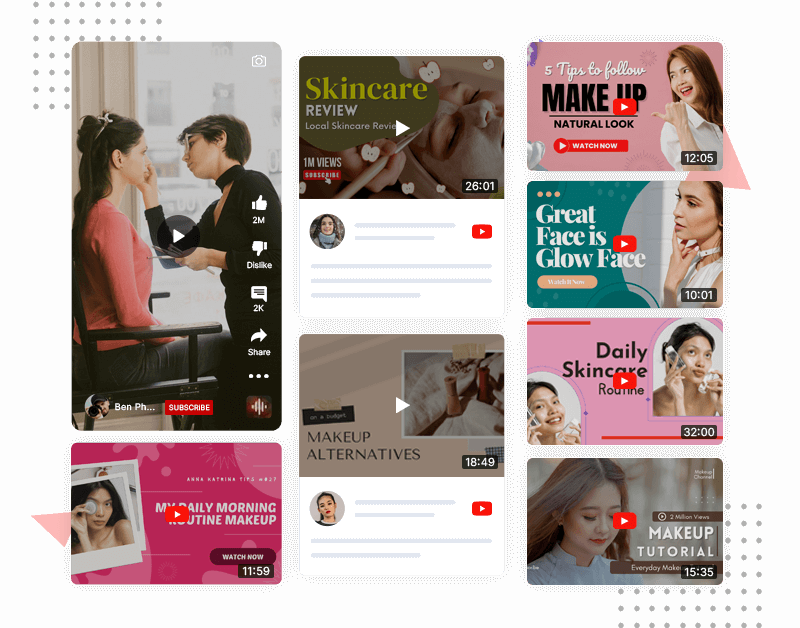
YouTube Widget For HTML Website
Make the first impression count by offering the entertaining YouTube widget to HTML website visitors for better audience engagement, leads, and subscribers.
The Stand-Out Features Of YouTube Widget For HTML To Lookout For!
Explore the features of HTML YouTube Widget to get the best out of it
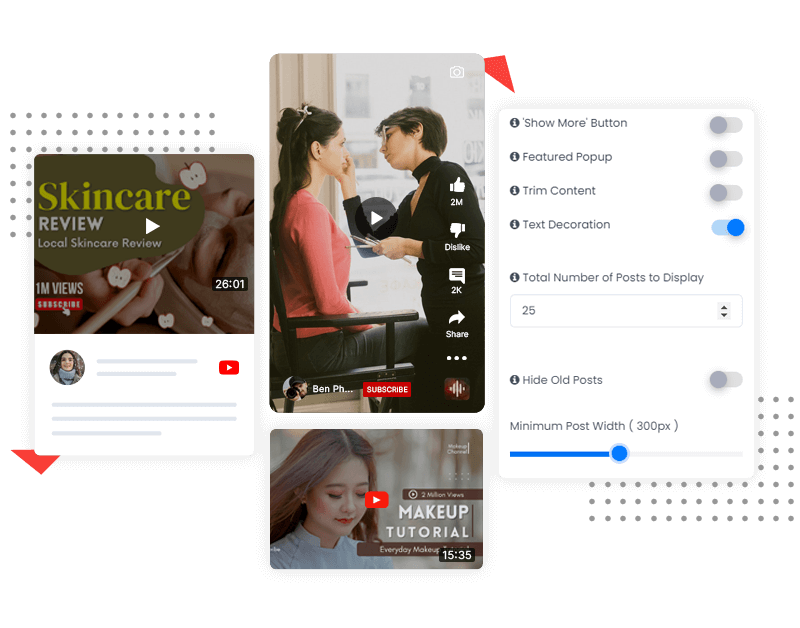

 Powerful Moderation
Powerful Moderation

 Responsive Widgets
Responsive Widgets

 Real-Time Updates
Real-Time Updates

 Creative Customization
Creative Customization

 Performance Analytics
Performance Analytics

 Code-free Options
Code-free Options

 Custom CSS
Custom CSS
Why You Should Embed YouTube Widget On HTML Website?
Here are the perks of embedding the YouTube Widget on HTML website
Boost Engagement Rate
Keep the website audience hooked with the entertaining YouTube Widget For HTML on website and boost the engagement rate like never before.
Scale Up Conversions
Offer inspiring videos to your website visitors that lead to conversions with the YouTube Gallery for HTML website.
Creative Customization
Experience the customisation options like themes, fonts, colours, etc., by Tagembed to create captivating YouTube Video Widget for HTML website.
Responsive Designs
Responsive HTML YouTube Widget design, adapts well with your HTML website and offer a device-friendly experience to your website visitors.
Build Social Proof
Improve your Social media presence with the HTML YouTube Widget by creating social proof with UGC videos that encourages your website visitors to create videos for you.
Enhance Website Traffic
Add the element of uniqueness to your HTML website that helps you stand out and drive more traffic to your website.
How To Add YouTube Widget On HTML - 4 Steps
Steps for leveraging the YouTube Widget for HTML website
- Create An Account On Tagembed (Free Trial Available)
- Aggregate Posts from YouTube with Channel URL, Playlist, Keywords, Shorts etc.
- Customize & Filter The YouTube videos
- Embed YouTube Gallery On HTML Try for Free
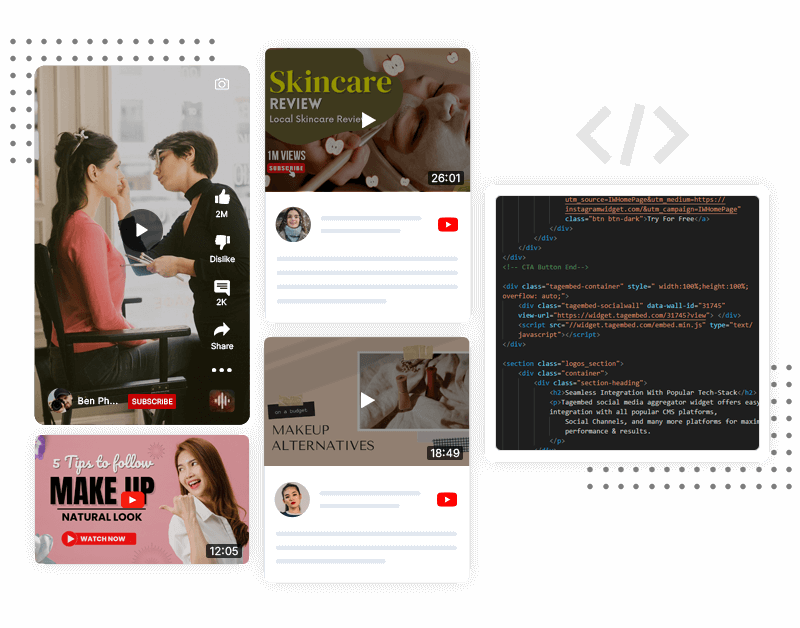
Frequently Asked Questions
How do I add a YouTube widget to HTML?
- First, of the first, Sign Up to Tagembed for a 14-days free trial.
- Collect YouTube videos through Channel URL, Playlist, Keywords, Shorts, etc.
- Use the moderation and customisation features to filter out the irrelevant videos and curate them into a YouTube Gallery Widget.
- Generate an embed code and copy & paste it into the backend of your HTML.

