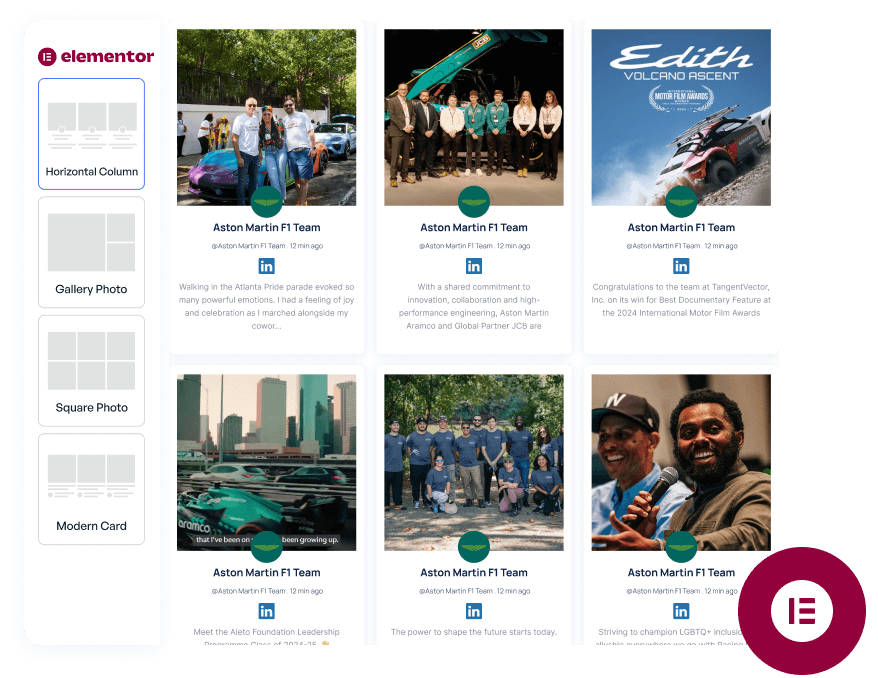
Dynamic LinkedIn Widget For Your Elementor Website
Maximize your reach by displaying a dynamic LinkedIn widget on your Elementor website. Effortlessly enhance your professional presence online and generate potential leads with real-time content display.
Top Features To Showcase Your Professional Network
Tagembed's LinkedIn widget comes with stunning features so that you can make your website engaging.
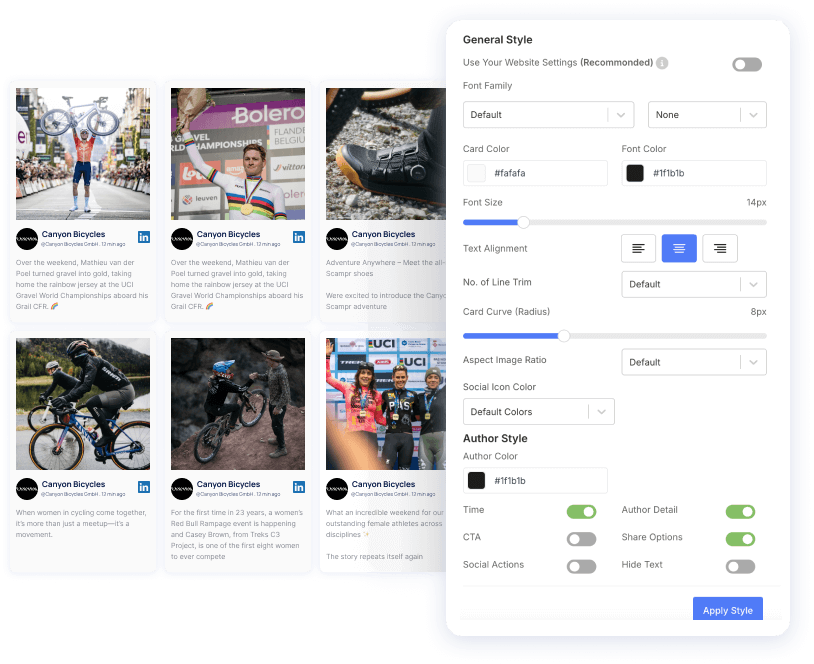

 Content Moderation
Content Moderation

 Responsive Widget
Responsive Widget

 Real-Time Update
Real-Time Update

 In-Depth Analytics
In-Depth Analytics

 No Coding
No Coding

 Custom CSS
Custom CSS
Why LinkedIn Widget on Your Elementor Website is Essential?
Discover these benefits that will enhance your website and make it truly distinctive.
Enhanced Professional Credibility
Displaying a LinkedIn widget on your Elementor website will help showcase your brand's professional credibility, expertise, and accomplishments. This can lead to a better brand image and increased business opportunities.
Potential Lead Generation
By showcasing the LinkedIn content on the Elementor website brands can expand their professional networks and connections, which leads to the chances of generating more potential leads from the platform.
More Conversions
Embedding a LinkedIn video content on your Elementor website will lead to more sales and conversions. By showcasing your partners or customers will build brand authenticity thus driving more conversions.
More Engagement On Website
By providing fresh LinkedIn content on the Elementor website, users will tend to interact more leading to better engagement rate. This live content encourages visitors to explore more, leading to a more vibrant online community.
Great Social Proof
When you integrate your authentic LinkedIn posts on your Elementor website, you are building social proof for your visitors. They are likely to trust your brand more, leading to new connections and improved visibility.
Creative Content On Website
By adding a dynamic customized LinkedIn post, you can display all your content at once. LinkedIn widget powered by Tagembed has a variety of themes and layouts to match your site's aesthetics.
Elevate Your Elementor Website With LinkedIn Widget
Effortlessly collect, Curate, and Customize the LinkedIn widget with our few easy steps are:
- Create An Account - Choose the LinkedIn on network source.
- Collect - Use the connection types - Company Page, Handle, Hahstag, Post URLs, and Bulk URLs to collect and display the LinkedIn feed.
- Moderate - Apart from manual content moderation, get AI recommendations to spot the best content and use auto-pilot to automate removing irrelevant posts.
- Customize - Customize your LinkedIn feed with visually appealing themes, backgrounds, fonts, and colors to create a more enjoyable experience.
- Publish - Publish your LinkedIn widget with a simple embedding process - copy the embed code and paste it into the backend of your Elementor website. Try For Free
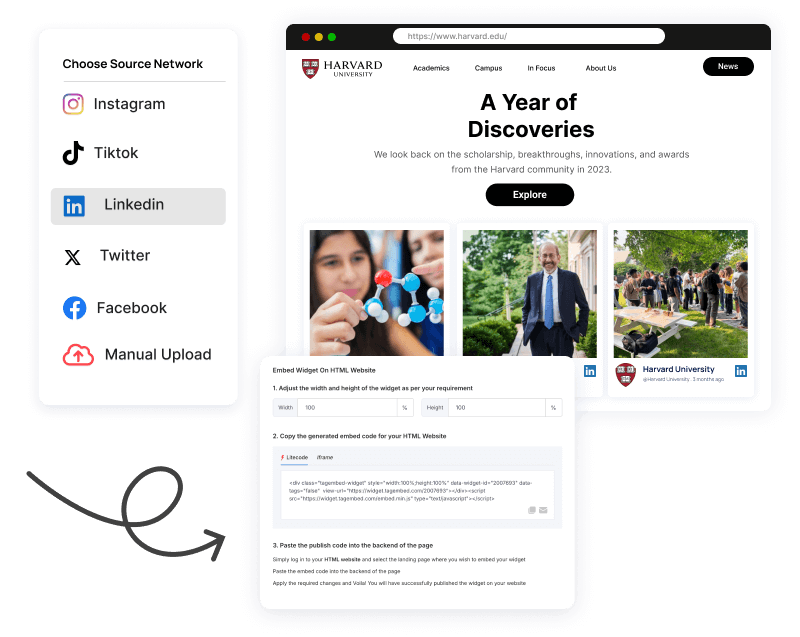
 BFCM Sale: Avail 30% Offer across all plans!
BFCM Sale: Avail 30% Offer across all plans! 