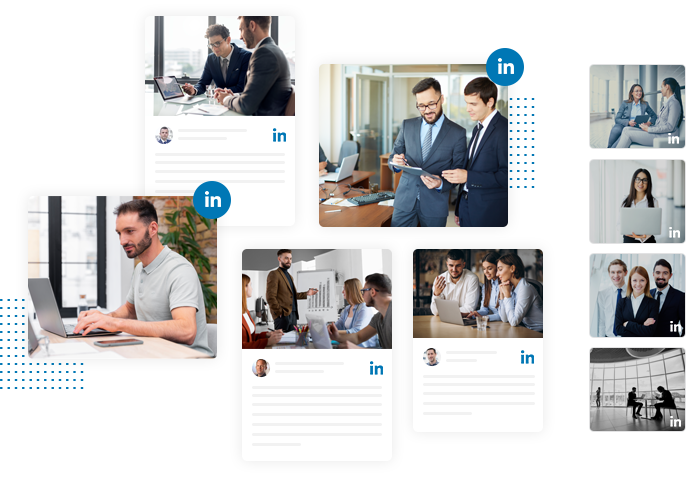
LinkedIn Widget For WordPress Website
The powerful and responsive LinkedIn widget for WordPress helps you display content in real-time to make your website interesting & interactive.
Seamlessly Integrate LinkedIn Widget On WordPress
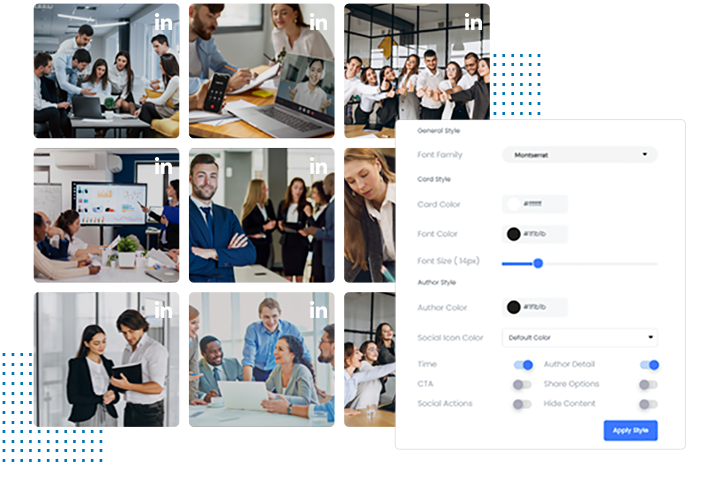

 Content Moderation:
Content Moderation:

 Responsive Widget:
Responsive Widget:

 Automated Real-time Updates:
Automated Real-time Updates:

 Easy Customization:
Easy Customization:

 Data-Driven Analytics:
Data-Driven Analytics:

 No Coding:
No Coding:

 Custom CSS:
Custom CSS:
What Can You Achieve With A LinkedIn Widget For WordPress Website
Display posts generated on LinkedIn to unleash perpetual interactions, build communities and boost visitors’ engagement.
Audience Engagement
When your website visitors come across real-time updated LinkedIn feeds, they will be inspired to know more about your brand and might end up spending more time on your website.
Amplify Communication
By embedding authentic content created and shared by you, your employees, and users, the opportunity to connect better with the potential ones, becomes easy.
Creative Content
The posts generated on the platform are unique, informative, and moving. By featuring them on the website, you can easily grab attention and enhance the visibility of your WordPress website.
Enhance Productivity
With the no-code method, real-time updates feature, and effortless customization options - you stand to become time-efficient and boost your productivity in other important tasks.
Boost Website Appearance
Integrating a creatively designed LinkedIn widget on WordPress website, you can enhance the vibrancy and visual appearance of your WordPress website and make it worth-a-while.
Provides A Human Touch
Showcasing content created on LinkedIn can give a human touch to a completely brand-agenda-led website, which substantially attracts the visitors’ attention.
4 Easy Steps To Embed Linkedin Widget On WordPress
Embed LinkedIn Widget Plugin on WordPress in few steps
- Create a Free Account
- Collect feeds Using Company page (auto-update) or Post URL
- Customize & Moderate LinkedIn Feeds
- Lastly, Embed LinkedIn Feeds On Your WordPress Website Download Free WordPress Plugin

Frequently Asked Questions
How to add LinkedIn feeds from my company page?
How Do I Add LinkedIn Feed Plugins To My WordPress website?
- Collect LinkedIn feeds on Tagembed LinkedIn widget after signing in for free
- Moderate & customise the collected LinkedIn feeds
- Generate the embed code to embed LinkedIn posts on website
- Paste the generated code in the backend of your WordPress website
Can You Add A LinkedIn Feed Widget To WordPress?
- Signing in to Tagembed’s account for free
- Create a new widget>choose LinkedIn as your source connection
- Next, choose how’d you want to collect LinkedIn feeds: Company Page URL or Post URL
- Now, moderate and customize your LinkedIn WordPress widget and generate the code to paste on your WordPress website.
How do I add a LinkedIn Widget to Elementor?
- Begin by opening the Elementor
- Click to ‘add block’
- Paste the generated embed code for LinkedIn Feeds on your website.

