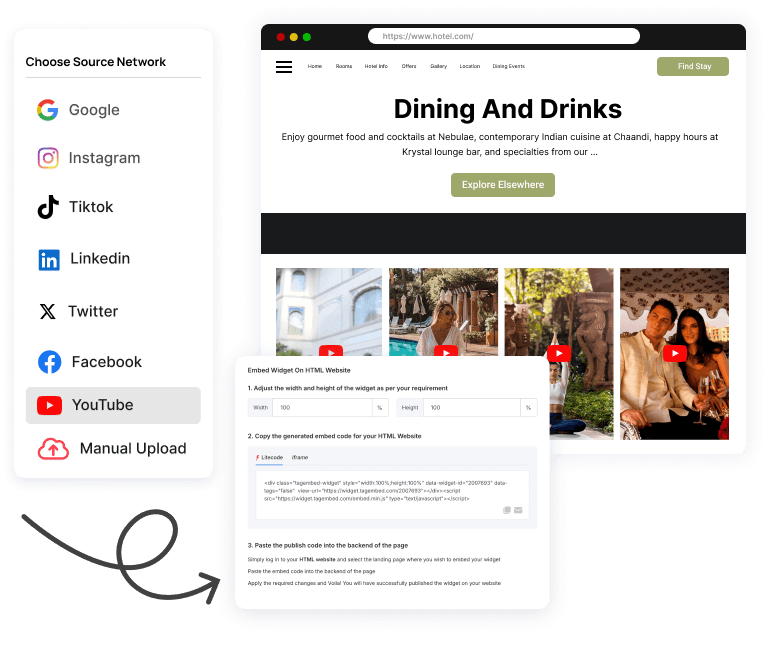Introducting Fast Loading YouTube Widget For Elementor Website
Enhance website engagement with an Elementor YouTube video gallery widget on-site. Feature YouTube Shorts, product reviews, tutorials and more from YouTube without affecting site speed.
All The Features You Need To Craft Amazing Elementor YouTube Widgets
Transform your Elementor website with these must-have Elementor YouTube video gallery widget features.
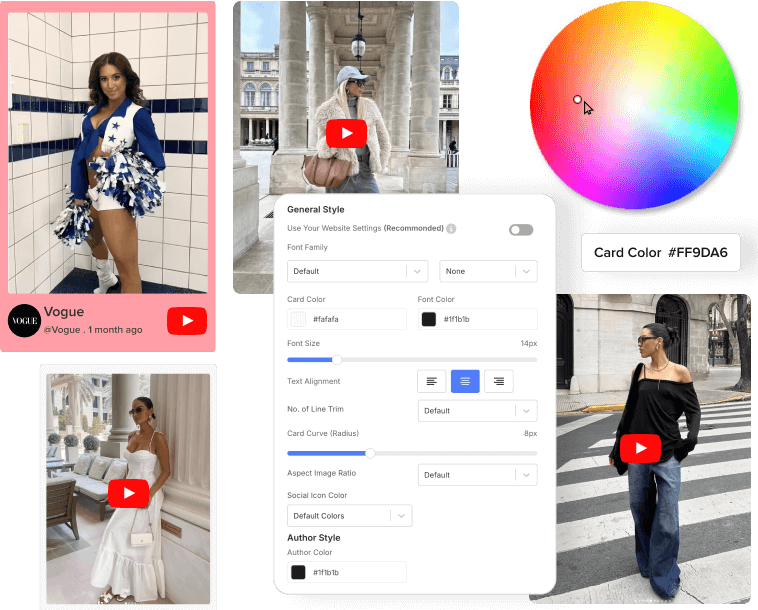

 Content Moderation
Content Moderation

 Responsive Widget
Responsive Widget

 Real-Time Update
Real-Time Update

 In-Depth Analytics
In-Depth Analytics

 No-Coding
No-Coding

 Custom CSS
Custom CSS
Power Up Your Website With YouTube Video Widget Benefits
Discover the key benefits of using YouTube channel widget on your Elementor website.
More Engagement
Replace static images with dynamic video content on your website and enhance the time spent of your users. Display an engaging YouTube video widget on your Elementor website and create an immersive experience for your visitors.
SEO Benefits
When you engage your visitors for a long time on your website you are taking a big step towards higher SERP rankings. Embedding a YouTube widget Elementor will significantly contribute to your SEO game and drive great results.
Brand Reputation
A great brand reputation not only attracts new customers but will also retain the existing ones. So, strengthen your brand reputation by proudly showcasing positive customer experiences to your Elementor website visitors.
Boost Organic Reach
Soar your organic reach by showcasing the versatile Elementor YouTube playlist widget. Get more people on-site with an interactive post that matches your website aesthetics.
Trust & Authenticity
Video content seems more authentic and trustworthy, thus help you in building a loyal customer base. Embedding the YouTube channel widget Elementor is a great move towards your brand's credibility with customers.
More Conversions
Authentic UGC has the power to convert visitors into customers and influence them to make confident buying decisions. Inspire your audience by showcasing your products in action through our powerful YouTube widget Elementor.
Quick Guide To Add YouTube Widget On Your Elementor Website
Effortlessly collect, curate, and customize YouTube channel widget Elementor by following these easy steps:
- Create A Free Account - Choose the YouTube on network source.
- Collect - Use the connection types - channel URL, shorts, playlist, keywords, and location - to collect and display an engaging YouTube video.
- Moderate - Apart from manual content moderation, get AI recommendations to spot the best content and use autopilot to automate the removal of irrelevant posts.
- Customize - Customize your YouTube post with our visually appealing themes, backgrounds, fonts, and colors to create a more enjoyable experience.
- Publish - Publish your YouTube video widget with a simple embedding process - copy the embed code and paste it into the backend of your Elementor website. Try For Free