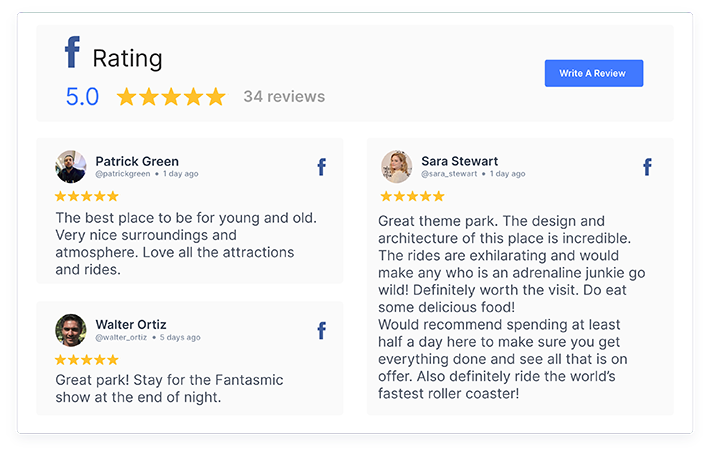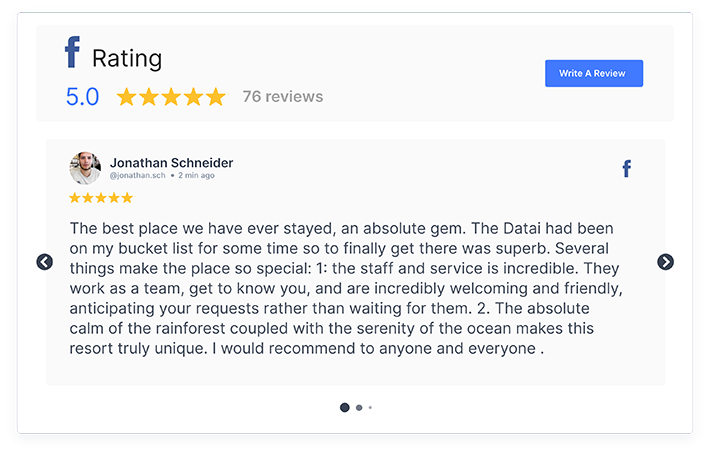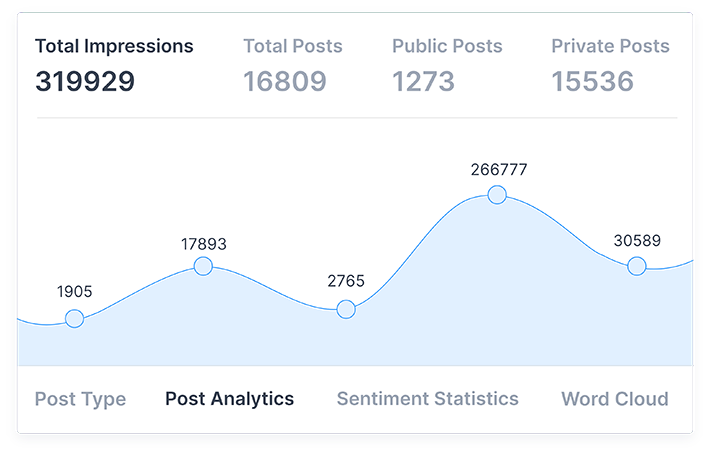Add A Free Facebook Review Widget To Your Website
Flaunt your customer feedback and testimonials on your website in style with Facebook Review Widget and build credibility for your business.
Reasons To Display Facebook Review Widget On Your Website
See why do you need Tagembed Facebook Review Widget for your business.
Strengthen Customer Trust
Display the real FB reviews to increase credibility and customer trust towards on your brand and product.
Grow Sales
Use your high reviews rating and outstanding Facebook customer reviews to attract more customer sales.
Build Healthy User-Brands Relationships
Our free FB review widget builds strong user & brand relationships by allowing customers to write a review.
Speed Up Buying Decision
The buying decision is highly influenced by your presence on Facebook. And embedding FB review widget on website can affect the customer's buying journey.
What Makes Tagembed Facebook Review Widget Special?
Tagembed's FB review widget is special because it allows businesses to easily showcase customer reviews and boost their website's performance & engagement.
-
One-Stop Destination For All Your Facebook Reviews
Page – Assemble feeds from Facebook Page
My Profile Posts – Aggregate feeds from own profile
Albums – Embed Facebook album from your Facebook account
Page Reviews – Embed Facebook page reviews
-
Content Customization in a Few Clicks
Theme Catalog – Choose the theme of your content according to your purpose to make it look more appealing.
Designs & Layouts – Apply designing elements like banners, CTA, layouts, and more to personalize your FB review widget.
Colors, Fonts, & More – Personalize your feed with other creative features like the color scheme, font designs, information display, etc.
-
Highlight Brand Feeds & Updates
Add Facebook reviews together in a widget to create impressive galleries highlighting user reviews & ratings on your website.
Start Free Trial
Beautify Your Facebook Review Widget With Layouts
Grab the attention of your visitors & make an impression
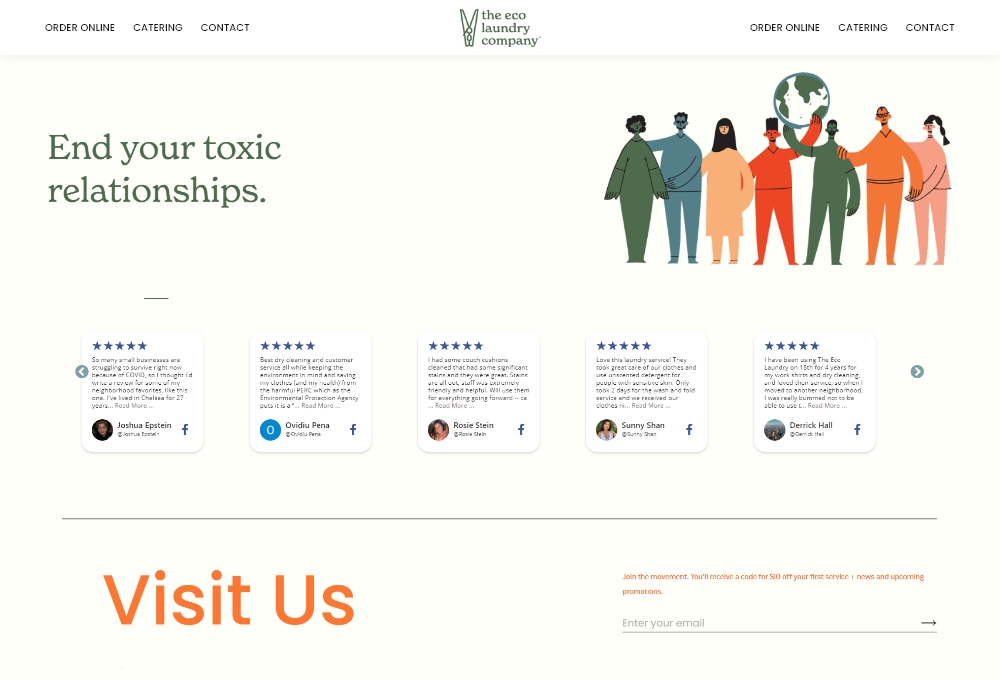
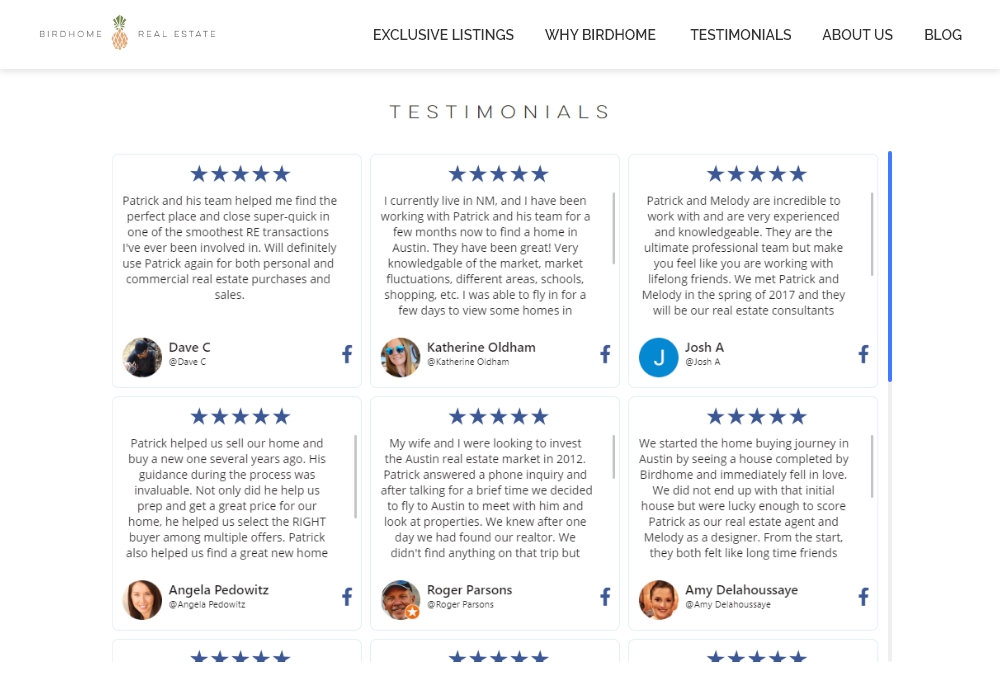
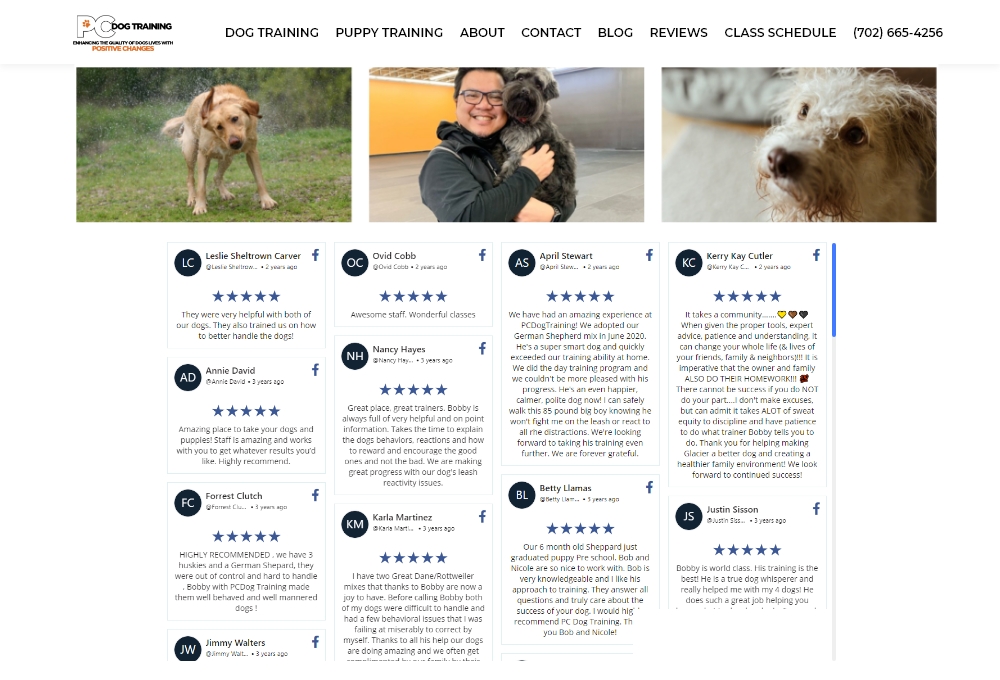
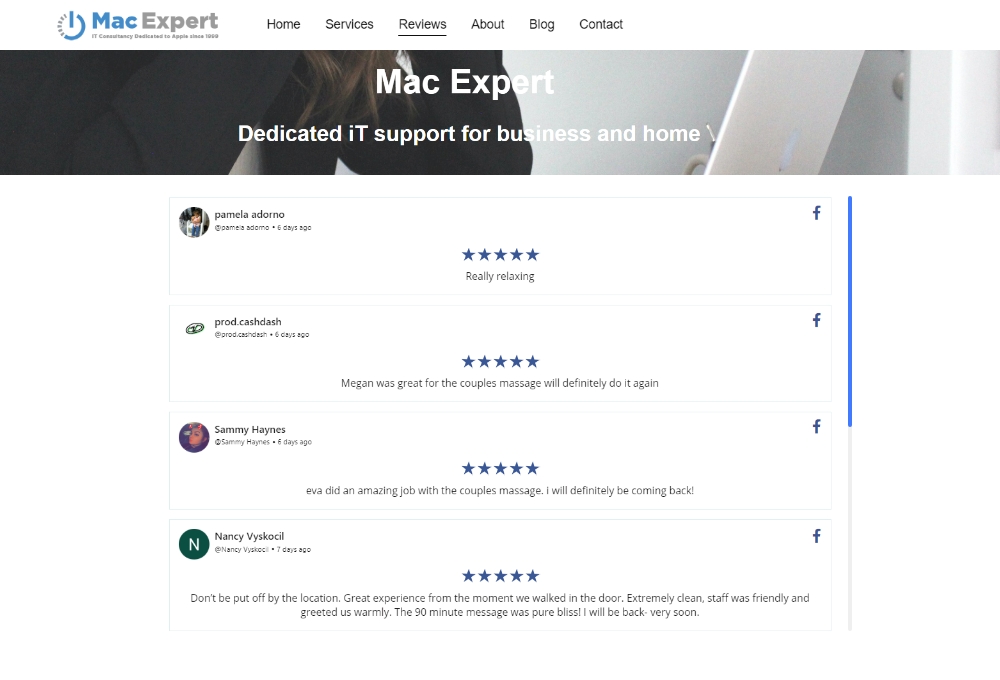
Features For An Outstanding Performance & Experience
Fully charge your website with these robust features especially designed for you.
Manage Your Content
Handpick what shows on your website by filtering out irrelevant content from our Free Facebook review widget.
Designing Elements
Perfectly transform the content with unique designing elements like font size & color, banner, background, and more without much effort.
Custom CSS
Leverage custom CSS feature to customize your feeds into extremely attractive ones.
Fast & Responsive Widgets
The quick & responsive designs of FB reviews widget improves the user experience as well as the performance of your website.
Savvy Analytics
Track the performance of our free Facebook Review Widget on your website in terms of click-through rates, impressions etc.
Fast Real-time Updates
Automatically update your feeds each time you receive a new review on your Facebook page.
Frequently Asked Questions
What is facebook review widget?

Tagembed Facebook review widget allows you to leverage reviews as strong social evidence and showcase them on your website and other core web resources. With the moderation feature of this social media aggregator, you can restrict unwanted reviews, trolls, and comments to show up on the web page.
Is it compatible with my website platform?

Tagembed FB review widget is compatible with all the popular website-building platforms, namely, WIX, WordPress, Squarespace, HTML, Weebly, Shopify, Webflow and etc.
Can I customize embedded FB reviews widget on a website?

Yes. To make it engaging and personalised, Tagembed allows you to customize your FB reviews widget with interactive themes, templates, style options, color schemes, layouts, banners, and more.
Is it beneficial to add facebook review widget to your websites?

Yes, it is beneficial to add FB Reviews Widget to your websites. A stream of great social recommendations and high ratings from Facebook users can showcase good social proof for your business and drive sales. This, in turn, builds brand credibility and enhances conversion rates.
How to add Facebook review widget on a website?

- Signup/Login to the Tagembed account.
- Click on Create Widget and select Facebook as the source.
- Click on Page Reviews and enter the page URL. Give the necessary info. Now, click on Embed Widget and choose one of the website-building platforms.
- Set the widget dimension and you’ll get an embed code.
- Copy and paste that into your website editor.
The Tagembed FB Reviews Widget will automatically fetch Facebook reviews from your assigned Facebook business page.
 BFCM Sale: Avail 30% Offer across all plans!
BFCM Sale: Avail 30% Offer across all plans!