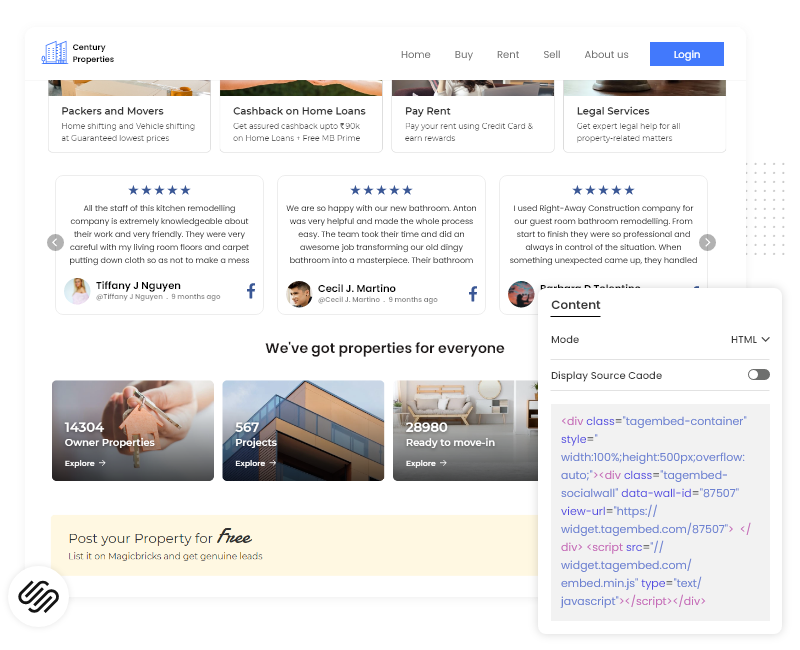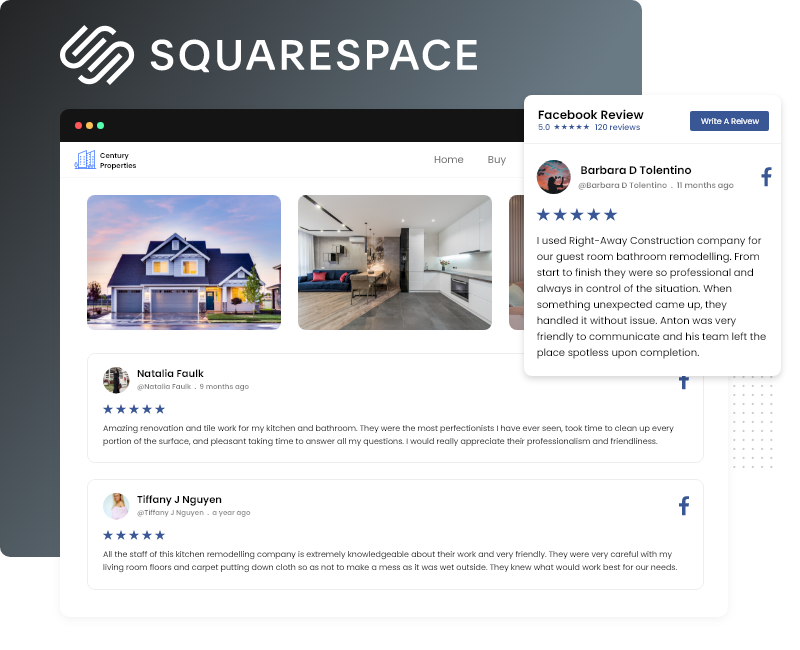
Embed Facebook Reviews Widget On Squarespace Website With No Efforts
Add Facebook reviews widget on Squarespace website and showcase feedback of your consumers to build credibility in the market and convert your potential customers.
Features Assisting In Improving The Performance Of Facebook Reviews Widget For Squarespace
Make your Facebook review widget more functional and pleasing by exploring these amazing features
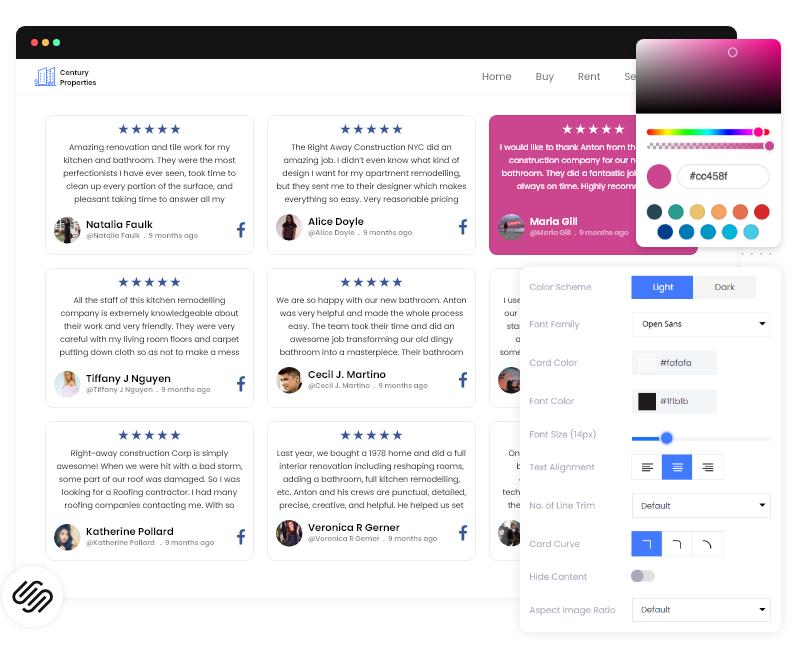

 Creative Customizations
Creative Customizations

 Content Moderation
Content Moderation

 Coding-Free
Coding-Free

 Automatic Update
Automatic Update

 Custom CSS
Custom CSS

 Responsive Widget
Responsive Widget
Why You Need To Display FB Reviews Widget On Squarespace
Some of the many benefits why you need FB review widget for your Squarespace website
Helps In Buiding Brand Reputation
Facebook consists of one of the most social media users, meaning it is more likely to extract more reviews from the platform. Accumulating all the reviews and using displaying them on website can help brands to build their reputation in the market.
Increases The Website Traffic
Reviews keep the consumers engaged and hooked. They tend to keep reading more reviews as they want assurance of their purchases. With Facebook reviews widget on Squarespace website, you can showcase them reviews in one place, and hence increasing website traffic.
Reduces Bounce Rate
As reviews keep the readers hooked and engaged, it eventually reduces the bounce rate of your website. Helping you in getting a better search engine ranking and assisting in getting a brand recognition.
Builds A Review Cycle
Customers feel esteemed when a brand exhibit their reviews on the respective website. It not only helps in developing a brand reputation but also eventually builds a review cycle. In simple words, it inspires other consumers as well, to post reviews and provide their feedback so that they can enjoy their limelight on the website
Introduces Brand’s Facebook Presence
By opting to embed Facebook review widget on Squarespace website and display reviews, and brands can introduce their Facebook presence to visitors. With the option to follow them on social media and explore the FB page, it can eventually help in building a strong brand presence on Facebook.
Builds A Strong Customer-Brand Relationship
With brands showcasing the feedback of consumers and staying true, it builds a solid relationship with consumers. With reviews on website consumers can trust the brand and eventually build a solid customer-brand relationship.
Embed Facebook Review Widget On Squarespace Website With Few Simple Steps
Add Facebook reviews widget to Squarespace website comfortably. Just follow the steps mentioned below
- Login and select Facebook reviews as your source from the review widget tab & create a feed
- Personalize your FB reviews widget using different themes, choosing banners, selecting background, color, style, etc., to improve the look and feel of your widget
- Copy Embed Code by selecting Squarespace Platform
- Login to your Squarespace website, click On ‘Edit Block’, & Select ‘ Code’ Option
- Paste The Embed Code & Save Changes Signup For Free