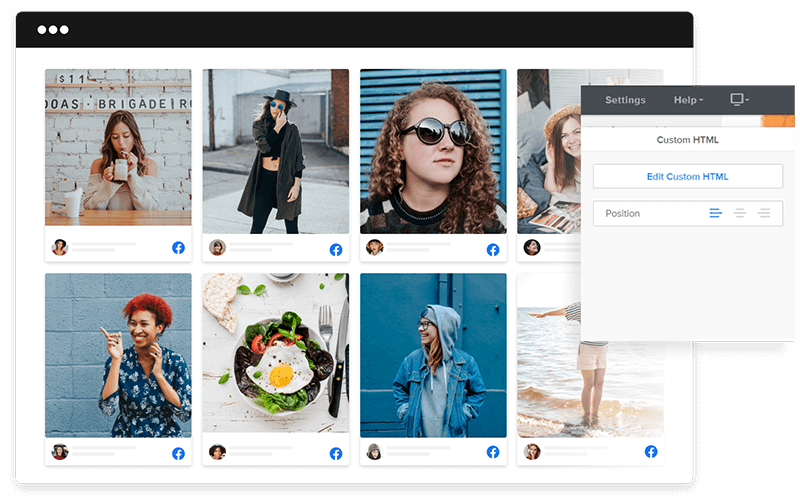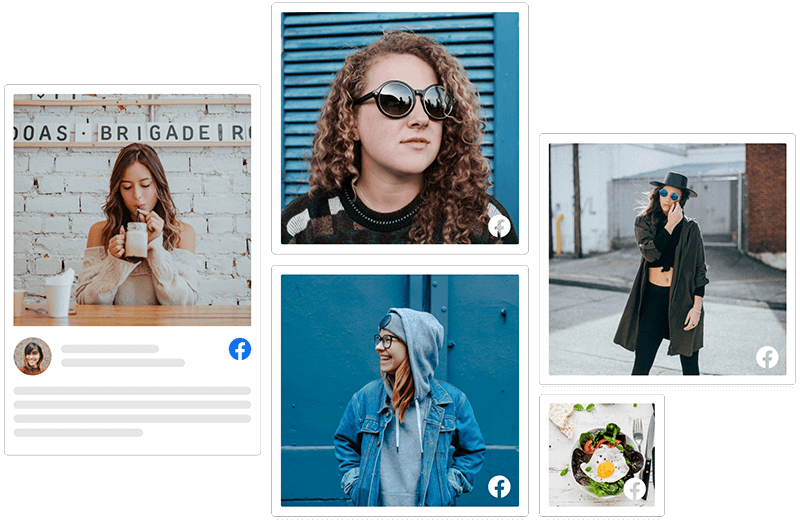
Budget Friendly Facebook Widget For Weebly Website
Add Facebook widget on Weebly website to have a beautiful-looking website and make an ever-lasting impression in the online space.
Useful Features That Maximize The Performance Of Facebook Widget For Weebly
Enhance the charisma of your Weebly website and impress your consumers with help of our amazing features
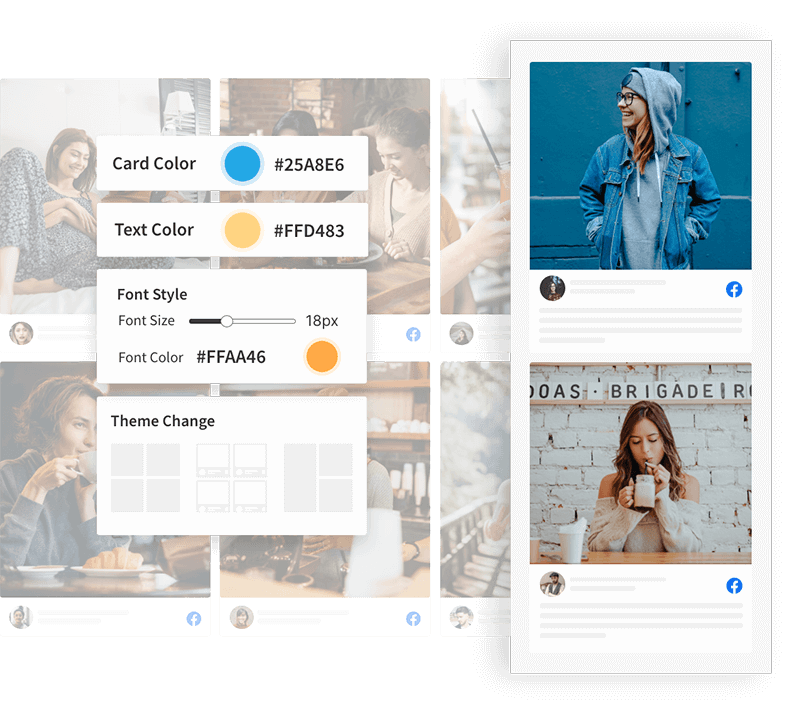

 Creative Customizations
Creative Customizations

 Content Moderation
Content Moderation

 Coding-Free
Coding-Free

 Automatic Update
Automatic Update

 Custom CSS
Custom CSS

 Responsive Widget
Responsive Widget
Why Facebook Widget For Weebly Is A Game-Changer For Brands
Benefits and Reasons to convince why one should embed Facebook widget on Weebly

Adds An Appeal To The Website
Facebook is a hub of vivid and eye-catching content. Adding them to the website can add an appeal to your website and help you stand out from the rest. Moreover, an attractive website can leave an everlasting impression on customers.
Increases The Website Traffic
The engaging and compelling content from Facebook has the potential to keep viewers hooked and keep them coming. So, when you showcase them using Facebook widget, it can help you to increase the traffic to your website.

Reduces Bounce Rate
People will remain engaged with the website content, which can help you increase website traffic. At the same time, it reduces the bounce rate. And it is not rocket science to understand how all these factors help your brand in the long run.

Provides Social Proof
Trust is one of the essential factors for any brand to survive. Social proof works in favor of the brands to achieve credibility and, at the same time, helps consumers to make their purchase decision.

Boosts User-Generated Content For The Brand
We all know UGC is marketing gold. And as there will be more content related to the brand, it is better as it helps create brand awareness and improves brand recognition. Facebook widget motivates customers to post content and eventually gives a boost to user-generated content related to your brand.

Builds A Robust Customer-Brand Relationship
Customers feel valued when a brand showcases its content on the website. It shows that brand considers the content from their customers and values it. It eventually helps in building a strong customer and brand relationship.
Embed Facebook Widget On Weebly Website Without Breaking A Sweat
Add Facebook widget on Weebly website with ease. Just follow the steps mentioned below
- Login and select Facebook as your social media source & create a feed using Page, My Profile Post, Albums, Page Reviews, and Page Mentions.
- Personalize your Facebook widget with themes, banners, background, color, style, etc., to add an allure to the widget.
- Copy Embed Code by selecting Weebly Platform
- Login to your Weebly website to 'Edit website’ to Drag the' Embed Code' Option & navigate to ‘Edit Custom HTML' and Paste the Code. Signup For Free