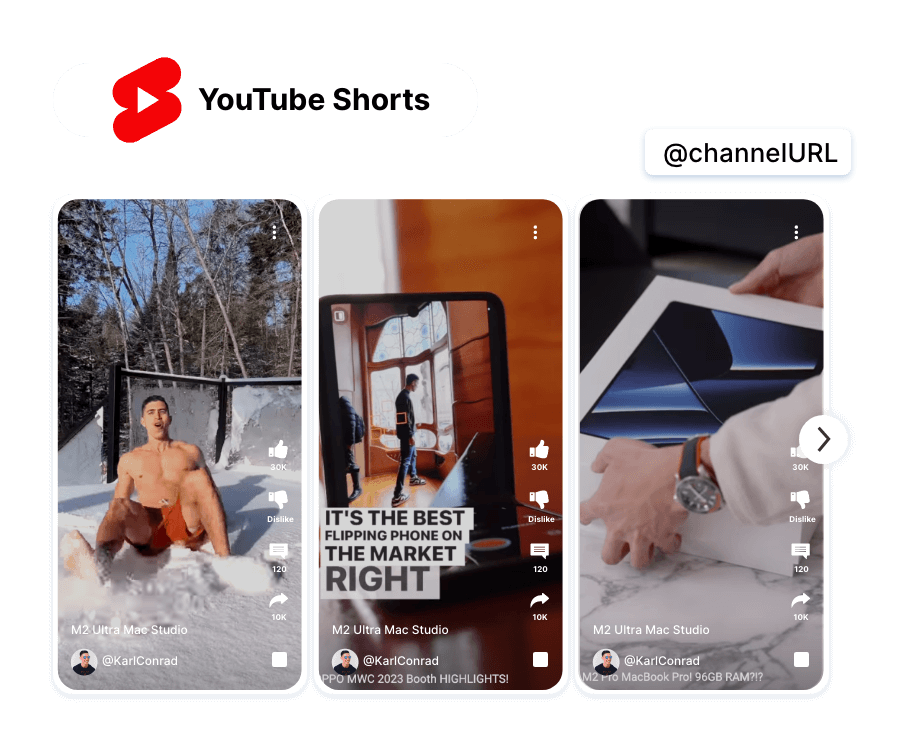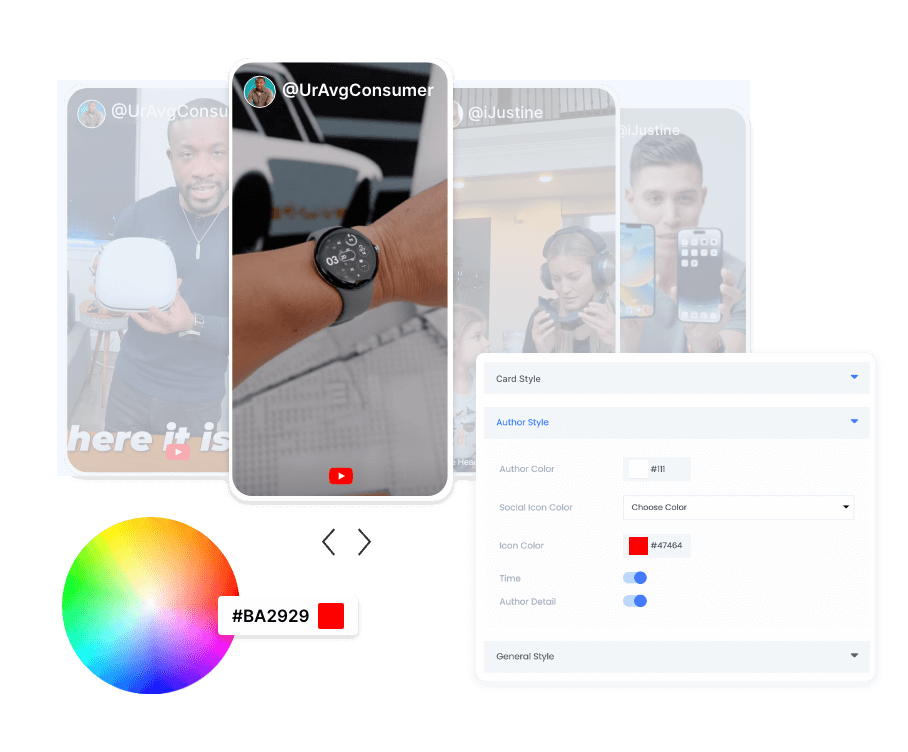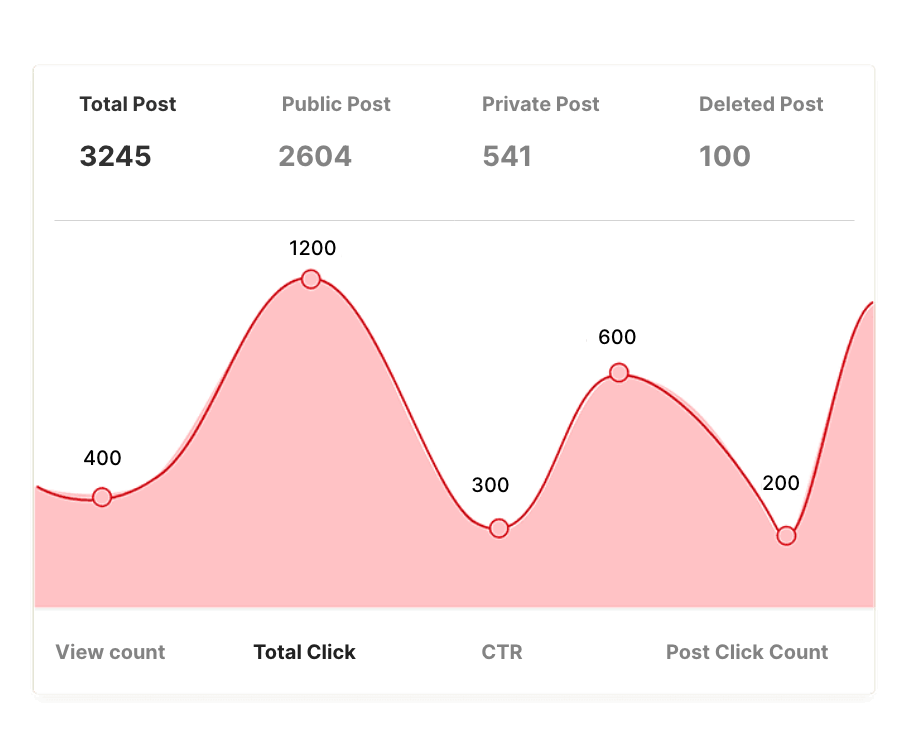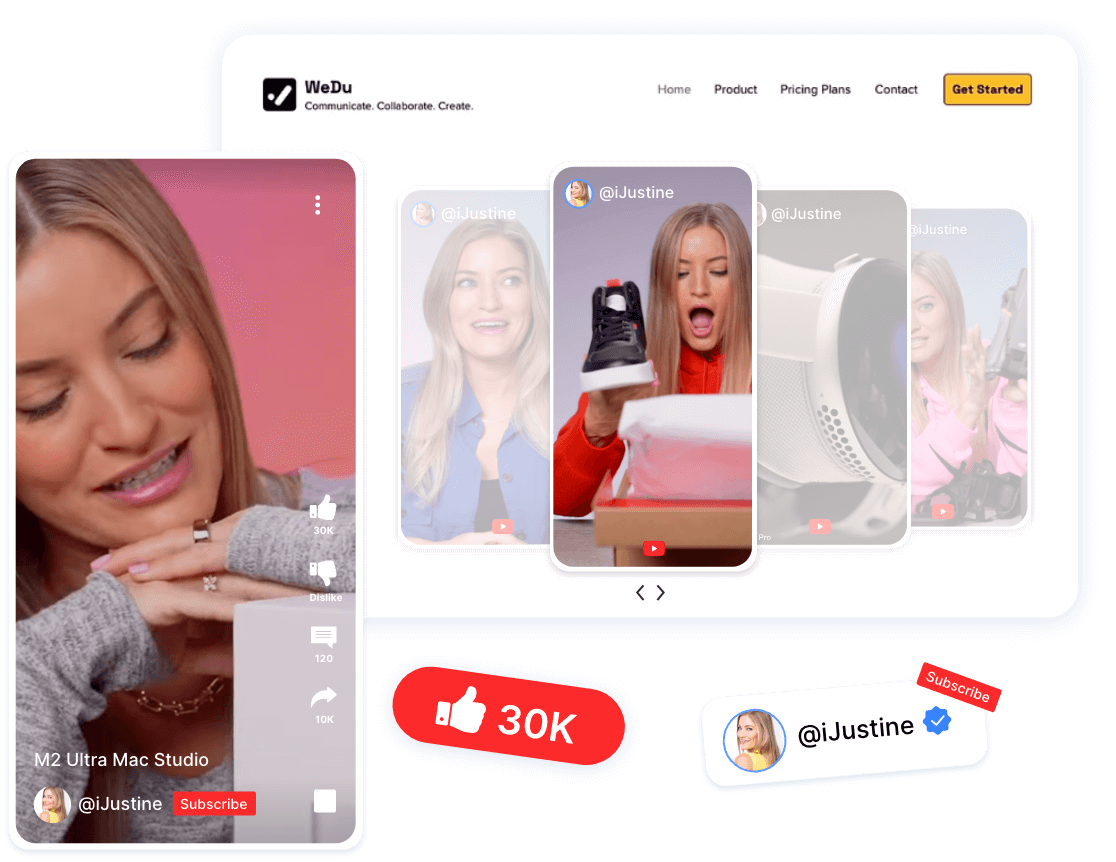
Exhibit The YouTube Shorts Widget On Website In-Style
Make your website more appealing and presentable with YouTube shorts widget for website.
Try For FreeLearn Why You Need to Add YouTube Shorts Widget To Website?
Discover major reason why YouTube shorts widget is a game changer for your brand.
Increased Engagement
The short-form video content helps to captivate viewers' attention and encourage them to interact with your website. It helps you to reduce bounce rate that is crucial for every business.
Expanded Reach
By featuring the YouTube shorts widget on website, you can tap into this vast audience and reach new potential visitors who may not have discovered your website otherwise.
Enhanced Visual Appeal
YouTube shorts widget for website allows you to seamlessly integrate visually appealing videos, creating a more engaging user experience and enhancing the overall aesthetic of your website.
Improved Content Variety
YouTube short videos cover a wide range of topics and genres, allowing you to provide your visitors with a mix of entertaining, educational, or informative content. This variety helps to keep your website fresh and appealing.
What Does Tagembed YouTube Shorts Widget Offers
Discover elements of YouTube Shorts Video Widget that helps to improve your website's performance & engagement.
-
Easy-To-Collect YouTube Shorts Content
Channel URL – Just paste the YouTube channel URL of your desired source, and the tool will collect all the shorts videos within the blink of an eye. You don’t even need any coding experience or knowledge for the process.
-
Attractive Content Customization
Theme Catalog – Completely transform the appearance of your YouTube Shorts content by applying a variety of themes.
Designs & Layouts – Use different elements like banner, CTA, layouts, and more to improve the overall look and feel of your YouTube short video widget.
Colors, Fonts, & More – Express your creativity and captivate viewers by utilizing features such as color schemes, font selections, and information presentation to enhance the charm and visual appeal of your widget.
-
Accurate Analytics to Measure Performance
Learn about the performance of your YouTube shorts widget for website, and use the learnings to build marketing plans for your brand to achieve goals.
CTR – You will learn about the click-through rates (CTR) of the post on your widget, you can then develop marketing strategies as per the information you get.
Post Clicks – On the post clicks, analytics will give you the data on your widget, which will help you to comprehend the implementation of the widget.
Watch Our YouTube Shorts Widget In Action

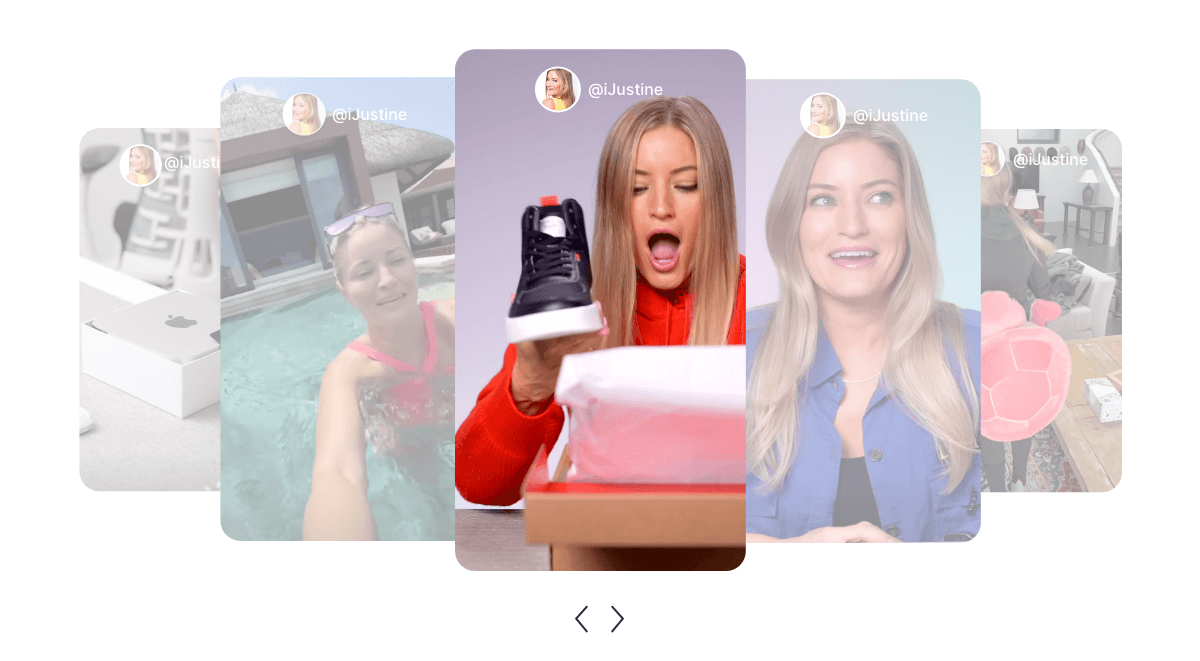
Features Helping You To Enhance Performance Of YouTube Shorts Widget
Utilize different features to improve functionality of your YouTube Shorts Widget on website.
Utilize the Moderation Panel to choose and showcase only high-quality YouTube Shorts content.
Take advantage of a range of customization features to have full control over the appearance of YouTube Shorts on your website.
The widget adjusts itself as per any screen type without affecting website alignments.
Add YouTube Shorts Widget for website like the way you want and match it with your website.
Each time shorts video upload on the channel your YouTube Shorts widget for website gets updated automatically.
With analytics you can learn about the performance of your widget and based on that make your future marketing plans.
Frequently Asked Questions
How do I add a YouTube Shorts widget on website?

One of the most prominent social media aggregator platforms- Tagembed, gives you a dedicated YouTube Shorts widget on website. You can add YouTube Shorts widget by following these simple steps:
- Create a YouTube shorts widget by logging into your Tagembed account. You can sign up for a free account if you’re a new user.
- After creating a widget, a pop-up window will appear, select the YouTube stories from the list of networks.
- To fetch YouTube shorts, copy & paste the URL of your YouTube channel and then press the Create Feed tab.
- Generate YouTube Shorts widget embedding code.
- You can use the personalization tools after the aggregation of the YouTube shorts widget to give the style to the widget.
- Now Add YouTube Shorts widget on any website.
How to Change the Size of the Tagembed YouTube Shorts Widget?

With the customization options provided by Tagembed, you can change the size of the YouTube Shorts Widget as needed. Although, it also enables you to make changes to your YouTube Shorts widget for the website as per requirement.
Is Tagembed YouTube Shorts Widget is Mobile Friendly?

Yes, the Tagembed YouTube Shorts widget for website is mobile-friendly and screen-responsive. As per different screen resolutions, it makes changes itself without hindering the website alignments.