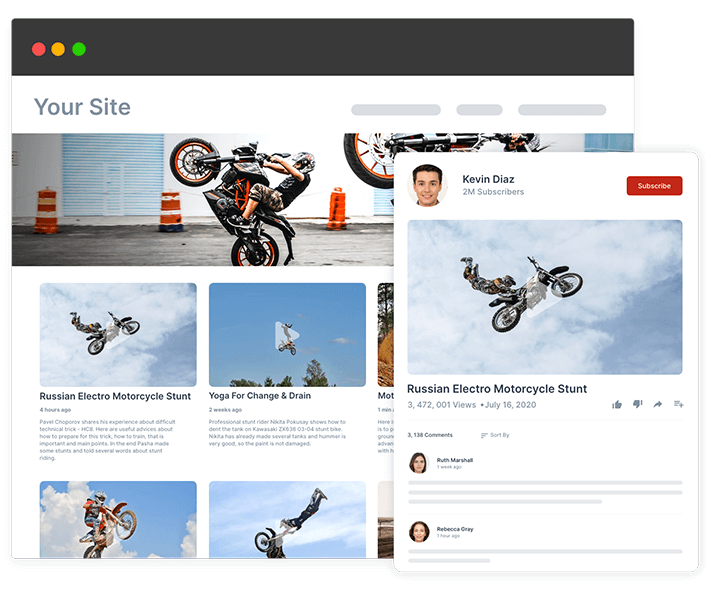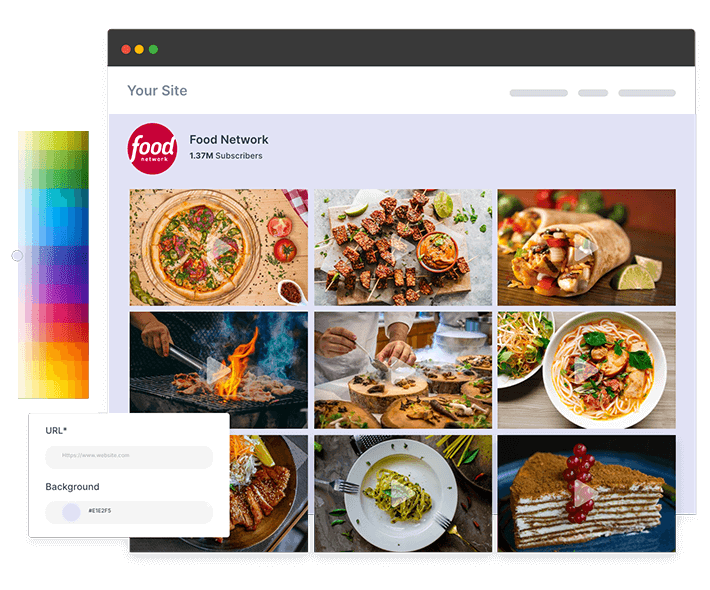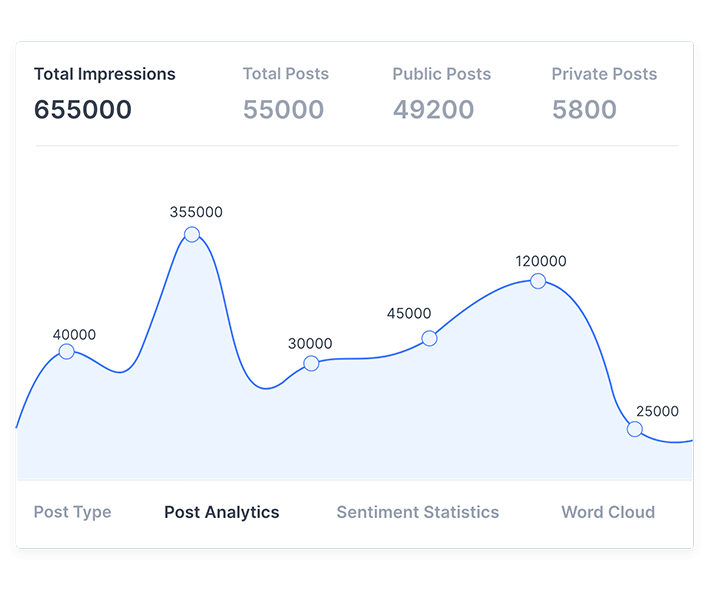Create YouTube Widget For Website
Increase visitor engagement & boost conversions by embedding YouTube widget on website
Invalid Email AddressEngage Your Website Visitors Like Never Before With Visually Pleasing YouTube Widget
Showcase your engaging and Informative videos from YouTube in the best way with the variety of themes we offer. Try them Yourself!
Reasons to Embed YouTube Widget On Website
Know how YouTube widget for website is responsible for higher & constant growth
Build Trust & Authenticity
As videos seem more expressive & attractive, they get success in gaining consumer trust & building a sense of authenticity amongst your users.
Engage More Audience
The audience finds videos more attractive than images. Therefore embed YouTube video widget on your website keeps users engaged in your content.
Boost Number of Leads
Convert your visitors into leads by showcasing content like video tutorials, reviews, testimonials, and more on your website.
SEO Benefits
Keep users stay for longer on your website to increase exposure, traffic, dwell time, etc. This will help you achieve higher SERP rankings.
Tagembed YouTube Widget For Website Benefits
Unveil how tagembed Free YouTube Widget for website can boost your website's performance & engagement
-
One- stop Destination for Your YouTube Content
Channel URL – YouTube channel widget to aggregate entire video channel by syncing your YouTube channel URL with your website.
Playlist -Assemble entire video playlist content using YouTube playlist widget in just a second
Keywords – Embed YouTube videos through particular keywords.
Shorts – Use YouTube Shorts Widget to Aggregate and Embed YouTube Shorts on your website easily.
-
Attractive Content Customization
Theme Catalog – Apply different themes in Tagembed’s YouTube gallery widget to completely change how it looks.
Designs & Layouts – Add designing elements like banner, CTA, layouts, and more to personalize your content.
Colors, Fonts, & More – Opt for other creative features like the color scheme, font designs, information display, etc to customize small details of your content.
-
Accurate Analytics to Measure Performance
The in-built Analytics feature helps in monitoring performance of Tagembed YouTube Channel Widget on your website easily.
Post clicks – Analytics provides you with the data on the Post clicks on your widget, which eventually helps you to understand the performance of the widget
Post views – You can even learn about the views you are getting on the post of you widget, you can then build marketing maneuvers around the provided information
Watch Our YouTube Widgets In Action

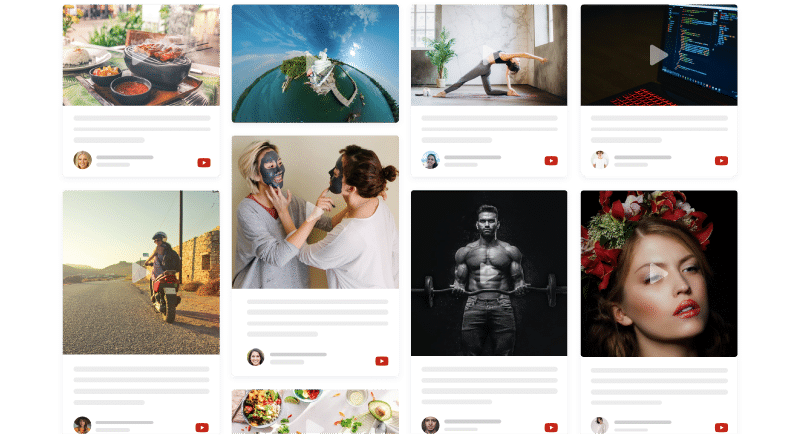
Advanced Features for an Excellent Performance & User-Experience
Display an entire YouTube video feed on your website with these robust features
Display what you want to show on your website by excluding irrelevant content with the best YouTube widgets.
With the ready-made themes, layouts, banner, background & many other designing elements, YouTube widgets can be customized in a few minutes.
You can either update video feeds automatically or handpick them to display on your website.
Analyze and measure the growth of videos, boost in engagement levels, traffic, impressions & more on your YouTube Widgets.
With fast loading time, Tagembed’s widget are fast & responsive in terms of design.
Apply a custom style that revokes the default design of the YouTube video widget.
Frequently Asked Questions
How do I Add a YouTube Widget on my Website?

Tagembed is one of the prominent social media aggregator platforms that provides you with a dedicated YouTube widget for website. By following some simple steps you can add YouTube widget on website.
How Can I Embed a YouTube Video Widget on my Specific Page?

To embed YouTube Video widget on a specific page all you need to do is sign up for free on Tagembed, using the tool, collect the feed, next copy the provided embedding code, and simply paste it on the backend of that particular page.
Can I change the Size of the Tagembed YouTube Widget?

Yes, Tagembed provides you the option to change the size of your YouTube widget and make desired adjustments. Moreover, it also allows you to customize your YouTube widget for website as per your need.
Is Tagembed YouTube Widget Compatible With My Website Platform?

YouTube widget from Tagembed is compatible with all major website building platforms, allowing you to embed YouTube widget for website with ease.
Is Tagembed YouTube Widget is Mobile Friendly?

Yes, Tagembed YouTube Widget for website is mobile friendly and screen responsive, it adjusts itself as per different screen resolutions without affecting the website alignments.