How To Embed Instagram Hashtag Feed On Website
Lets, explore the easiest ways to embed Instagram hashtag feed on website.
With over 1 billion active users every month, Instagram has set a benchmark in the social media industry and become a universal platform from social sharing to marketing and social selling of products & services.
Seeing that, brands are rigorously implementing their marketing strategies and reaching their potential audience by using Instagram content, running Instagram hashtag feed campaigns, reposting their users’ posts, and many more.
Nowadays, marketers and business organization focus on including UGC in their marketing plan specially on Instagram hashtag feeds and finds ways to add into website.
You may be wondering “why?”
This blog will teach you all about embedding Instagram hashtag feed on websites and what benefits your brand can experience with it.
Let’s get started!
Embed Instagram Hashtag Feed on Website
Collect, moderate, and add Instagram Hashtag Feed on Website
Try for freeWhat Is Instagram Hashtag Feed
Collection of all Instagram posts or content of Instagram users with a particular hashtag is called Instagram hashtag feed.
There are many hashtags used on Instagram by the users, and you can find an amalgamation of Instagram posts with various hashtags on your feeds.
But to embed Instagram feed with specific hashtags is technically termed as hashtag feed.
Hence, the embedding of Instagram hashtag feed means displaying these collected and curated hashtag posts on your website in a unified format.
So how do you embed Instagram hashtag feed on your website effortlessly and effectively with Tagembed? Stay tuned and check below how painlessly you can display hashtags feeds in a step-by-step process.
How To Embed Instagram Hashtag Feed On Website
One can easily display Instagram hashtag feed on their website in various ways, for instance, by manually embedding Instagram posts directly from Instagram websites.
But the drawback of this method is that it consumes lots of time as you have to manually copy and paste the url of each post on your website and cannot display feeds in a creative style.
Thus here comes a role of tools that help you to collect & curate all Instagram hashtag feed in a single platform and allow you beautifully embed on your website with various themes & designs that fits your website layouts.
Here we will tell you how you can add Instagram hashtag feed using Tagembed, a complete solution for embedding and measuring social media hashtag campaigns.
Follow these major steps to embed Instagram hashtag feed on your website systematically using Tagembed, without any technical expertise.
- Collect & Curate Instagram hashtag feed
- Customize & Moderate Feeds
- Get Embed Code To Display Feeds On Website
These are the four major steps you need to create and embed alluring Instagram hashtag feed on your website.
#1 Collect & Curate Instagram hashtag feed
a) Start with creating your account on Tagembed for free, and you will be redirect to the Tagembed dashboard.
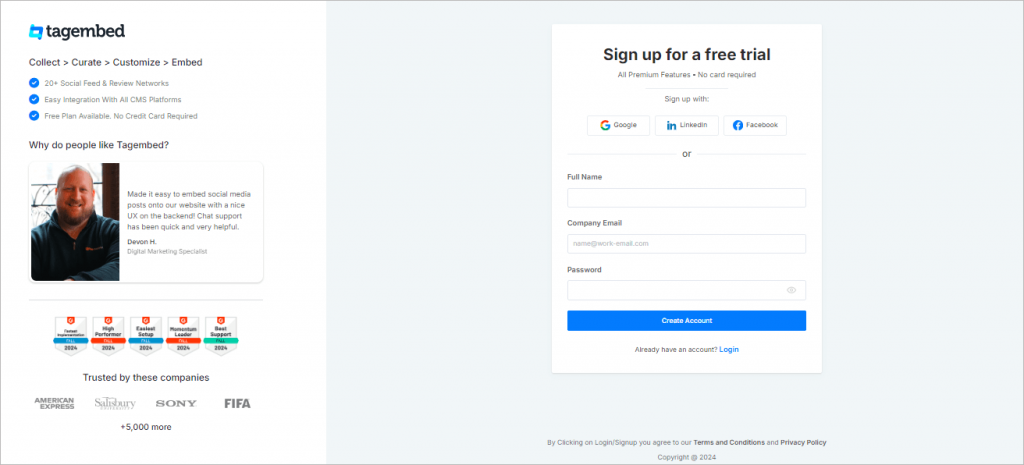
b) After redirection you’ll see the social networks from which you can collect posts. Select Instagram here.
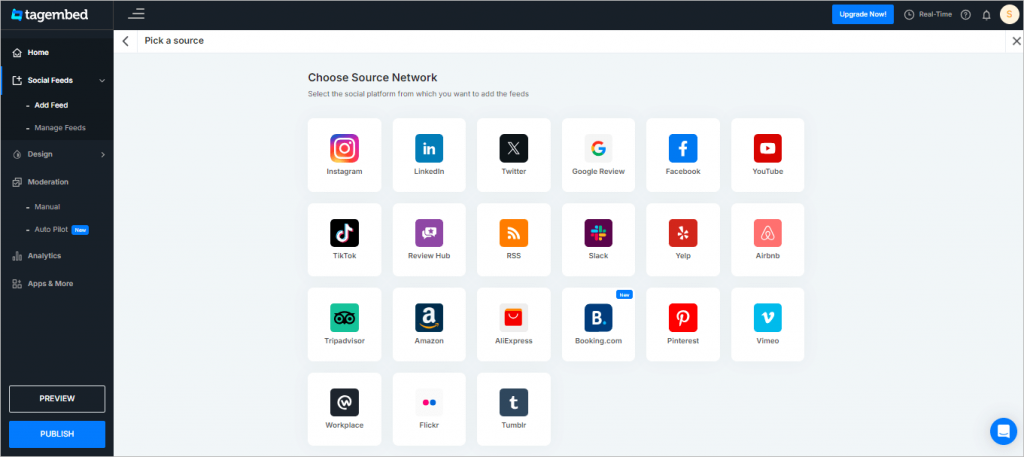
c) A next screen will appear with the options to create Instagram feed using multiple methods, choose hashtag here.
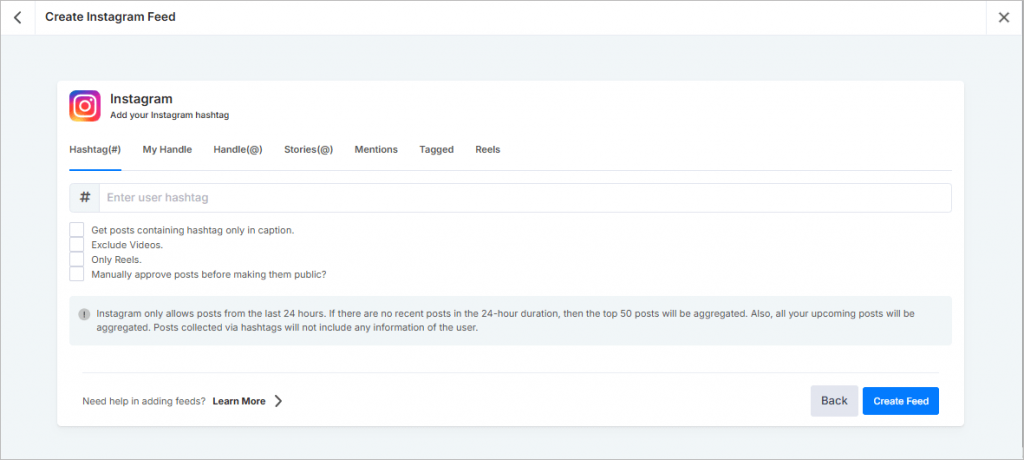
d) Now connect your Instagram business account, and within a second Tagembed will curate all relatable Instagram feeds with the hashtag on your screen.
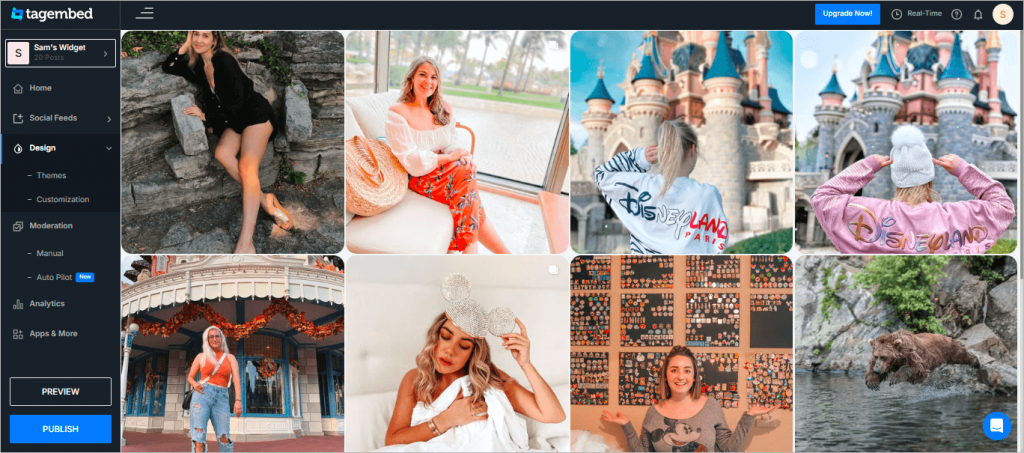
Embed Instagram Hashtag Feed on Website
Collect, moderate, and add Instagram Hashtag Feed on Website
Try for free#2 Customize & Moderate Feeds
a) Once you created your Instagram feeds, now you can apply customization and moderation to curated Instagram content.
b) Click on Design feature; you will get various options of Instagram feed examples to apply themes, enhance the background, add banners, design feeds in card style, change shape, size, fonts, and colours of your Instagram hashtag feed.
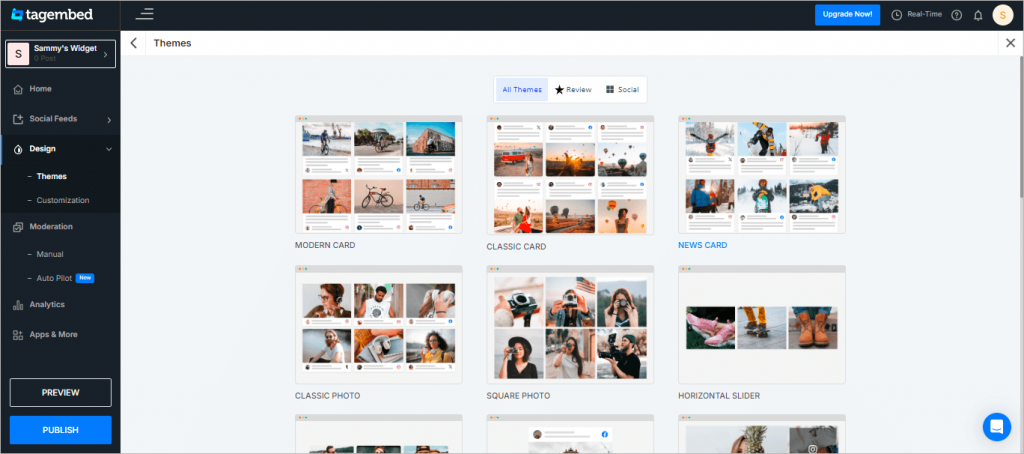
c) Below the Personalize feature, you will see a Moderation option, this you take to screen where you get the option to reject Instagram posts that are irrelevant or affecting the quality of your content.
Only those Instagram will appear with this feature, which are relevant, and you want to display on your website.
#3 Get Embed Code To Display Feeds On Website
a) After customizing and moderating your Instagram feeds, you can click on the Publish button.
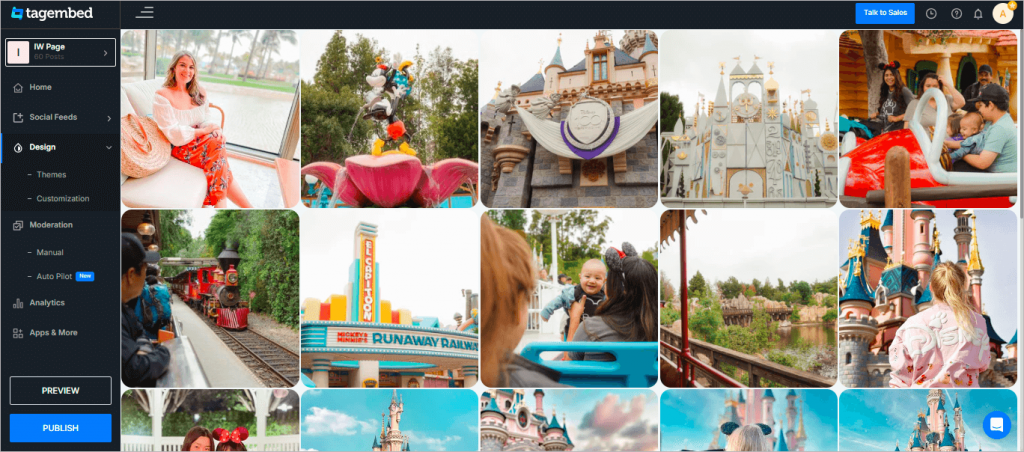
b) The screen will appear with various CMS platform options your website is built on. Select the appropriate platform and click to copy the embed code.
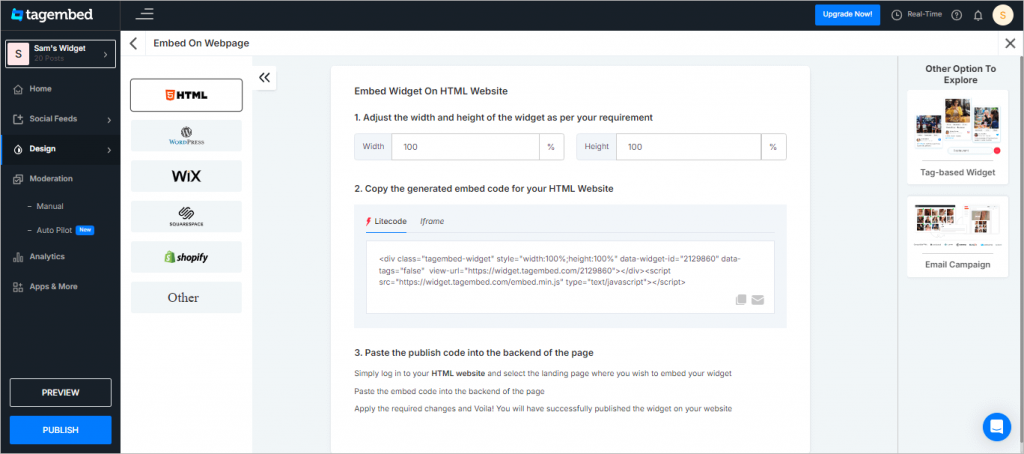
c) Go to your website backend and paste the code where you want to display your Instagram hashtag feeds on the website.

And now you are ready with Instagram hashtag feed live on your website.
Tagembed Plugin To Embed Instagram Hashtag Feed On WP & Shopify Website
It’s great news of joy, Tagembed being the best social media aggregator have recently introduced our two specialized plugins for WordPress and Shopify websites.
These plugins will help you to generate and display hashtag feed of Instagram on your WordPress & Shopify website without much struggle and removing the hassle for some steps.
1. Tagembed Plugin For WordPress Website
Now you can integrate the Tagembed social media aggregator WordPress plugin on your WordPress website for smooth creation and curation of Instagram Feed on WordPress website backend.
It is a time-effective and smartly add Instagram hashtag feed by allowing you to customize, moderate, and analyze feeds all on your WordPress website.
Tagembed plugin helps brands and marketers to manage their hashtag campaigns and social walls all on a single platform.
2. Tagembed App For Shopify
For those who own a Shopify website, Tagembed offers an easy to use application to add Instagram feed on Shopify website.
It offers all the functionalities and features that are available on Tagembed main application.
The major advantage of the Tagembed Shopify App is that you can manage your inventory and Instagram hashtag feeds on a unified platform.
Embed Instagram Hashtag Feed on Website
Collect, moderate, and add Instagram Hashtag Feed on Website
Try for freeHow Embedding Instagram hashtag feed Benefits Your Website
There are undeniable benefits of embedding Instagram hashtag feed on your website, and once you know about it, you won’t step back from embedding this powerful content on your website.
Check below how amazing it is to embed Instagram hashtag feed for your business and unexpected results it will drive on your website.
#1 Keep Audience Engrossed
Every brand wants their targeted audience to stay longer on their website and of course you too.
Instagram hashtag feeds are effective enough to engross the audience and keep them engaged with beautiful and colourful Instagram images.
As you can create amazing looking Instagram galleries on your website, it entices your audience to stay more and look for more on your website.
#2 Build Brand Trust & Credibility
Instagram hashtag feed work as social proof of your product and services that display genuine customers’ real-life experience with social media feeds.
Many brands and businesses are struggling with gaining customer trust, embedding Instagram hashtag feeds give authentic sight of your brand and generate credibility of content which is not possible with professional or sponsored content.
#3 Create Hub Of User-Generated Content
User-generated content is the trending marketing strategy for many brands and marketers to stay ahead of the competition.
And why not, user-generated content is free, authentic, and qualitative enough to integrate into marketing campaigns.
Brands can display their Instagram feeds collected during hashtag campaigns on websites. It will create a UGC hub on its website, which will also add uniqueness to their content.
#4 Boost Conversion Rate
Brands are looking for every possible way to enhance the conversion rate for their products and services.
Instagram hashtag feed triggers visitors to buy the same product or avail services that other people are using.
Instagram feeds to give your audience a new reason to buy your product or service with social proof from real users.
Wrapping Up!
Hence I would like to conclude this with a note that Instagram hashtag feed are a compelling and hundred per cent result-driven tool for your marketing needs.
Without investing any money, you can endeavour your marketing goals effectively, with exceptional ROI, which is rarely possible with other marketing methods.
So what are you waiting for! Ladder-up and start embedding these fascinating Instagram feeds and build a dynamic website to stand out in this highly competitive market.
Additional Resources:
Add Instagram Feed On Wix Website
Embed Instagram Stories On Website For Free
Embed Instagram Feed On WordPress
Amazing Tools To Embed Instagram Feed
Add Instagram Feed To Squarespace
Instagram Feed Examples For Website
Embed Instagram Reels On Website
Embed Instagram Feed On Html Website
Add Instagram Reels To Shopify Store
Embed Instagram Video On Website
Embed social feed from Facebook, YouTube, Instagram, Twitter on your website, like a PRO
Invalid Email Address