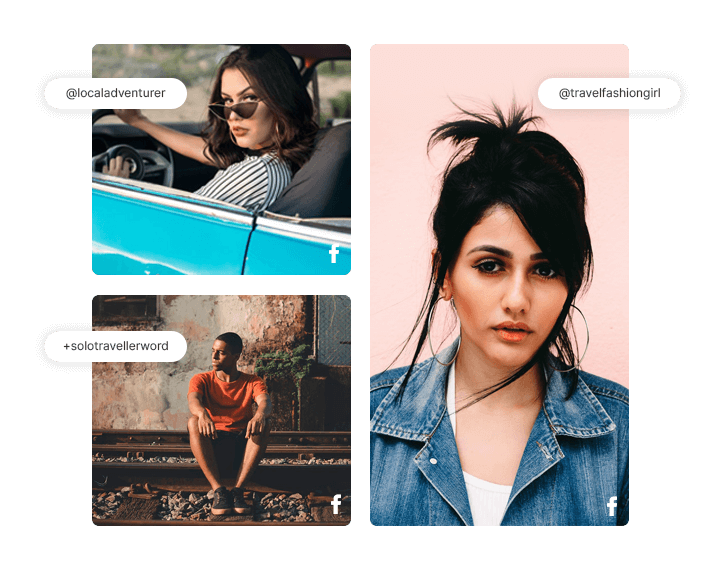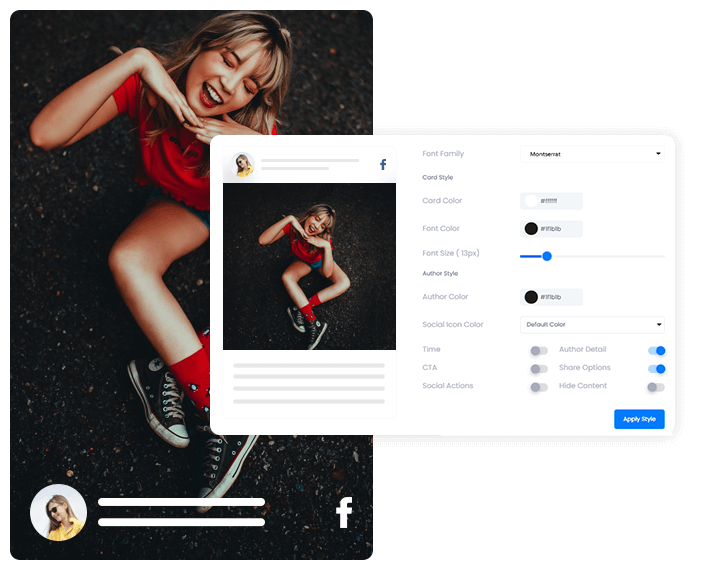Free Facebook Widget For Website - Easy & Responsive
Effortlessly Embed Facebook widget on website with Tagembed's code-free, responsive, user-friendly tool allowing the Facebook feed widget to speak for you
Invalid Email AddressDrive Traffic With The Customizable Facebook Widget Designs And Enhance Conversions
Try our eye-capturing themes yourself to give your Facebook widget the best look possible. Add it to your website and see the results instantly.
Why Embed Facebook Widget On Website?
Take a look at the simple breakdown of the versatile use cases of embedding Facebook widget on website.
Engage Website Users
Create a beautiful and interesting Facebook page widget with images, videos, text posts, or UGC and showcase them on your website to lure more traffic and engage the audience.
Build Following
Highlight your official Facebook posts and activities on your website with our best Facebook post widget to attract more audience from website to Facebook and grow your brand's social following.
Grow Trust
Accumulate trustworthy user-generated reviews from your Facebook page like customer ratings, user reviews, product images, testimonials, etc with best Facebook page reviews widget and embed it on website to build trust.
Increase Sales
Increase the opportunities to grow your sales and revenue by leveraging the trustworthy engaging content with our free Facebook widget for websites to generate more engagement, dwell time, information sharing, etc.
Features That Amplifies Productivity Of Facebook Widget on Website
Discover the features of the dedicated Facebook feed widget that make it more efficient
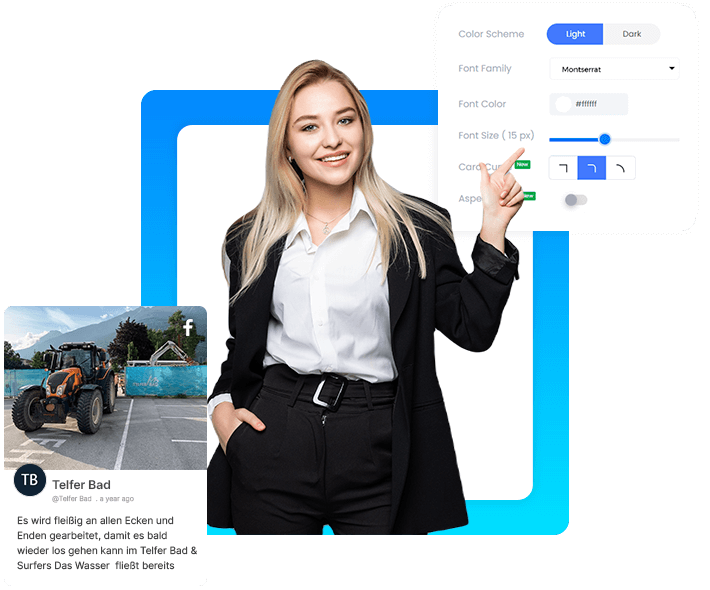
Card Style
Enhance the charm and make your card visually appealing with card style customization. Showcase the artist in you, change the card and font color, and make more desired personalizations.
The tool provides you 20+ font family options, you can even change the font size of the content, so it brings uniformity to your website.
With card curve style, you can modify the borders of your card to make it visually appealing. Alongside these, you also have other customization options like background personalization, banner customization, and more.
Know More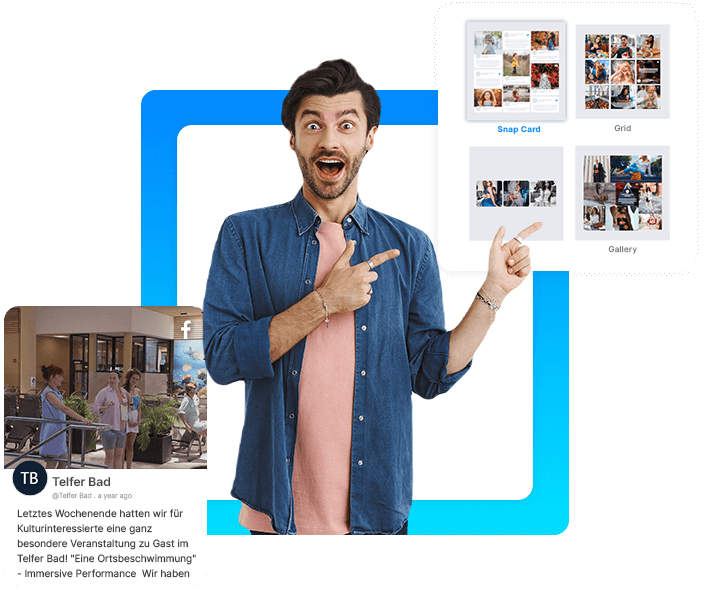
Widget Layout
A wide range of layout (theme) options helps make your website more presentable and well-organized.
Make your content attention-grabbing using slider theme, modern fall, review box, Grid, List view, and more. Use appropriate layout (theme) style to bring a style to your website
Select from Visual, Text, or Visual+text themes based on your content to have a presentable manner to showcase your content.
Know More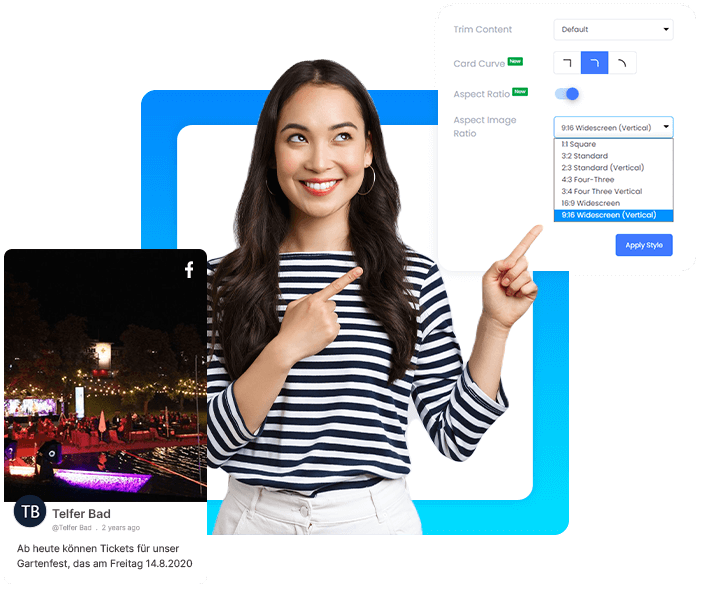
Aspect Ratio
Pick the aspect ratio for the content that brings complete justice to the content that you are showcasing.
You have 7 aspect ratio options. You can choose from Standard, Square, Widescreen, and more. Pick the one that you think brings the most out of your content.
By showcasing the content in its original form, your visitors can view it without any trouble and understand what is being conveyed.
Know More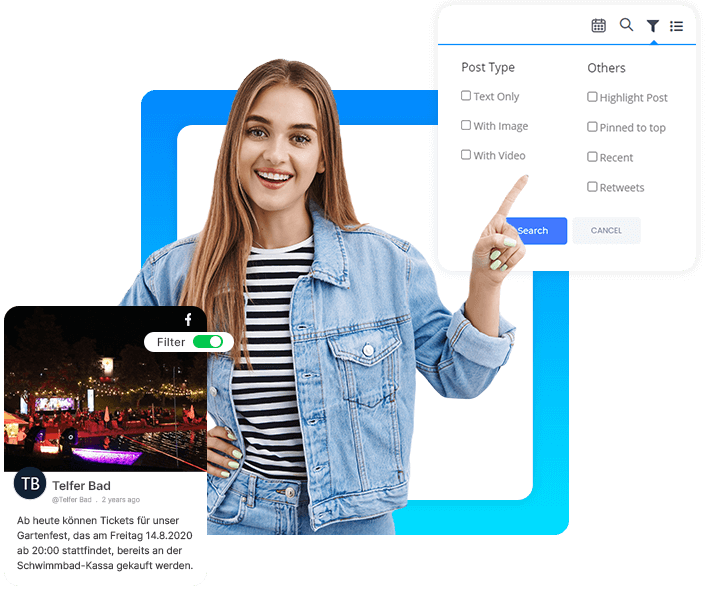
Content Moderation
Enjoy the complete authority on the content. With Content moderation, you can remove the content that does not suit your website and eventually maintain website quality.
You can either remove content one by one manually and keep the content as per your requirements. You also have the option to use the auto-moderation feature.
Auto-moderation automatically removes the content that contains the keywords provided by you. That means there is no need to invest time and effort in removing unwanted content from your feed.
Know More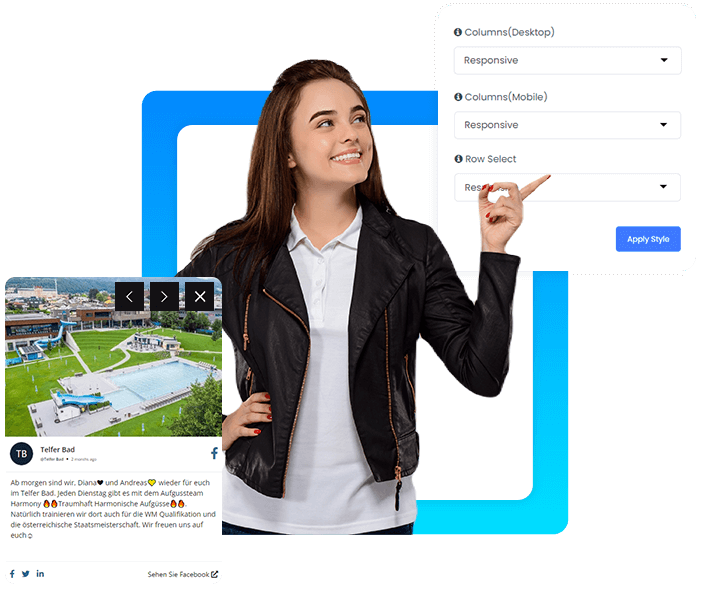
Responsive Widget
Your visitors can use any device while exploring your website. The responsive widget adjusts itself as per screen resolution.
That means you don’t need to change the display settings for different screen sizes and devices. Saving you from spending your time on modifying widgets as per screens.
The widget does not disturb your website’s alignment while adjusting as per screen type. It not only makes your website better but also makes it easy for visitors to go through the content.
Know MoreBenefits of Tagembed Facebook Widget For Website
Uncover how adding Facebook widget for website can magnify your website's engagement & performance
-
All Your Facebook Content In One Place
Page – Managing a Facebook business or professional page? Now easily collect all your reviews, ratings, posts, etc. from it.
Handle – Provide a direct link to your Facebook page or profile makes it easy for visitors to find and follow you
Mentions – Collect and display all the mentions received by the customers through mentions
Album – Embed a collection of Facebook photos and videos from a particular Facebook album.
-
Customize Feed According To Content & Purpose
Theme Catalog – A diverse theme hub for all forms of content (be it images, text, or videos) that perfectly highlights your content and make it more attractive & interactive.
Designs & Layouts – Stylize your widget for Facebook with different designing options like banners, CTA, layouts, and more with the free FB widget for your website.
Colors, Fonts, & More – A freedom to choose your feed color scheme, font designs, information display, & many personalization features.
-
Highlight Brand Feeds, News, & Updates
Tagembed offers you diverse possibilities for your widget, from creating a stunning visual brand or product galleries using Facebook images & videos or adding Facebook reviews & rating to showcase informative textual posts, updates, & news on website.
Start Free Trial
Watch Our Facebook Widget In Action

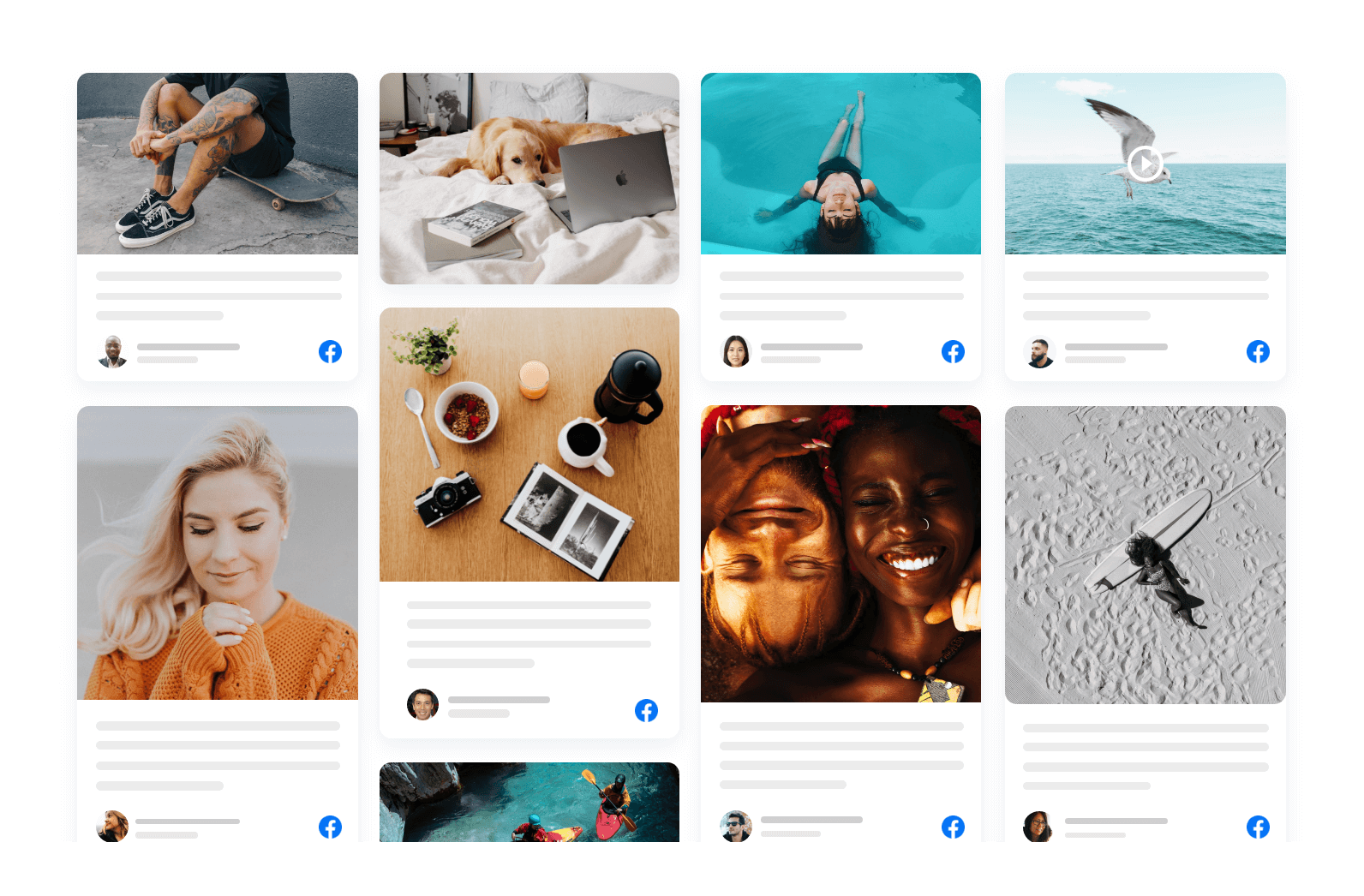
Explore Different Facebook Widget Layout Styles
Showcase your content in style and make an everlasting impression
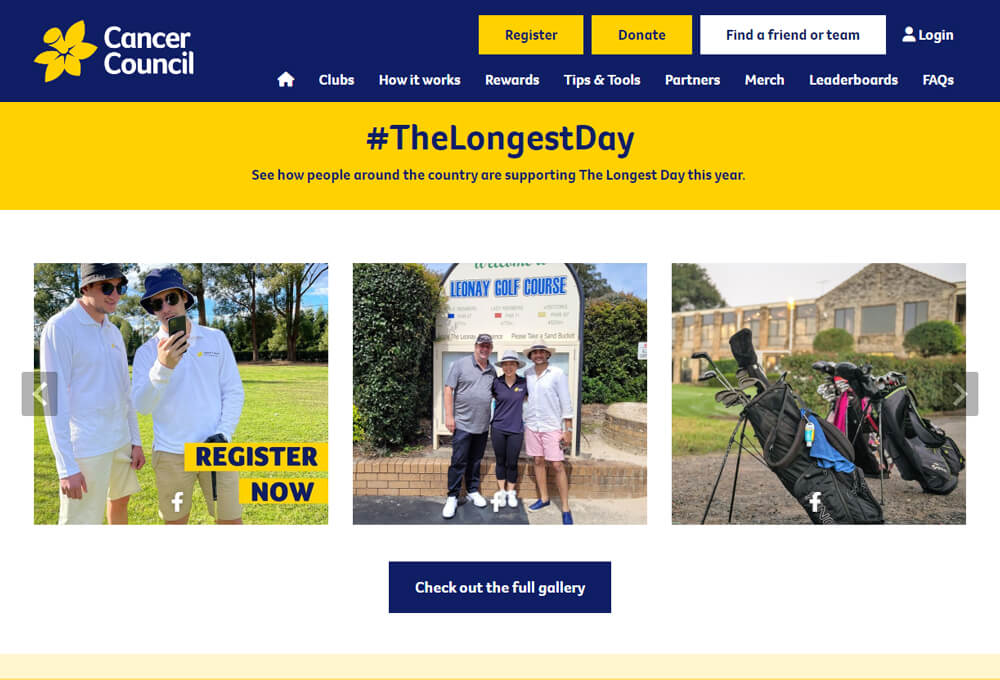
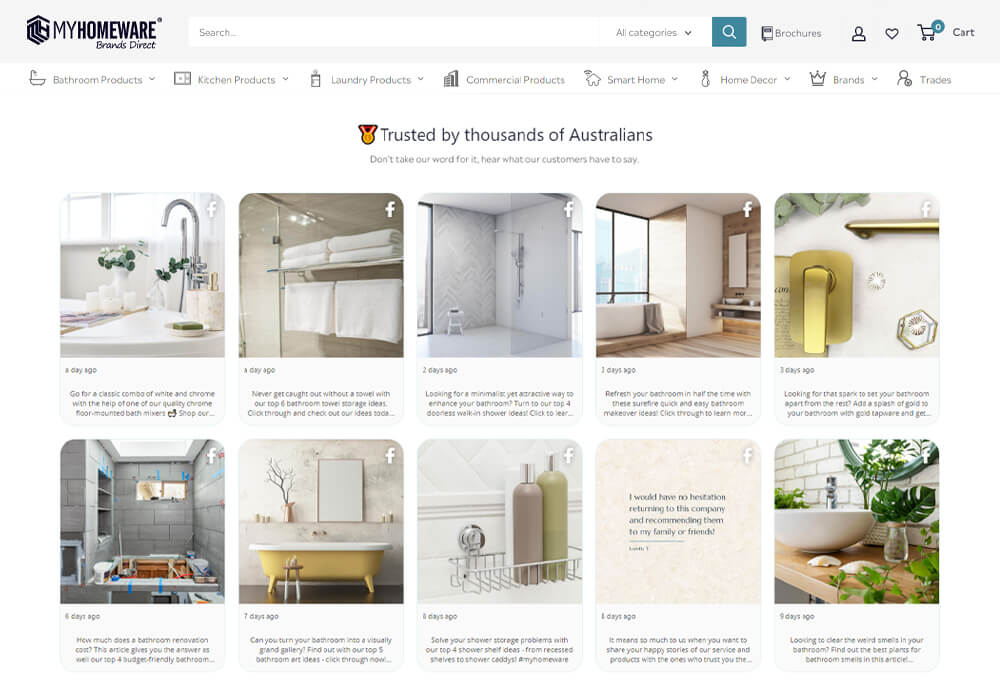
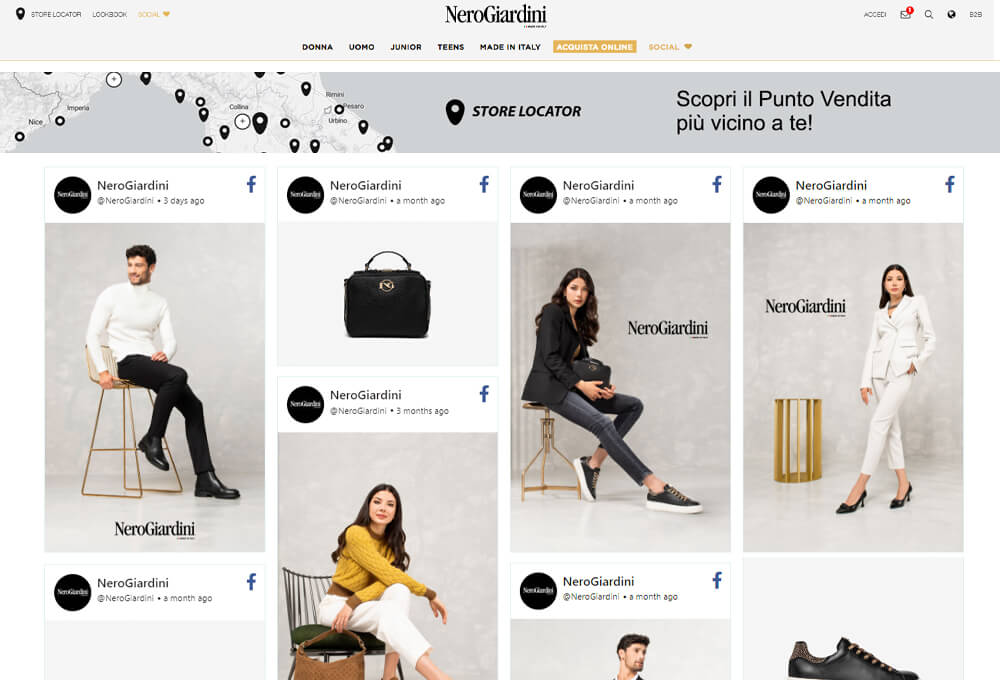
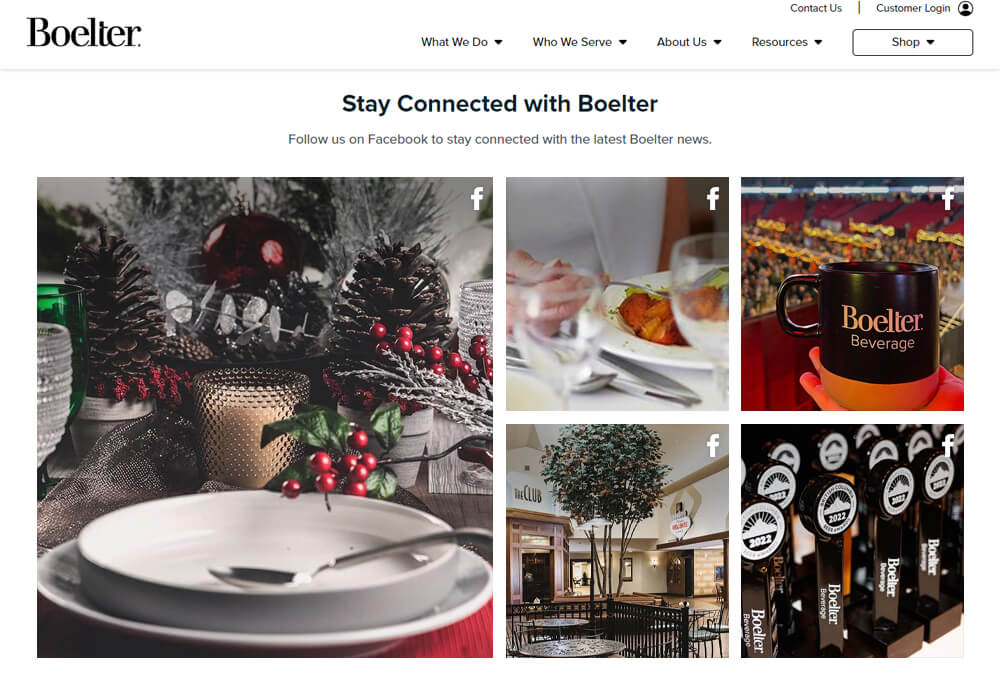
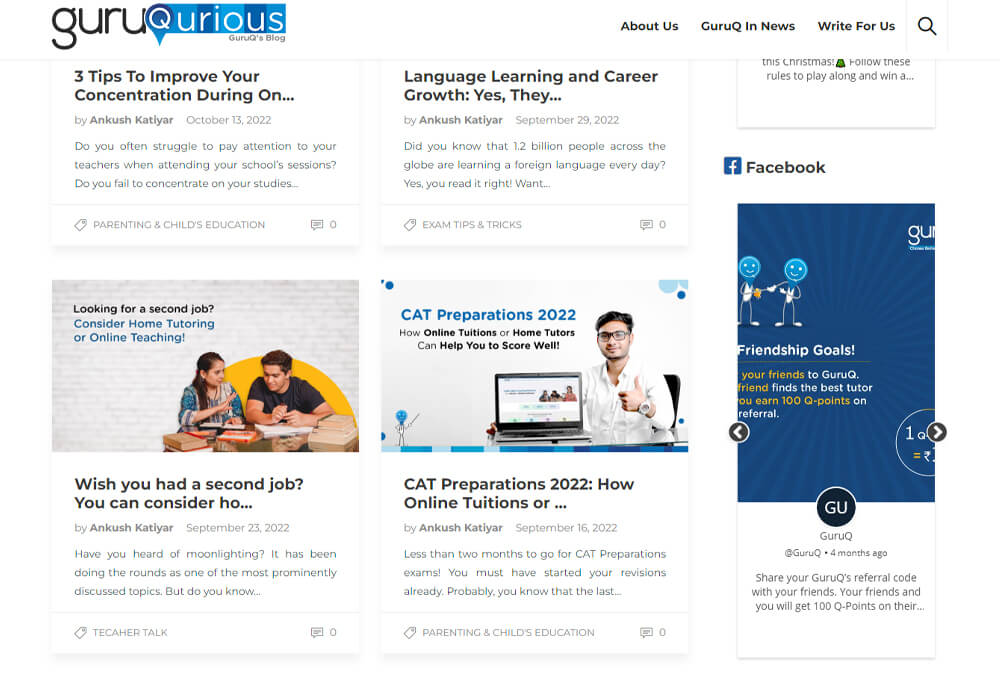
Explore The Versatility Of The Widget
Sell more on your website and increase the usefulness of your FB widget.
Create your engaging and intriguing Facebook widgets with different layout options, embed themes, color styles, banner, content styling, etc.
Leverage the powerful content filtering options of our free Facebook feed widget to moderate and manage the content that you want to display publicly and remove irrelevant & useless content.
The valuable feature of our free facebook feed widget to curate content automatically to your feeds without any effort giving you access to the fresh and original content instantly as it gets shared on Facebook.
Get detailed insights & reports about your Facebook page widget with Integrated analytics like views, users on posts, audience engagement, geo locations of visitors, sentiment statistics, content cloud & overall performance.
Ensure the flawless performance of your website even after embedding multiple posts, hundreds of social feeds & social galleries with smooth & responsive design of our open source social media aggregator
Have thoughts to make more connecting, creative, personalized social feeds!! Custom CSS feature gives you unlimited opportunities to make customized & more engaging feeds for your website.
Frequently Asked Questions
What is Facebook Widget?

This responsive & easy-to-use use tool helps you embed Facebook post content (such as posts, videos & images) to your website to attract more website visitors and engage them.
How do I embed a Facebook Widget to my website?

After logged in at Tagembed, It will redirect you to the dashboard, click on add feeds and select Facebook as the source to fetch Facebook posts into the widget. Tap on the Embed Widget button to generate the code; copy the embed code and paste it to your website where you want to display it. This is how you will be able to add Facebook Widget for website. Found any issue while embedding! Feel free to contact us & we are here to help you.
What type of feeds can I embed on a website?

From photos, videos to posts, and FB reviews, Tagembed allows you to display any form of user-generated content from Facebook on your website.
Is it compatible with my website?

Yes! Tagembed’s free Facebook widget is compatible with all the most popular website platforms like Shopify, Weebly, WordPress, Webflow, HTML, Wix, etc within a few seconds.
What type of feeds can I integrate using Tagembed Facebook widget?

Our FB widget comes with a fully responsive design & adaptable interface settings, and works with the following types of feeds:
- Facebook Page Widget- Display all kinds of posts from your Facebook page
- Facebook Post Widget – Integrate your Facebook profile posts on any website
- Facebook Photo Album Widget- Showcase single picture or complete portfolios
- Facebook Reviews Widget- Display customer reviews from your FB page and display them on your website. for your site
Is it possible to restrict the unwanted content?

Again the answer is Yes! Tagembed offers the ‘Moderation’ panel that allows you to filter out all the irrelevant & unwanted content from your Facebook feed Widget. You can therefore show only the fresh & unique content.