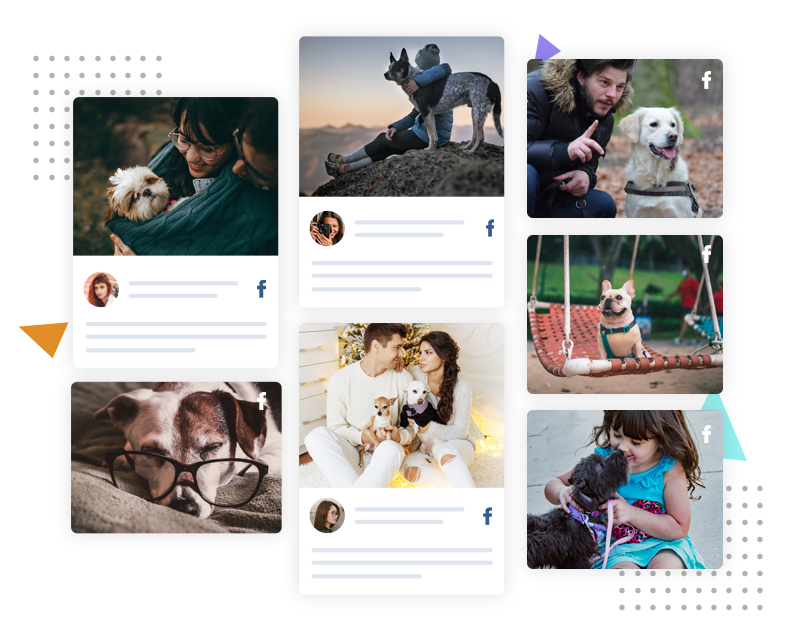
Free Facebook Widget For HTML Website
Seamlessly curate & embed the responsive Facebook widget on HTML website to boost engagement, credibility, social proof, and conversions.
Why Choose The Facebook Widget For HTML By Tagembed?
Some handpicked features of Facebook Widget for HTML that make it a preferred marketing tool
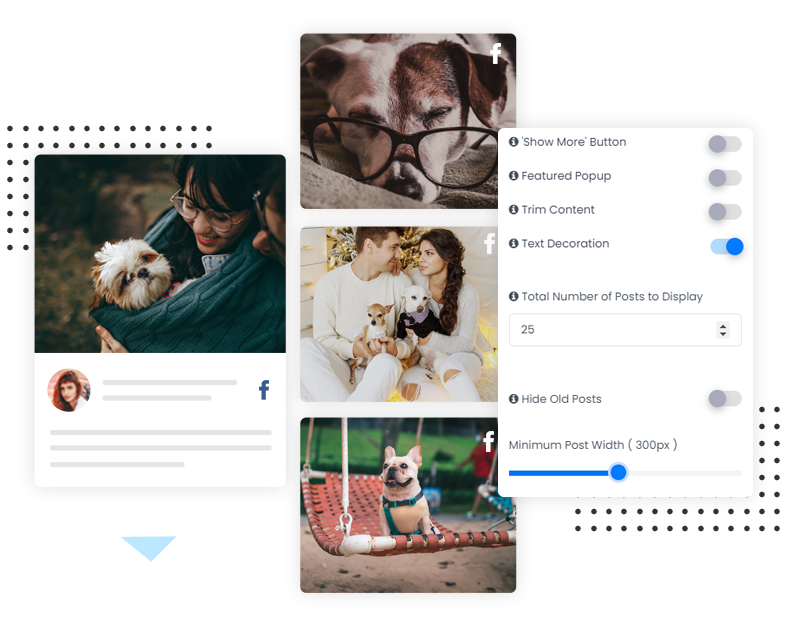

 Powerful Moderation
Powerful Moderation

 Responsive Widgets
Responsive Widgets

 Real-Time Updates
Real-Time Updates

 Creative Customization
Creative Customization

 Performance Analytics
Performance Analytics

 Code-free Options
Code-free Options

 Custom CSS
Custom CSS
The Perks Of Embedding Facebook Widget On HTML Website
Here are the reasons why you must embed Facebook Widget on HTML website
Boost Engagement Rate
Offer unique website experiences and boost engagement with the captivating Facebook widget on HTML website.
Scale Up Conversions
Create inspiring Facebook widget for HTML website that helps you stand out and boost conversions.
Creative Customization
Choose among the diverse range of customization options to create beautiful HTML Facebook widget that captivate the website visitors' attention.
Responsive Designs
Embed the device-friendly Facebook widget to HTML website to offer a unique website experience, no matter what device the visitors are using.
Build Social Proof
Build social proof on your HTML website with the UGC-equipped Facebook widget that creates a social influence on your visitors.
Enhance Website Traffic
Add the element of uniqueness to your HTML website that helps you stand out and drive more traffic to your website.
The 4-Step Process to Use Facebook Widget for HTML
Incorporate the Facebook widget on website
- Create An Account On Tagembed (Free Trial Available)
- Aggregate Posts from Facebook with@handle, +Pages, etc.
- Customize & Filter The Facebook Feed
- Embed Facebook Widget On HTML Try for Free
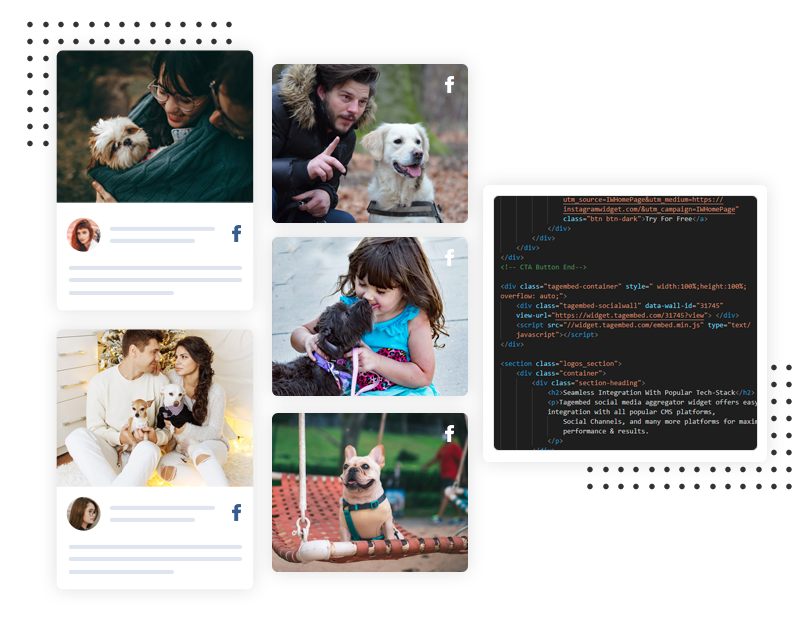
Frequently Asked Questions
How do I add a Facebook widget in HTML?
- Create an account or log in to your Tagembed account (14-day free trial available)
- Collect Facebook posts via different methods @handle, +Pages, Albums, etc.
- Apply customization themes to your widget and generate an Embed Code
- Copy the embed code and navigate to paste it into the backend of your website where you want to integrate the Facebook Widget.
- Preview widget & Save the changes made.


