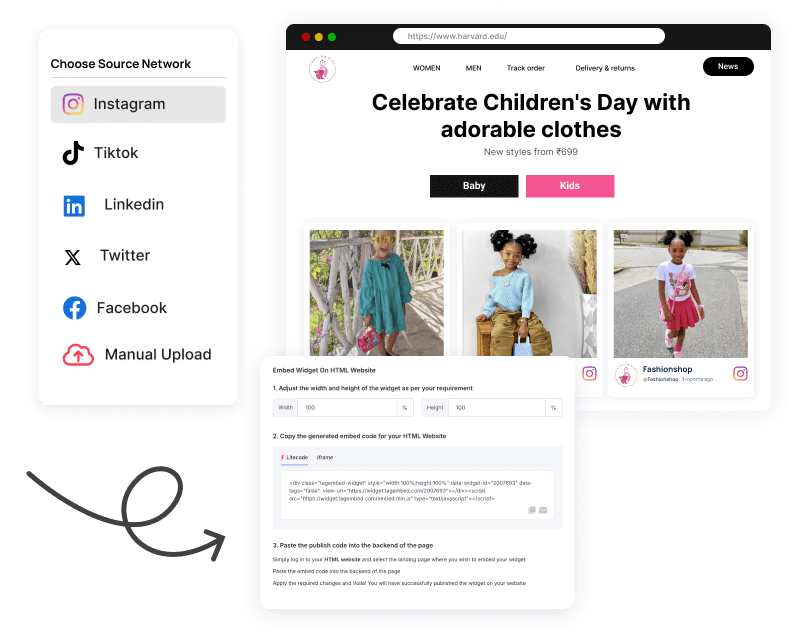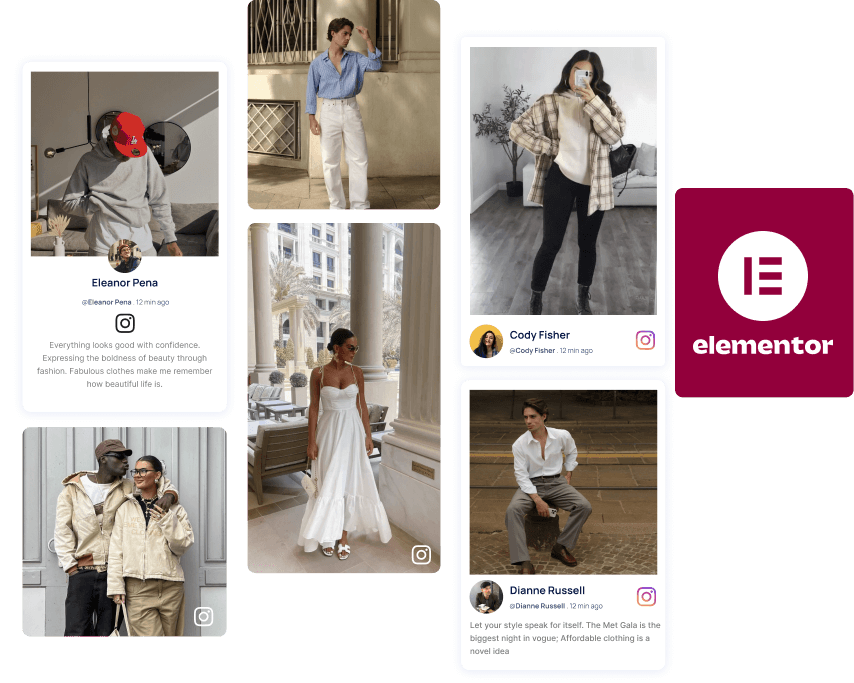
Stylish Instagram Widget For Your Elementor Website
Enhance your Elementor website's engagement and social reach with our dynamic Instagram widget. This powerful widget lets you fetch real-time data from Instagram to your website effortlessly.
Discover Tagembed's Instagram Widget Top Features
Transform your Elementor website into an extraordinary experience with our stunning features.
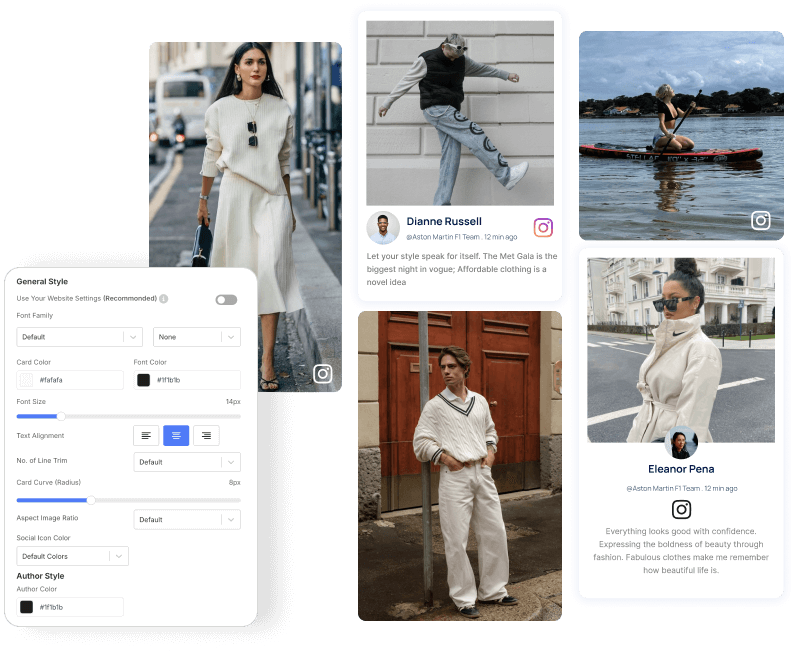

 Content Moderation
Content Moderation

 Responsive Widget
Responsive Widget

 Real-Time Update
Real-Time Update

 In-Depth Analytics
In-Depth Analytics

 No Coding
No Coding

 Custom CSS
Custom CSS
Benefits Beyond Expectations For Your Elementor Website
Discover the core benefits of embedding the Instagram widget on your Elementor website.
Save Time & Resources
Effortlessly repurpose your Instagram posts into engaging Elementor website content with an Instagram widget powered by Tagembed. It automatically pulls the latest content, saving you time and eliminating the hassle of manual uploads.
Boost Website Sales
Showcase your authentic UGC on your Elementor website to increase trust and credibility for the brand. This will help drive more sales and conversions on your website as potential customers will be able to better connect with your brand.
Great Visitor Experience
Tagembed's Instagram widget has a variety of customized themes and layouts that enhance your visitors' experience and keep them engaged on your Elementor website. This not only makes your site look attractive but elevates the brand image.
Increased Website Engagement
Create an enticing feed for your Elementor website and increase its engagement. Our Tagembed Instagram widget showcases real-time Instagram reels, stories, and posts to keep viewers coming back for more.
Build Social Proof
When you display your authentic testimonials, customer reviews, and other user-generated content on your Elementor website you are building great social proof for your visitors and help them in making purchase decisions.
Attract More Followers
Use website traffic as one of the major source to attract more followers on Instagram by showcasing engaging content. When visitors are attracted by your feed they are more likely to click through your IG profile and see more.
Add Instagram Widget On Your Elementor Website Now
Follow these five easy steps are collect, moderate, customize and publish on your Elementor website:
- Create A Free Account - Choose the Instagram on network source.
- Collect - Use the connection types - hashtag, handle, stories, mentions, tags, reels, and personal accounts- to collect and display the Instagram feed.
- Moderate - Apart from manual content moderation, get AI recommendations to spot the best content and use auto-pilot to automate removing irrelevant posts.
- Customize - Customize your Instagram website feed with visually appealing themes, backgrounds, fonts, and colors to create a more enjoyable experience.
- Publish - Publish your Instagram widget with a simple embedding process - copy the embed code and paste it into the backend of your website. Try For Free