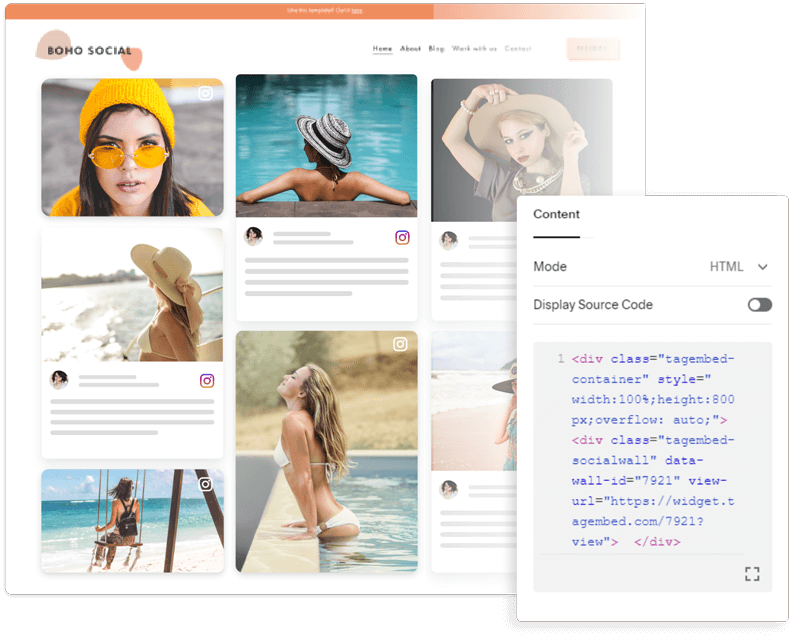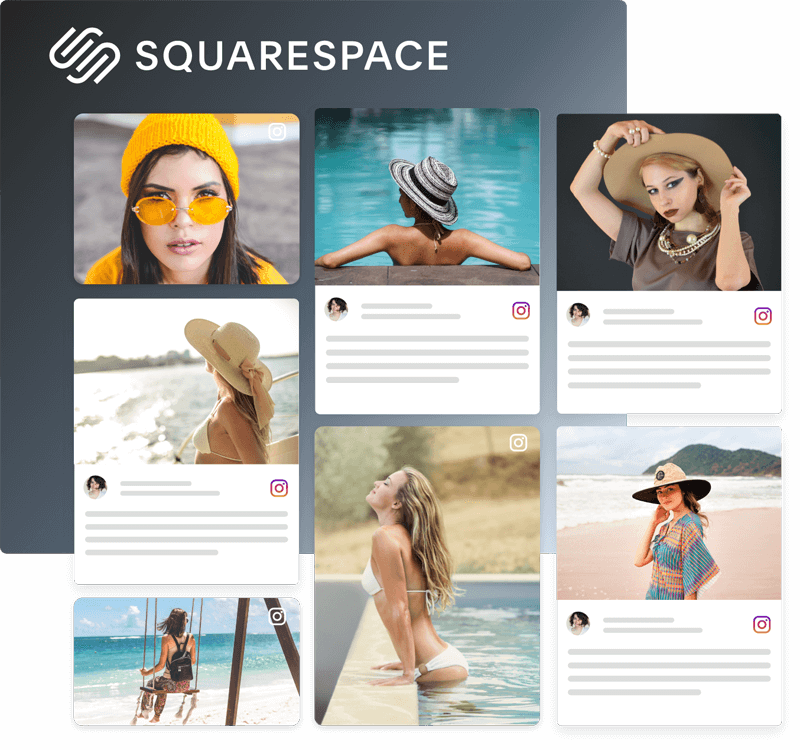
Best Instagram Widget For Squarespace
Embed Instagram widget to attract, engage, & boost conversions on your Squarespace website.
Features To Turn Instagram Widget Into Powerful Tool
Custom features to embellish Instagram feeds widget to boost performance & ROI
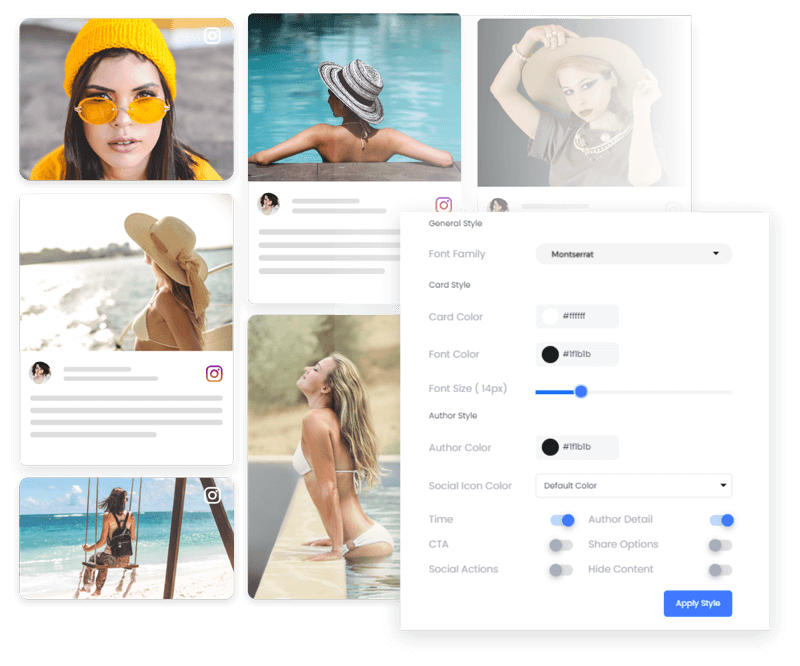

 Content Moderation:
Content Moderation:

 Responsive Design:
Responsive Design:

 Automatic Real-Time Update:
Automatic Real-Time Update:

 Customized Feeds:
Customized Feeds:

 Robust Analytics:
Robust Analytics:

 Custom CSS:
Custom CSS:

 CTA:
CTA:
Instagram Widget To Enhance Website Performance
Powerpack Instagram Widget Boosts Your Squarespace Website With Desired Results & Performance
Audience Engagement
Instagram feeds capture audiences’ attention, boost engagement and interaction with your website content.
Boost Conversions
Shoppable Instagram feeds increase social proof, authenticity, & earn trust, resulting in conversions on your website.
Creative Content
Wide range of themes, designs, styles, colors, fonts, custom CSS, etc. give you freedom to build creative Instagram widget on your Squarespace website.
Social Proof
Instagram posts influence the audience with peers’ Instagram posts with hashtag, mention, tags, etc. generates interest for your brand.
Boost Store Appearance
Designer Instagram feeds enhance vibrancy, sparkling, & captivating content that boost your website appearance.
Leverage Traffic
Instagram feeds boost traffic on your Squarespace website with informative, humanized, and interesting content.
Simple Steps To Embed Instagram Widget On Squarespace Website
- Create A Free Account
- Collect Instagram Feeds Using #hashtag, @mentions, tags,etc.
- Customize & Moderate Instagram Feeds
- Open Web Page, Click On Edit Block, & Select ‘ Code’ option
- Lastly, Paste The Embed Code & Save Changes & You’re Done Signup For Free