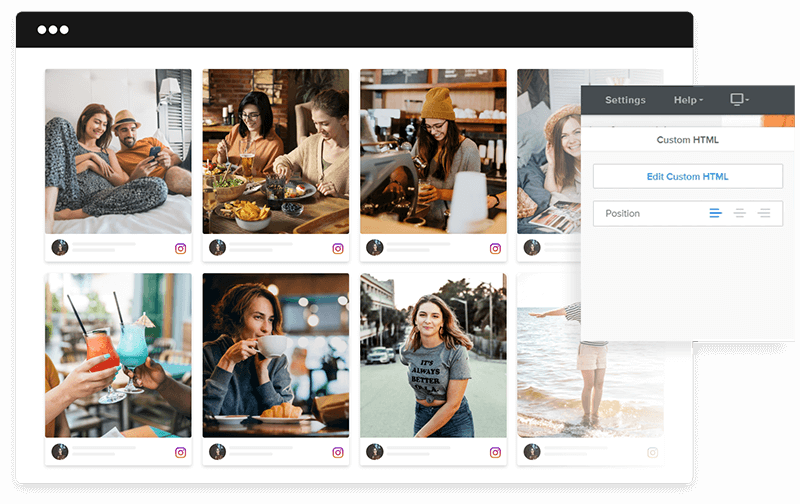Glitch Free Instagram Widget For Weebly Website
Add Instagram widget on Weebly to bring grace, charm and appeal to your Weebly website to make it more presentable
Handy Instagram Widget For Weebly Website To Bring Liveliness To Website
Improve the overall look and feel of your Weebly website and establish your online presence
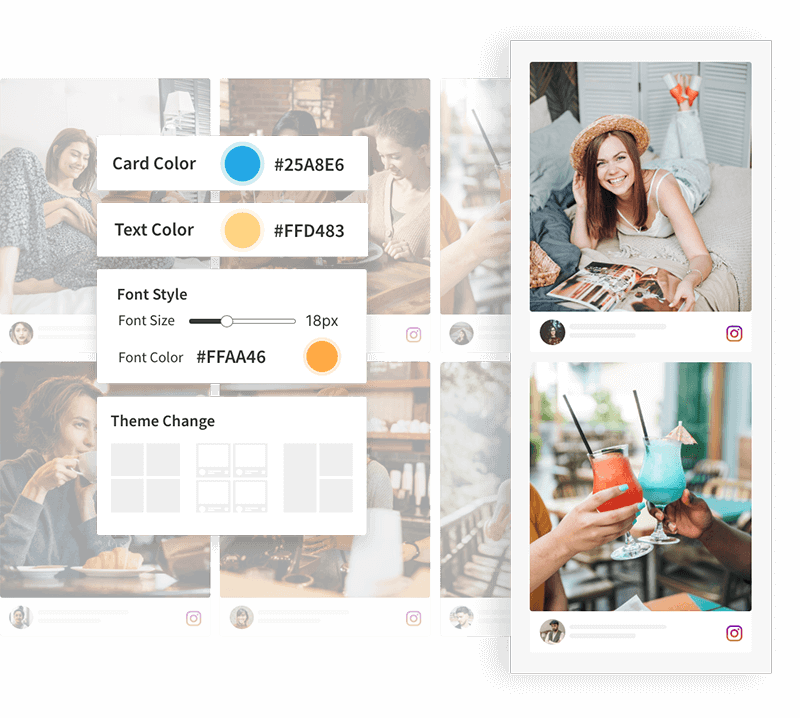

 Coding-Free
Coding-Free

 Creative Customizations
Creative Customizations

 Content Moderations
Content Moderations

 Responsive Widget
Responsive Widget

 Real-Time Updates
Real-Time Updates

 Multiple Source Options
Multiple Source Options

 Add CTA
Add CTA

 Insightful Analytics
Insightful Analytics
Why Embed Instagram Widget On Weebly Website
Alongside making the website more engaging what are some other factors that might convince you to add Instagram widget on Weebly website
Adds Liveliness To Website
Visually appealing images, alluring videos, and other visual-based content can add liveliness and vibrancy to your website. And this might help you in getting a certain reputation in the online space.
Reduces Bounce Rate
Instagram is the hub of interesting and engaging content that has the potential to hold viewers for long. By adding them to the website you can reduce the bounce rate of your website and aspire to get a better search engine ranking.
Provides Social Proof
Customers are very choosy while making their purchase decision and do not trust any particular brand with ease. The Instagram feed on your website can work as social proof, and might help your visitors in making purchase decisions.
Builds Strong Brand-Customer Relationship
Customers feel valued when a brand exhibits customers’ own content on the brand’s website. It helps in building a robust brand-customer relationship and enhances brand reputation.
Boost User-Generated Content
By viewing the user-generated content on the exhibition on your website, it might inspire other customers to upload content related to your brand and enjoy the limelight on the website. It also helps to boost your brand recognition on social media space.
Helps In Conversion
The social proofs, feedback, and UGCs help in building credibility for the brand which eventually helps in converting your potential customers into your customers.
Embed Instagram Widget On Weebly Website Within Few Clicks
Follow these simple steps to add Instagram widget on Weebly website without any hassle
- Select Instagram as your social media source & create a feed using #hashtag, @handle, mention, tags, etc.
- Personalize your Instagram widget with themes, banners, background, color, style, etc. to add charisma to the widget.
- Copy Embed Code by selecting Weebly Platform
- Login to your Weebly website to 'Edit website’ to Drag 'Embed Code' Option & navigate to ‘Edit Custom HTML' and Paste the Code. Signup For Free