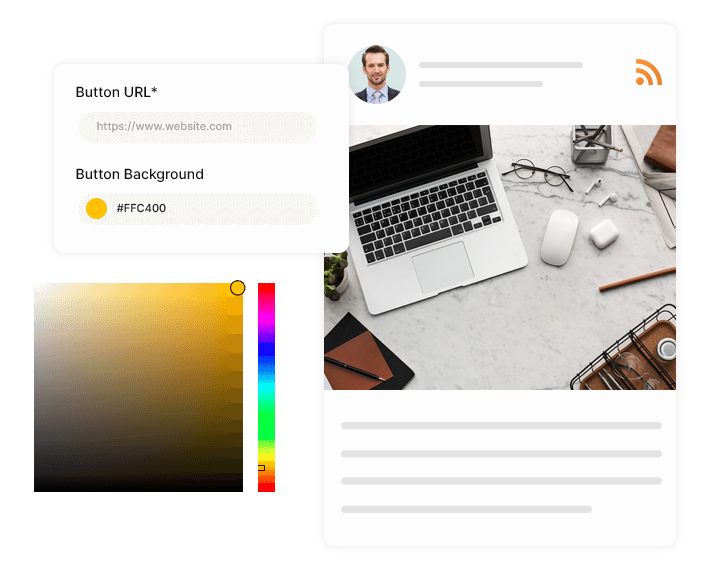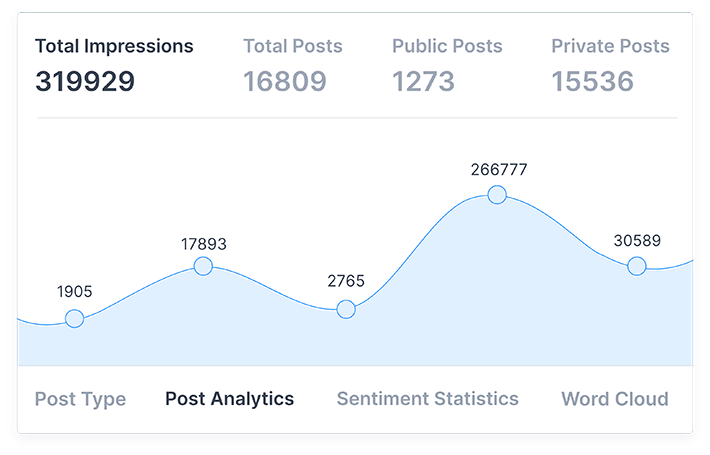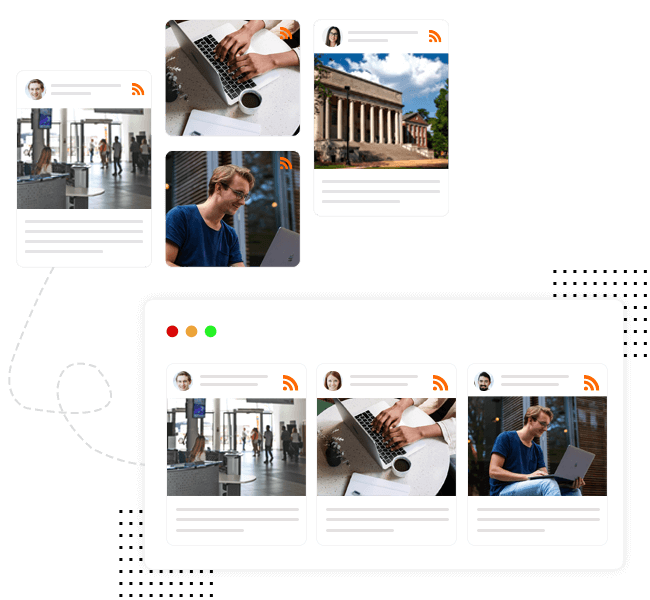
Super Responsive RSS Widget For Website
Seamlessly collect, organize, and embed RSS Widget content from different news & blogs websites into a unified site and notice more engagement.
Invalid Email AddressWhy Embed RSS Widget On The Website?
Here’s why you need to embed RSS Widget on your website -
Enhance Visitors Engagement
Collect and showcase relevant and highly engaging content from different sources to increase the dwell time of your website visitors that would lead to more engagement
Improve The Website’s Content Quality
Good quality content is crucial for keeping your website visitors engaged. RSS feed Widget enables you to display different categories of content that would interest your audience
Rank Higher On SERP
Boost your website’s performance and engagement on your website that would ultimately lead to a higher ranking and open doors for more click-through-rates on your website.
Build Better Relationships With Content Creators
Showcase RSS feed Widget on your website to redirect your website, visitors, to blogs and news articles, that would in return work for the betterment of your relationship with content creators.
Benefits Of Tagembed RSS Widget For Website
-
Aggregate Content In A Few Steps
Effortlessly collect content from your preferred source in a few clicks. Simply paste the URL and fill in the display name to aggregate the RSS feeds in the Free RSS widget editor.
-
Design The RSS Widget How You Like
Choose from a wide array of customization options like colors, fonts, themes, templates, banners, layouts, and much more to design the RSS Feed widget as per your requirements.
-
Analytics For Detailed Reports
Get proper insights and details to analyze the performance of your widget after publishing it on your website. Leverage details like user engagement, sentiment statistics, and total impressions to check its performance
Watch Our RSS Widget In Action
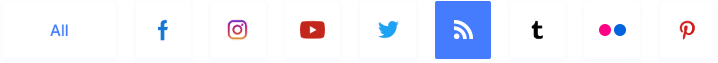
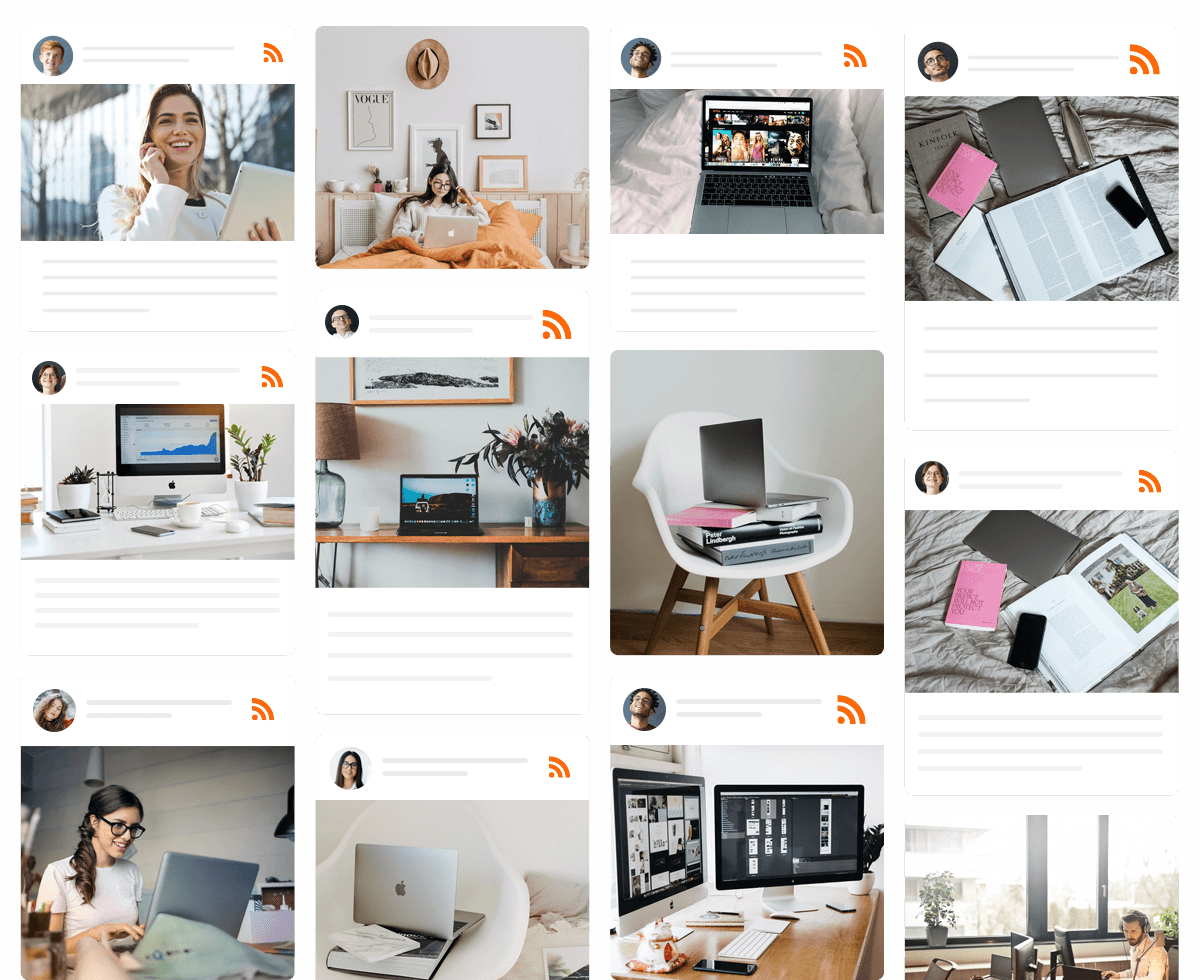
Features For A Seamless Performance & Experience
Robust & Power-Packed Features that are specially designed to upscale the overall experience and performance of your RSS widget
Create a super responsive Free RSS Widget for website in minutes that does not affect your website’s speed and responsiveness in any way. Ensure a fast loading website even after publishing the RSS widget
The tool offers the real-time update feature where it automatically updates the content without you having to do it manually. Keep the content of the widget fresh and updated always.
Create RSS widget in less than a minute with just a single click and select your preferred website building platform. Enjoy real-time automatic updates every time!
Enjoy complete control over the Free RSS widget and the embedding process. Aggregate the RSS feeds for your preferred URL or source and customize it exactly how you want and as per the look and feel of your brand’s website
Eliminate any unwanted or inappropriate content from the RSS feed Widget before making it live on the website. Use the profanity filter in the content moderation panel to maintain the topmost quality of content.
Ensure the flawless performance of your website even after embedding multiple RSS feed Widget with the smooth & responsive design of our social media aggregation tool
Frequently Asked Questions
What is an RSS widget?

RSS Widget for website is a collection of RSS feeds collected from multiple sources into a single widget. This widget can be then embedded on the website to keep your website up-to-date with the latest information.
How do I Create an RSS feed widget?

Login or SignUp to Tagembed Widget and choose RSS as your network. Then enter the RSS URL to Collect, curate and embed RSS Widget for websites.
Can you create an RSS feed for any website?

Yes, you can create an RSS feed for any website. Just add feed at the last of your desired website URL and the RSS feed URL will be generated. Copy the URL and paste it into the Tagembed Free RSS widget for website and all of the feeds will be collected on the editor.
Then filter and block the post from any particular user or text. Finally, copy the embed code and paste it into the backend of your website to embed a live Free RSS feed widget.
How do I embed an RSS feed into my website?

To embed an RSS Feed into your website you need a responsive RSS Widget for websites by Tagembed. Enter your RSS Feed URL and collect all of the feeds. Filter feeds according to your requirement and embeds with real-time feed updates.