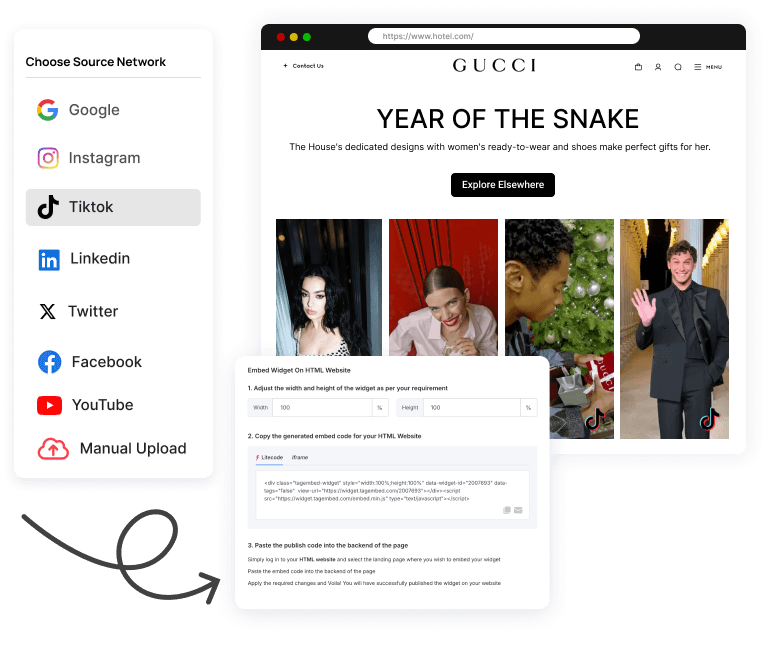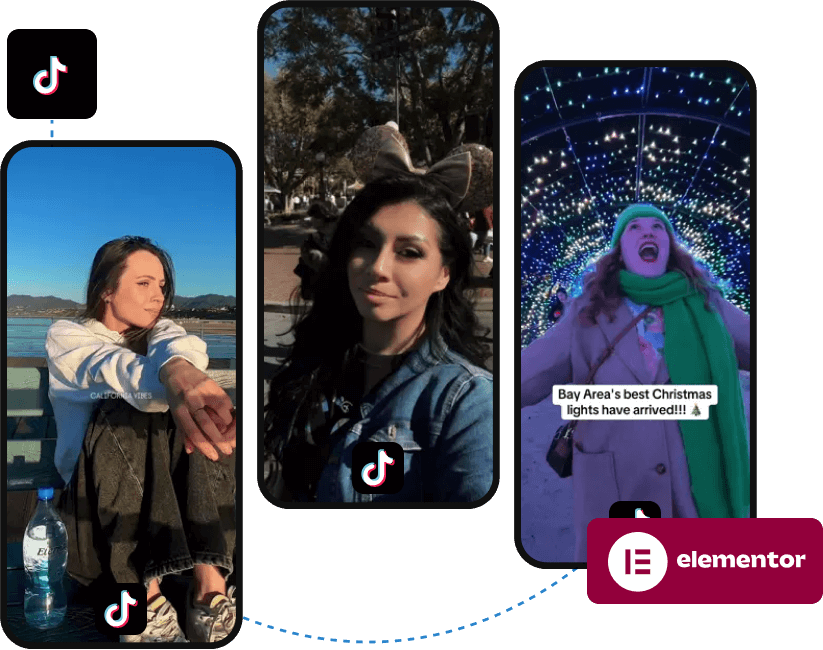
Introducing The Best TikTok Widget For Elementor Website
Turn your website video forward and embed trending TikTok widget on your Elementor website easily to drive traffic, increase website dwell time, and build customer trust.
Features You Can Enjoy With Our TikTok Widget For Elementor
Make your website into a moving experience for visitors with our amazing features.
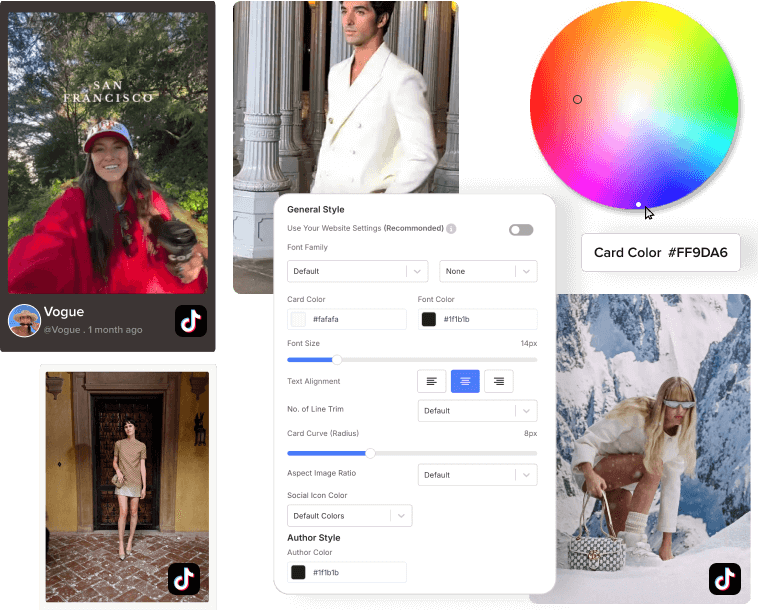

 Content Moderation
Content Moderation

 Responsive Widget
Responsive Widget

 Real-Time Update
Real-Time Update

 No Coding
No Coding

 Custom CSS
Custom CSS
A Look Beyond The Amazing Benefits of Elementor TikTok Widget
Let's discover the major benefits and the impact left by a TikTok widget on your Elementor website.
Build Trust
Show real content such as product demonstrations, reviews etc. posted on TikTok on your website as social proof. This ends up building trust as you're showcasing authentic content on your channels and drives purchasing decisions.
More Engagement
High-quality videos, especially authentic user-generated videos bring a guaranteed increase in engagement and with a TikTok widget added on the website, visitors stay for longer durations and take action.
Improve Site Aesthetics
Incorporating TikTok widget on your Elementor website does not only add on to the site's aesthetics, but contributes in attracting more visitor's and what better way than a video to hook people on the website.
Better Site Experience
Adding a variety of videos from the most-shared video platform, i.e., TikTok can enhance the overall site experience. With videos on-site, visitors are more likely to engage with your brand and perform a value-driving action.
SEO Advantage
Embedding a TikTok widget on your Elementor website is just the masterstroke you need to boost your website. Videos are the most viewed form of content today and help with reduced bounce rates, thereby improving search engine visibility.
Collect More UGC
Let visitors interact more with your brand via live hashtag campaigns that drive authentic user-generated content. Moreover, allow your users to scan and upload videos on the spot, making it way easier to submit content using Tagembed's Review Hub feature.
Steps To Add TikTok Widget On Your Elementor Website
Here is the step-by-step guide to collect, curate and embed your TikTok widget for Elementor.
- Create An Account - Choose the TikTok on network source.
- Collect - Collect videos using hashtag, handle, mention and curate a wonderful TikTok video according to your tastes and preferences.
- Moderate - Get smart suggestions from AI when it comes to Moderation; remove duplicate, profane and irrelevant posts, thereby maintaining a cohesive TikTok video.
- Customize - Add a touch of 'your own' to your TikTok widget with visually appealing themes, backgrounds, fonts, and colors to create a more enjoyable experience.
- Publish - Publish your TikTok widget with a simple embedding process - copy the embed code and paste it into the backend of your Elementor website. Try For Free