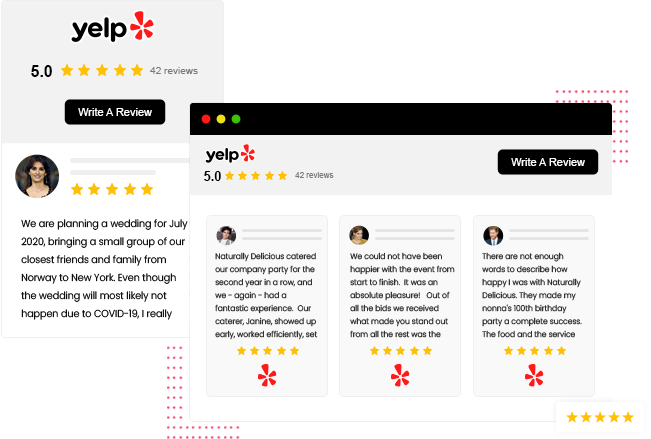
Yelp Reviews Widget For WordPress
Build a deeper, more authentic relationship with your users by showcasing Yelp review widget for WordPress website with Tagembed’s smart Yelp reviews WordPress widget.
Leverage The Power Of Users’ Voices With Yelp Reviews WordPress Widget
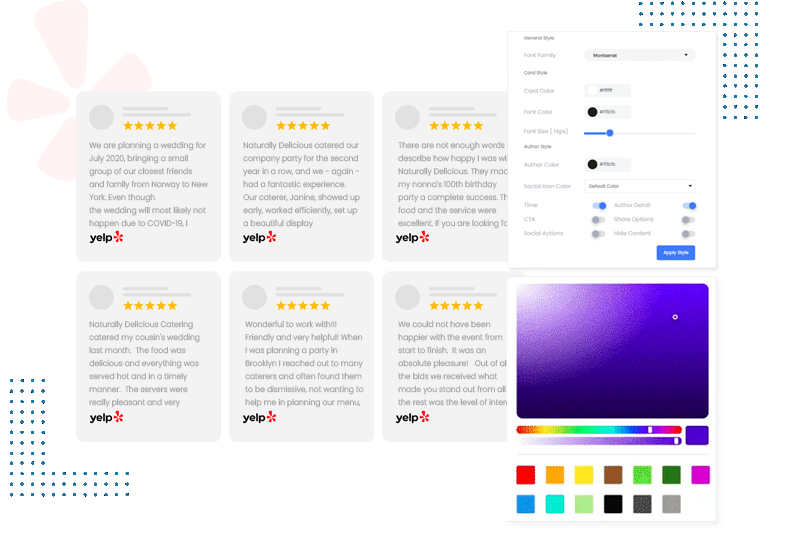

 Smart Moderation:
Smart Moderation:

 Responsive Widget:
Responsive Widget:

 Fetch Real-time Updates:
Fetch Real-time Updates:

 Creative Customization:
Creative Customization:

 Actionable Insights:
Actionable Insights:

 No Coding:
No Coding:

 Custom CSS:
Custom CSS:
Why Embed A Yelp Review Widget On Your WordPress Website?
Help visitors make fast and confident decisions to stay with credible Yelp user reviews integrated on the website.
Build Trust
Winning user trust has become an important factor to be able to scale up operations, regardless of the industry. By showcasing authentic reviews given by your existing visitors on Yelp, you can showcase credibility and win trust easily.
Audience Engagement
When your visitors come across Yelp reviews given by your existing users, they will be inspired to know more about your business listing and might end up spending more time on your website.
Amplified conversions
User reviews are your brand’s greatest asset. By showcasing past visitors' experience with your brand, you can potentially turn leads into conversions and boost revenue.
Better Reach
Collect, moderate, customize authentic content and syndicate on your website to effortlessly expose your business to a wider demographic of potential users.
Foster Customer Relationships
Guests seek validation for the choices they make. By integrating reviews shared by them on your website, you can not only make them feel valued and but also enhance loyalty.
Boost Website Appearance
Integrating a customized Yelp reviews widget on wordpress website, you can enhance the vibrancy and visual appearance of your WordPress website and make it worth-a-while.
4 Step Simple Process To Embed Yelp Reviews Widget On WordPress
Build brand trust, authenticity and presence with Tagembed’s Yelp reviews WordPress plugin.
- Create A Free Account
- Choose your source network as Yelp> enter your business URL or name and then click on the ‘Create Feed’ button.
- Customize & Moderate Yelp widget
- Generate embed code and paste it in the backend of your WordPress website. Download Free WordPress Plugin
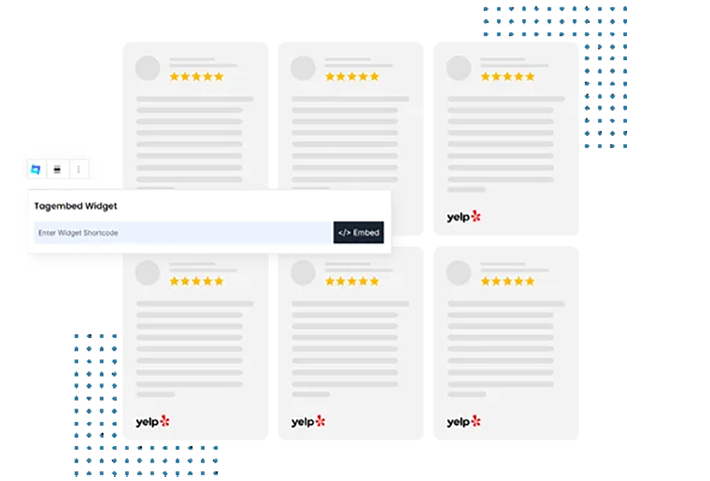
Frequently Asked Questions
What Is A Yelp Widget?
How Do I Add A Yelp Widget To WordPress?
- Start by signing in for free to your Tagembed’s account
- Next, create a widget> Choose Yelp as your content aggregation source
- Enter your business page URL or business name to fetch reviews
- Moderate and customise your widget and copy the generated code
- Lastly paste it in the backend of your WordPress website
How Do I Add Yelp Reviews To WordPress?
- Sign in to Tagembed’s account
- Create a Yelp widget and enter your businesses URL or name
- Moderate, customize and publish the Yelp reviews widget to WordPress using an embed code.

