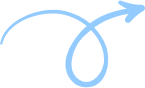Highlight Real Customer Experiences With Google Reviews Widget
Create an immersive experience by incorporating our interactive Google Review Widget, bringing diverse and genuine feedback from your valued customers to life.
Revamp Your Widget With Google Reviews Styles
Experience the flexibility of showcasing your reviews in different styles, bringing a fresh and engaging look to your online testimonials.
Why Tagembed’s Google Review Widget Stands Out
Stand out with Tagembed's Google Review Widget, featuring powerful functionality, sleek design, and effortless showcasing of positive brand feedback.
-

Dynamic Content Aggregation: Unleash Diversity On Your Website
Tagembed goes beyond basic aggregation by dynamically collecting content from over 20 diverse social media & review networks. From Instagram and Facebook to Tripadvisor and Amazon, Tagembed, with Google reviews widget for your website, ensures your website remains a hub of varied and engaging user-generated content, enhancing the richness of your online presence.
-
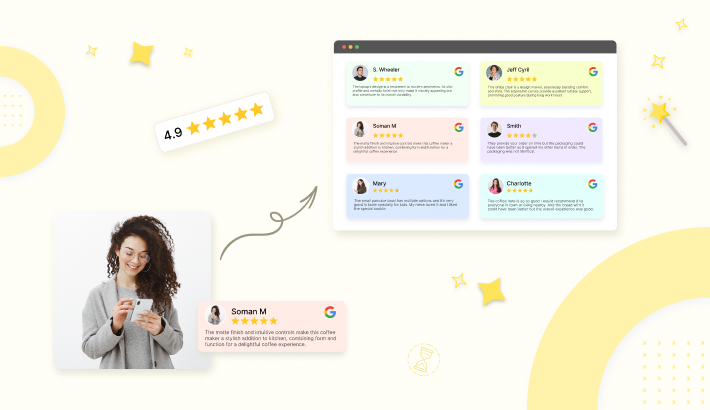
Real-Time Widget Updates: Stay Fresh, Stay Relevant
Witness the magic of real-time updates with Tagembed. Widgets for Google reviews automatically sync and refresh, ensuring your website always showcases the latest and most relevant content. Embrace the power of immediacy as your visitors engage with the freshest user-generated content.
-
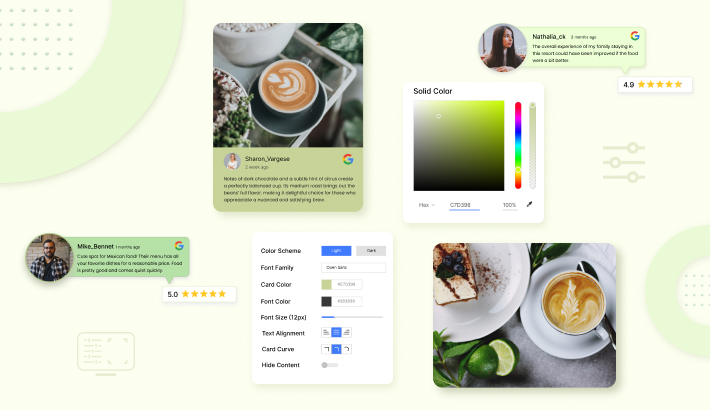
Effortless Customization: Tailor Widgets With Ease
Tagembed offers a unique and effortless customization experience. Tailor your widgets according to your brand’s identity with a vast array of themes, layouts, fonts, and colors. No coding skills are needed – just a couple of clicks, and your Google review widget is transformed into visually appealing and brand-aligned showcases.
-
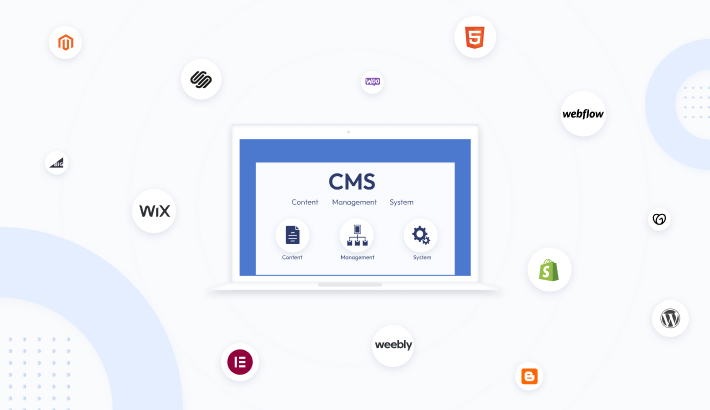
Cross-Platform Integration: Seamlessly Unify Your Digital Presence
Experience the convenience of cross-platform integration with Tagembed. Whether using popular CMS platforms, social channels, or various other review networks, Tagembed seamlessly integrates to maximize performance and deliver results. Unify your digital presence effortlessly, creating a cohesive and impactful brand image.
-
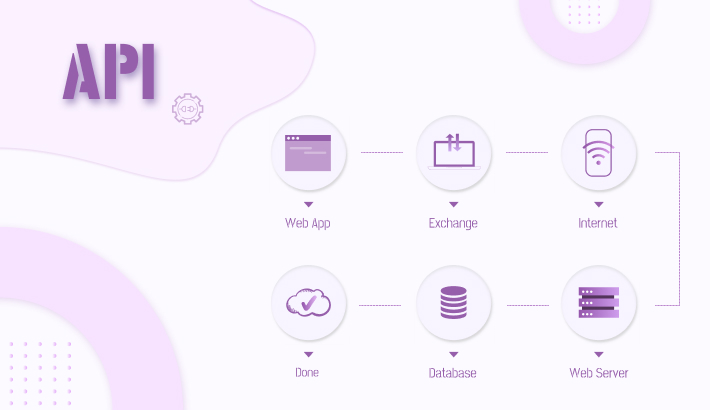
API Empowerment: Elevate Your Widget's Potential
Tagembed doesn’t just stop at the surface – it empowers you with an API to harness the full potential of social media content. Leverage the API to pull content from diverse digital platforms and display it on your websites and applications. With Tagembed’s API, take your widgets to the next level and create a robust and influential online presence.
Our Latest Addition - Tagembed Review Hub
Bridge customer feedback to sales effortlessly. Scan once, and watch your marketing strategy take flight with genuine reviews in seconds!
Moderate, Measure & Optimize Your Content On One Platform
Tagembed offers a completely integrated experience in one platform, giving you ultimate control over how your business collects, displays, and markets with UGC.
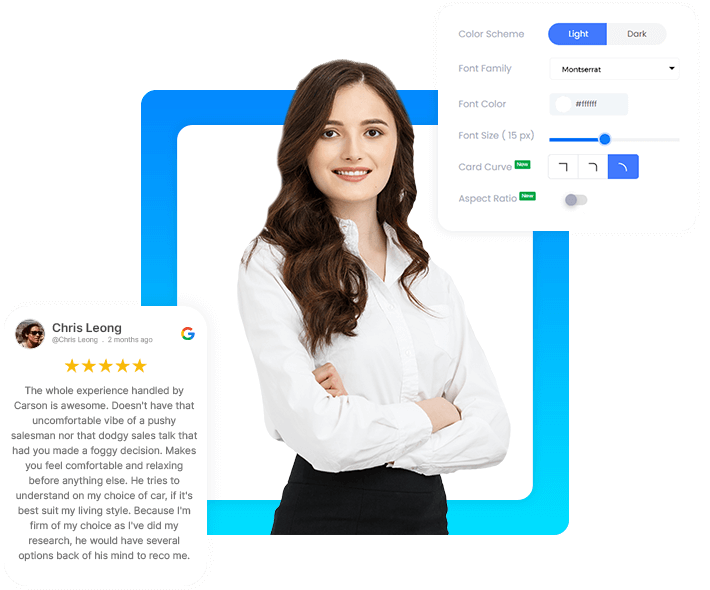
Card Style
Card Style customization allows you to make desired modifications on your widget and completely personalize the Google review widget. Providing you the opportunity to exhibit your creativity and bring charm to your widget and website.
You have 20+ font family options to choose from. Also, with the freedom to change the font size of the content, you can match the content style with your website, making the site more presentable.
There is more, you can even change background personalization, banner customization, and more. Moreover, you can also change the curve style of your card, to enhance the charm and charisma of your website.
Know More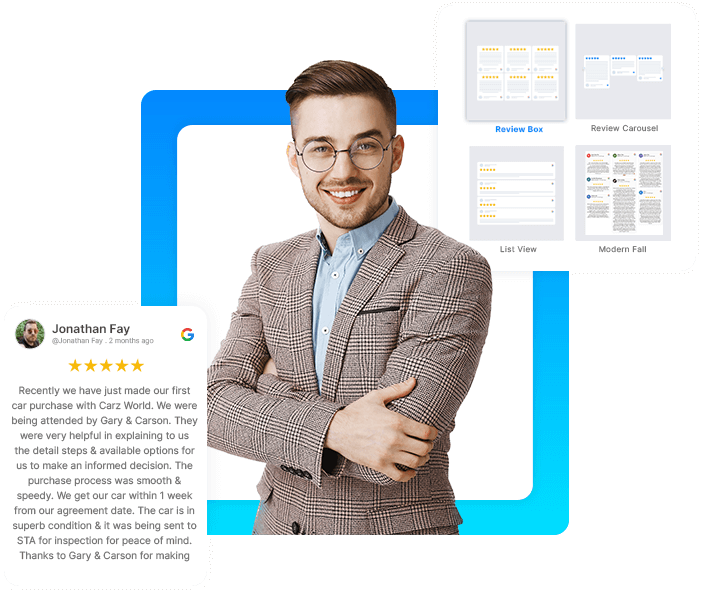
Widget Layout
Make your website well-organized and pleasing to the eye with suitable layout(theme) style for your widget. There is wide range of options that you can choose from, which eventually makes your website more attractive.
Layout (theme) style optons such as Slider theme, Modern fall, Review box, Grid, List view, and many more help to showcase content systematically on your widget.
Don’t worry even if you have variation in your content, you have the optons to select from Visual, Text, or Visual+text themes based on your content.
Know More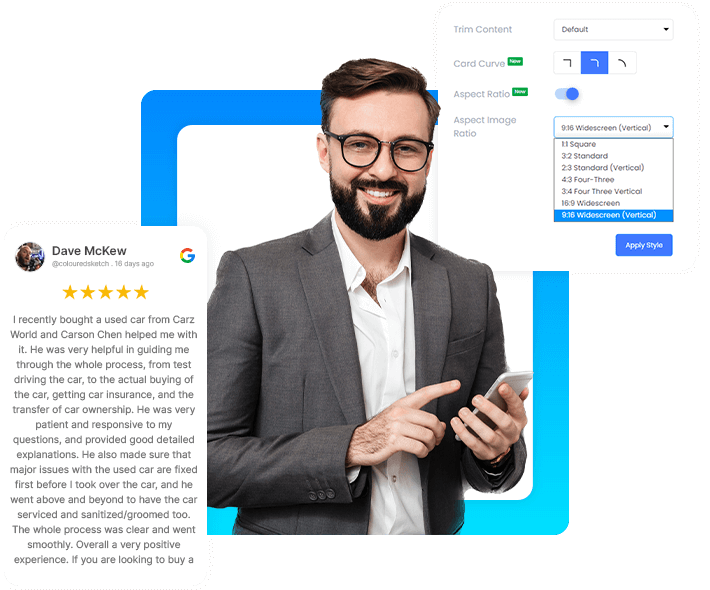
Aspect Ratio
In simple terms, the Aspect ratio is the proportional relationship between the content’s widget and height. With the freedom to select your aspect ratio, you can exhibit your reviews in style.
You have 7 aspect ratio options to choose from. You can pick from Standard, Square, Widescreen, and more to help you in bringing uniformity to your site.
An appropriate ratio can do justice to the content you are displaying. That means your visitors can read the reviews with comfort.
Know More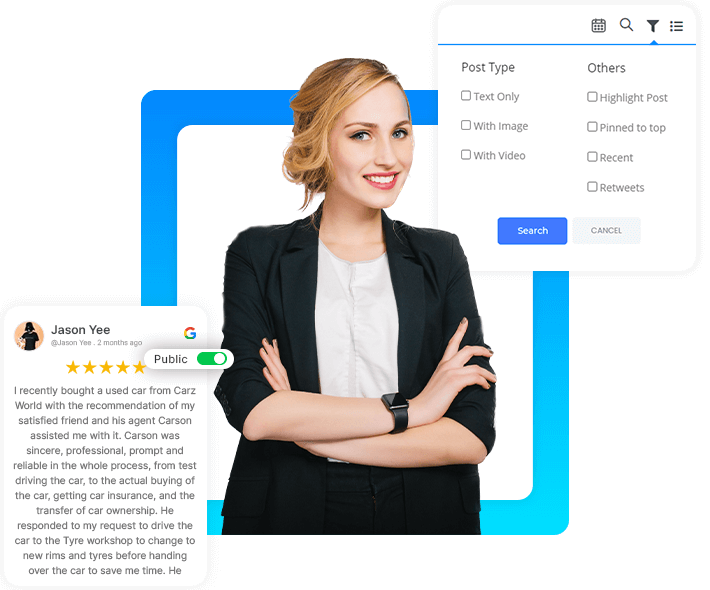
Content Moderation
Flaunt the best reviews related to your business, and spark an interest in the minds of the visitors.
You have the option to remove content one by one manually, so content on the widget remains exclusive to your brand. If you aren’t looking for manual work, you can opt for auto-moderation.
Auto-moderation saves your time, as it automatically removes the content from your provided keywords. You can use it to remove reviews with the names of other brands and keep the content related to your brand only.
Know More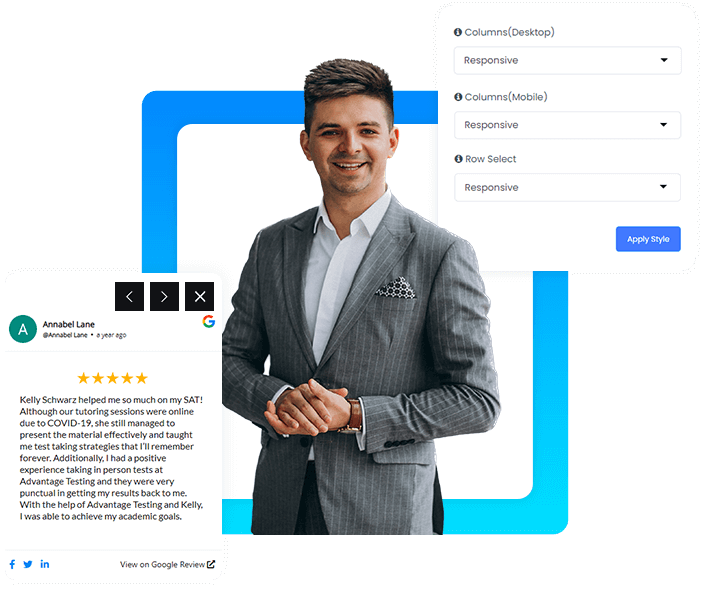
Responsive Widget
You cannot control what device your visitors use for your website, but they can easily view the content with the responsive widget, irrelevant of the device.
You don’t even need to change the display setting every time for different screen sizes; the widget adjusts itself automatically.
Even after adjusting as per screen resolution, the widget does not hamper the website alignment, keeping the site neat for display on any device.
Know MoreWhat Our Customers Say
Social Media Aggregator solution that have empowered a lot of brands globally
Frequently Asked Questions
What is Google review widget?

Tagembed Google review widget helps you to display online reviews on your brand’s official website from your Google business listing. It is a common go-to approach for today’s marketers to display Google review widget of a brand.
How do I add a Google review widget?

To add a Google review widget on the website, just follow the steps mentioned in this brief guide:
- Create your free Tagembed account or log in to your existing account.
- Provide a name for your widget and select Google as your source for reviews.
- Determine the layout and theme of your widget and make personalizations if you want.
- Acquire the embedding code.
- Finally, paste the embedding code into the backend of your website.
That is it; your website will now seamlessly display Google review widget. Have any difficulties with the installation? Feel free to contact our support team and we will be delighted to assist you. And don’t forget to visit our blogs and pages in order to get more detailed guides on the Google review widget’s installation and functioning.
What is the best way to use Google Business Reviews on my website?

Flaunt your customers’ reviews and feedback in style. You can place these business reviews on the homepage and make them notable to any website visitors. Win the trust of your visitors by showing them that your business/products have credibility and are appreciated a lot by people.
What is the best way to use Google Places Reviews on my website?

You can position your visitors’ feedback on the homepage. Display Google Places reviews to your website visitors, provide them with customers’ perspectives, and help them make purchase decisions. And at the same time, build reliability for your business.
Is it compatible with my CMS website builder?

Tagembed Google review widget is compatible with all the popular website-building platforms such as HTML, Squarespace, Wix, Weebly, Shopify, WordPress, Webflow, BigCommerce and etc.
Can I filter reviews before embedding on a website?

Tagembed offers content moderation and curation that lets you restrict irrelevant trolls, reviews and comments that could create a negative impact on your visitors’ mind.
Is it possible to display reviews in the form of a slider?

Yes, you can display reviews in the form of a slider. You can also select among various themes available to best suit your website structure and brand’s purpose.
Is there a widget for Google reviews?

Yes! With Tagembed, you can easily get a widget for Google reviews. The tool helps to collect reviews from your Google My Business account and equips your website with a Google business reviews widget that showcases those reviews on your website.
How do I get a Google review widget?

As there are hundreds of Google review widget tools available on the internet, finding the right one is challenging. You can choose the Tagembed widget tool to add a Google reviews widget for any website without even giving it a second thought. Moreover, it provides a free Google reviews widget so that you can try and check the performance of the Google reviews widget on the website first and then you can upgrade for more functionalities and results.