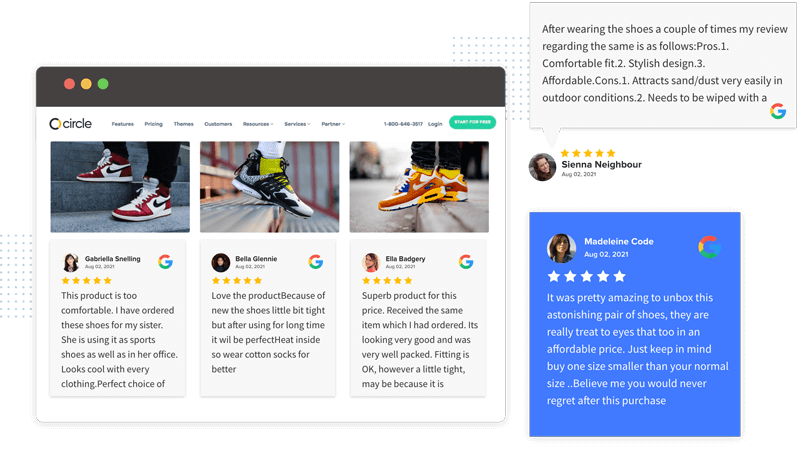
Add Google Reviews Widget On WordPress Website Free
Effortlessly curate, customize, & add Google reviews widget wordpress website to boost authenticity, credibility, & trustworthiness.
Commendable Features That Turn WordPress Google Reviews Widget Into Powerful Asset
Creating dynamic user experience by establishing strong social proof and credibility for your business.
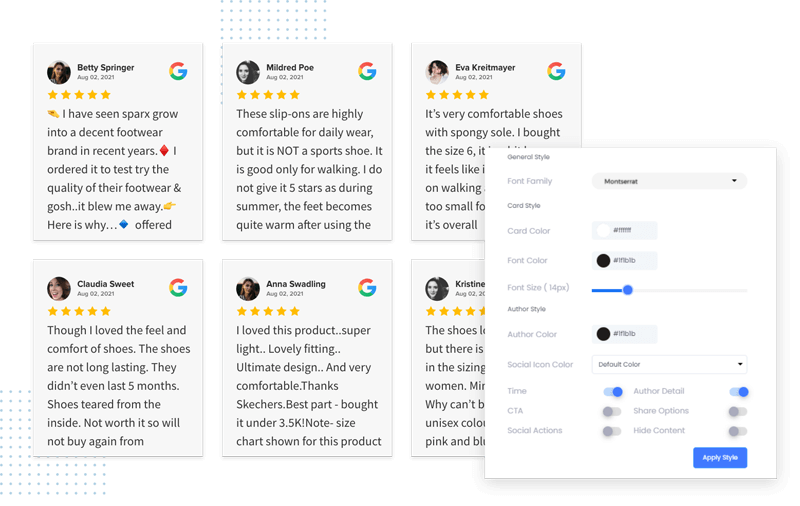

 Content Moderation:
Content Moderation:

 Responsive Widget:
Responsive Widget:

 Automatic Real-Time Update:
Automatic Real-Time Update:

 Easy Customization:
Easy Customization:

 Data Driven Analytics:
Data Driven Analytics:

 No Coding:
No Coding:

 Custom CSS:
Custom CSS:
Why Add Google Reviews Widget On WordPress Website?
Display Google Business Reviews To Earn Customer Trust, Loyalty, And Credibility Of Business Drive More Conversions.
Audience Engagement
Informative and attractive Google reviews speedly captivates audiences’ attention and increase their engagement on wordpress websites with genuine customer reviews.
Boost Conversions
Embedding authentic and real-customer reviews on wordpress websites enhance the reliability and credibility of business and turn into more sales and revenue.
Creative Content
Customized and designer Google reviews refine the wordpress website with creative content, enhance the visibility and attractiveness of your wordpress website.
Social Proof
Represent real and unbiased customers’ Google customer reviews widget on wordpress website to enhance influential content and make your business valuable to your visitors.
Boost Store
Appearance Creatively designed and embellished Google reviews widget for wordpress website enhance vibrancy and visual appearance with unique and sparkling layout design.
Leverage Traffic
The authentic Google reviews enhance the informative, useful, and humanized content on the wordpress website to increase shareability that results in more unique visitors on your wordpress website.
4 Easy Steps To Display Google Reviews On WordPress Website
Maximizing your WordPress website’s potential and driving business growth in 4 straightforward steps:
- Create A Free Account
- Collect Google Reviews By Connecting Your GMB Account or Search For Business.
- Customize & Moderate Google Reviews.
- Lastly, Add Google Reviews Widget On WordPress In One-Click Download Free WordPress Plugin
Frequently Asked Questions
How do I add Google reviews widget to WordPress?
- Connect your Google My Business account or find your business by name or location;
- Personalize & Moderate collect Google reviews;
- Add Google Reviews by copy & paste the Embed Code in wordpress website.
 Transform your website with Tagembed!
Transform your website with Tagembed!  Integrate social feeds & reviews effortlessly!
Integrate social feeds & reviews effortlessly! 
