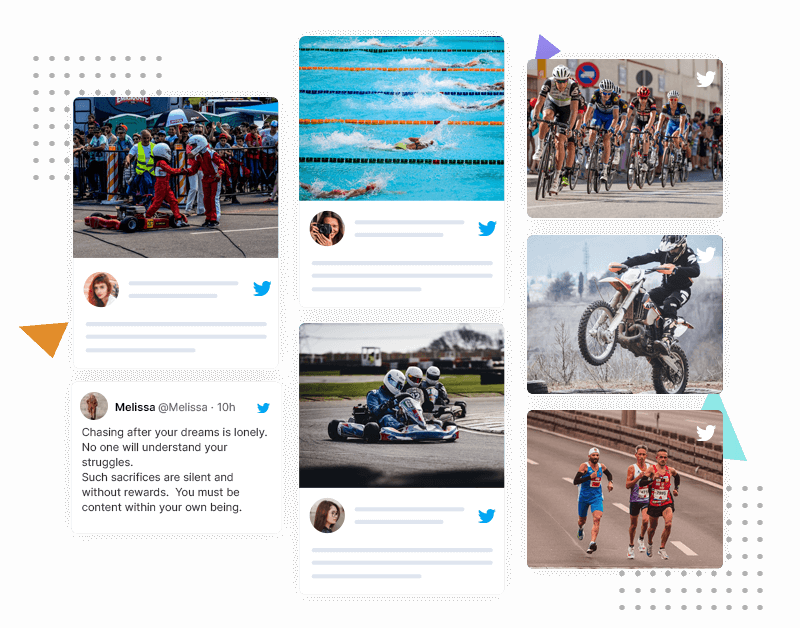
Free Twitter Widget For HTML Website
Fetch content from Twitter, curate it into an engaging Twitter widget for HTML and embed it on your website for free to improve website performance, social proof, and conversions.
The Outstanding Features of Twitter Widget For HTML
Twitter Widget For HTML features that makes the tool more functional
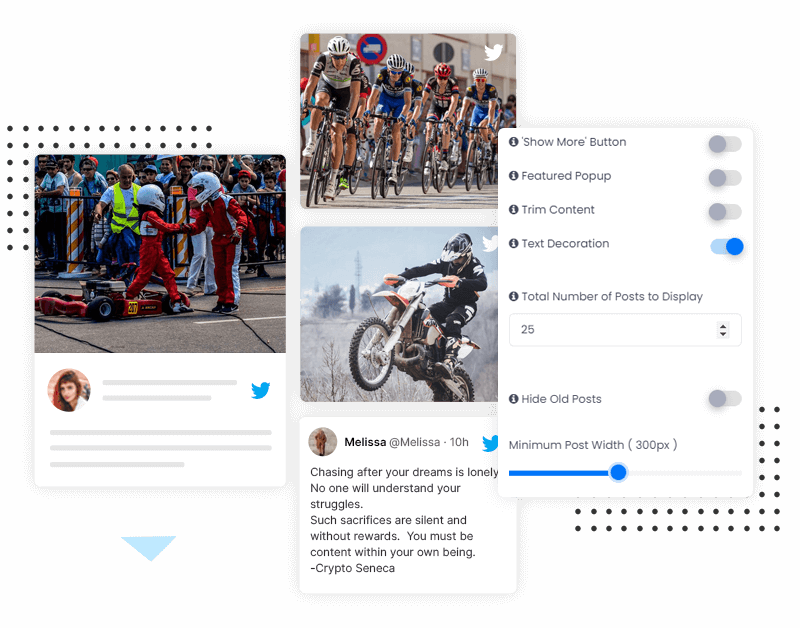

 Powerful Moderation
Powerful Moderation

 Responsive Widgets
Responsive Widgets

 Real-Time Updates
Real-Time Updates

 Creative Customization
Creative Customization

 Performance Analytics
Performance Analytics

 Code-free Options
Code-free Options

 Custom CSS
Custom CSS
The Benefits Of Embedding Twitter Widget On HTML Website
Check out the perks of embedding Twitter Widget on HTML website
Boost Engagement Rate
Capture the audience’s attention with the captivating Twitter widget on HTML website and boost the engagement rate like never before
Scale Up Conversions
Turn inspiration into conversions with the Twitter widget for HTML website that helps you create unique website experiences and boost conversions.
Creative Customization
Enjoy the endless customization options by Tagembed that helps you to create vibrant Twitter Widget for HTML website.
Responsive Designs
Responsive designs that adapt well to your HTML website and offer a device-friendly experience to your website visitors.
Build Social Proof
Improve your Twitter presence with the HTML Twitter widget by creating social proof with UGC that encourages your website visitors to tweet for you.
Enhance Website Traffic
Add the touch of uniqueness with the HTML Twitter Widget that helps you stand out and drive more traffic to your HTML website.
4-Steps To Adding The Twitter Widget On HTML
Steps for leveraging the Twitter widget on HTML website
- Create An Account On Tagembed (Free Trial Available)
- Aggregate Posts from Twitter with handles, mentions, hashtags, etc.
- Customize & Filter The Twitter Feed
- Embed Twitter Widget On HTML Try for Free
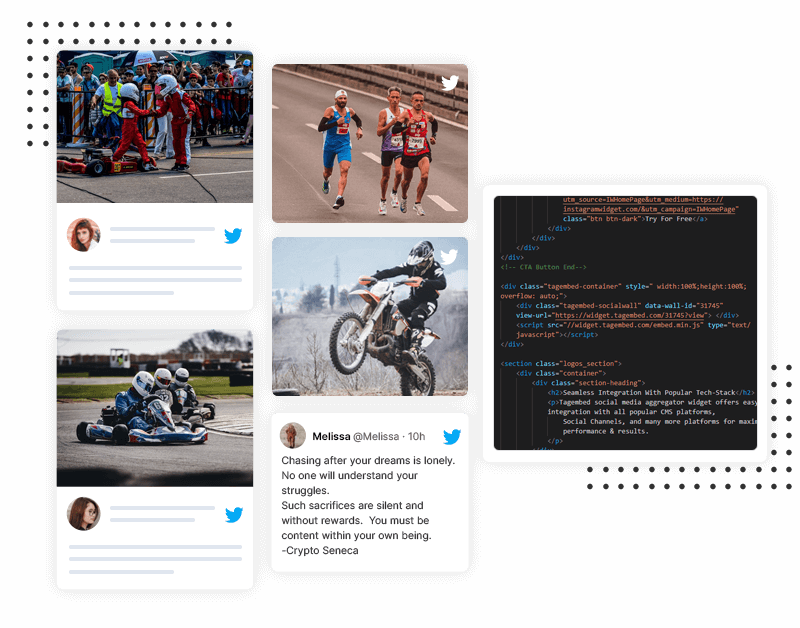
Frequently Asked Questions
How do I make a Twitter widget?
Can I add a Twitter widget?
Generate an embed code by selecting HTML as your CMS platform. Then copy & paste it on the backend of your HTML website, and the Twitter widget will appear on your HTML website.

