Why My Google Review is Not Showing?
We all know the importance of Google reviews for our businesses, right? Being the most trusted review platform, you might have chosen to embed Google reviews on the website. And you do want to display all the latest reviews on your website. But if your Google review is not showing on the website even after following all the required steps, then this blog has the solution for you.
There are a few selected reasons, why my Google review is not showing on the website. And here are the solution for it. You don’t even need to have coding knowledge or technical background. You can still follow the steps mentioned below. Like it is easy to follow the steps to add Google reviews on the website, and it is equally easy to solve the issue of Google reviews not showing on the website. You can do these measures on your own.
Try Tagembed – Create Your Free Account Now
Why My Google Review is Not Showing on the Website?
In most cases, missing Google customer reviews are not showing & removed for policy violations like spam or inappropriate content. Here is the list of the solutions that can be affecting the updates on your Google reviews:
#Method2. Turn Your Feed Status On
#Method4. Check Your Pricing Plan
#Method1. Turn On Auto-Update
Another reason that your Google reviews or the latest Google reviews might not be showing on your website is that the Auto-update button might be off. To switch your Auto-update on, follow these steps.
a). On the dashboard, click on the setting button present under the Personalize option on the right side of your screen.
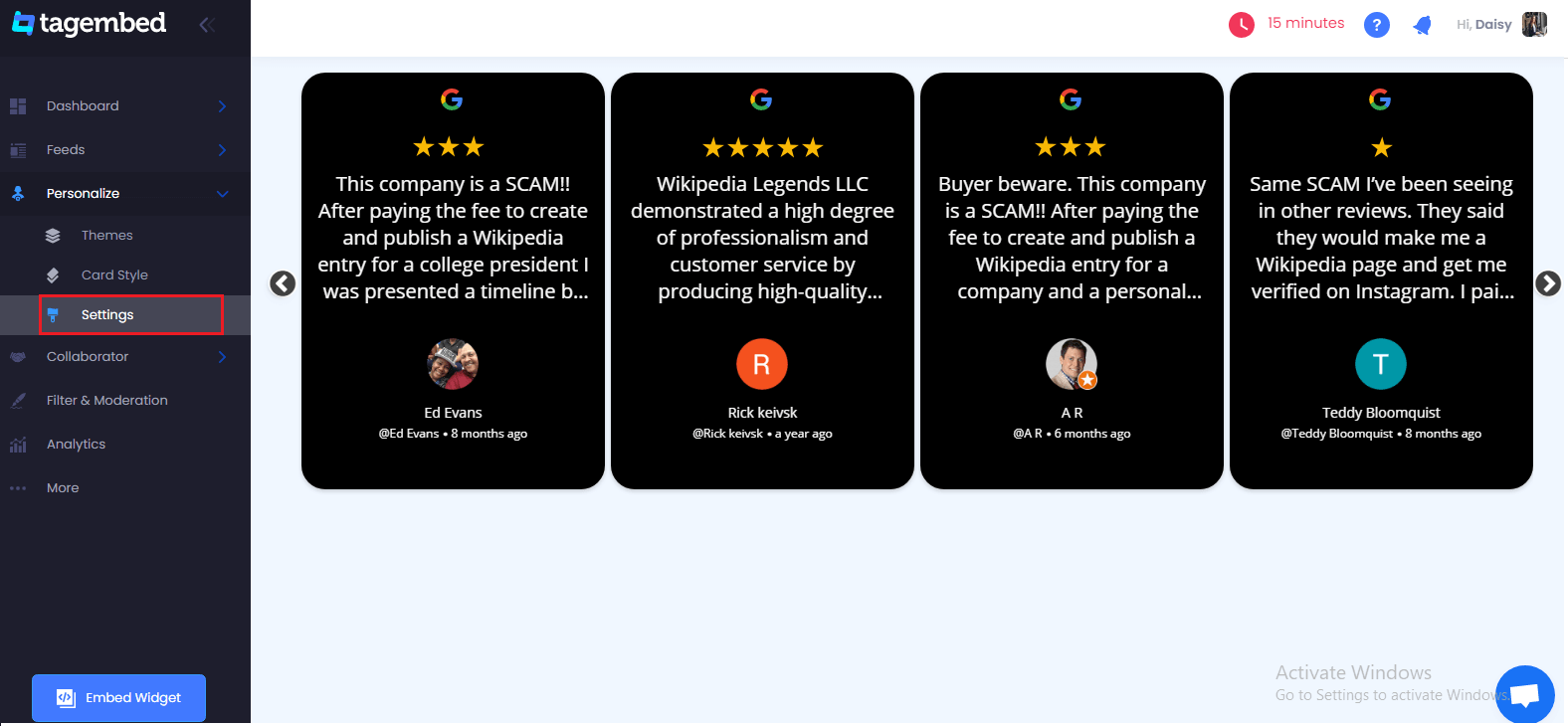
b). Switch your Auto-Update on.
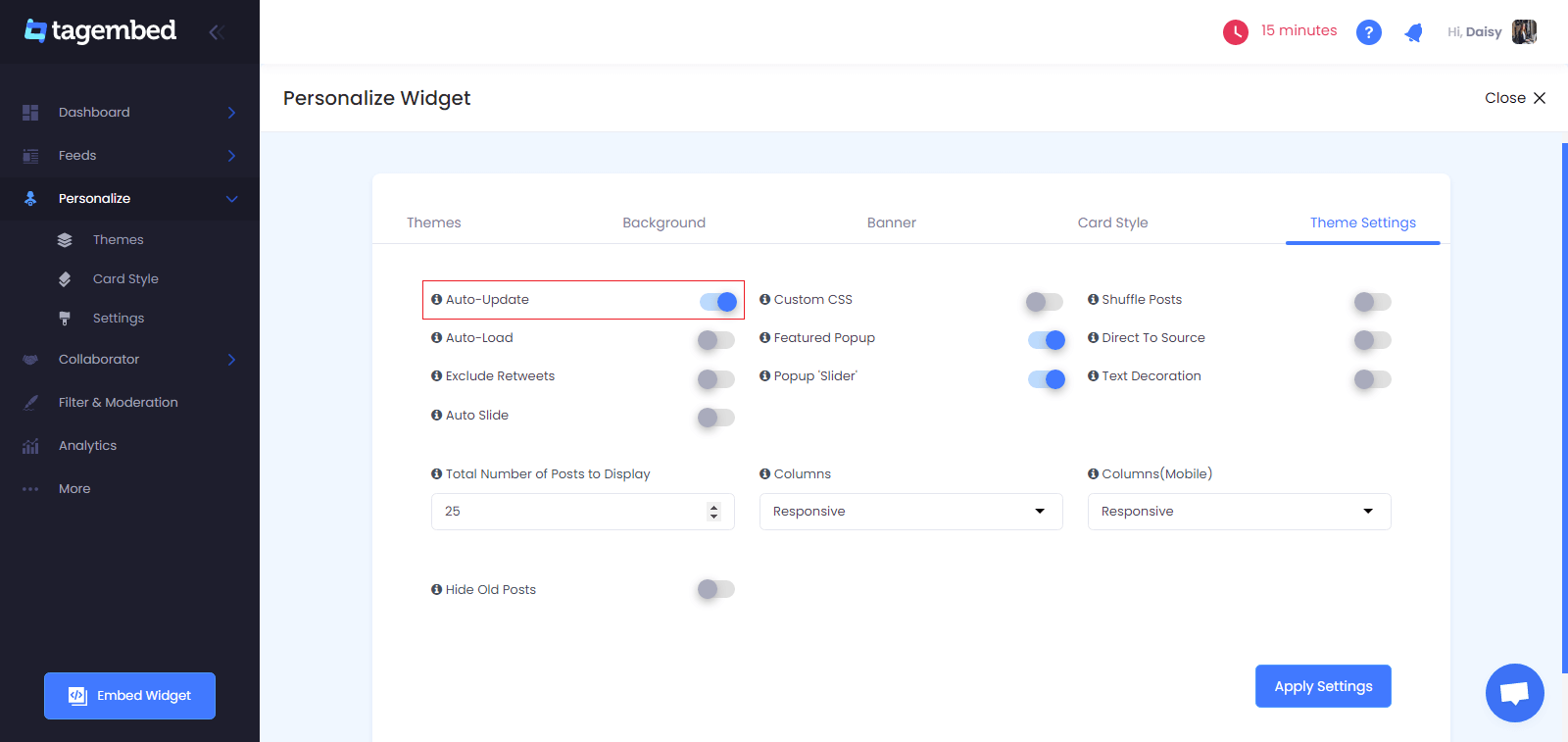
c). Finally, Click on Apply Settings to save the settings.
#Method2. Turn Your Feed Status On
There might be a possibility that the feed status might be switched off. To turn the feed status on, follow the steps mentioned below:
a). On the dashboard window, Under the Feeds option, present on the right side of the window, click on the Manage Feeds button.
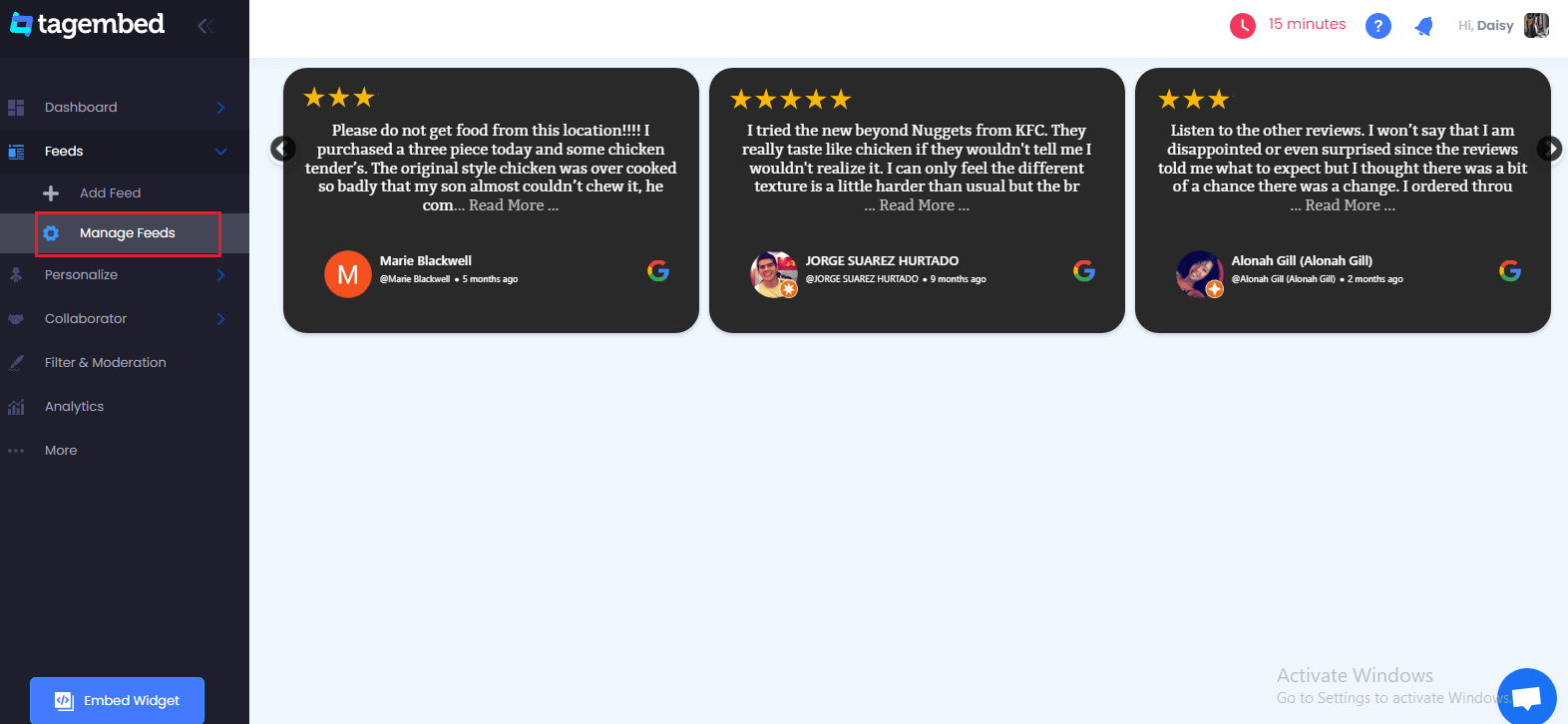
b). Turn the Status on.
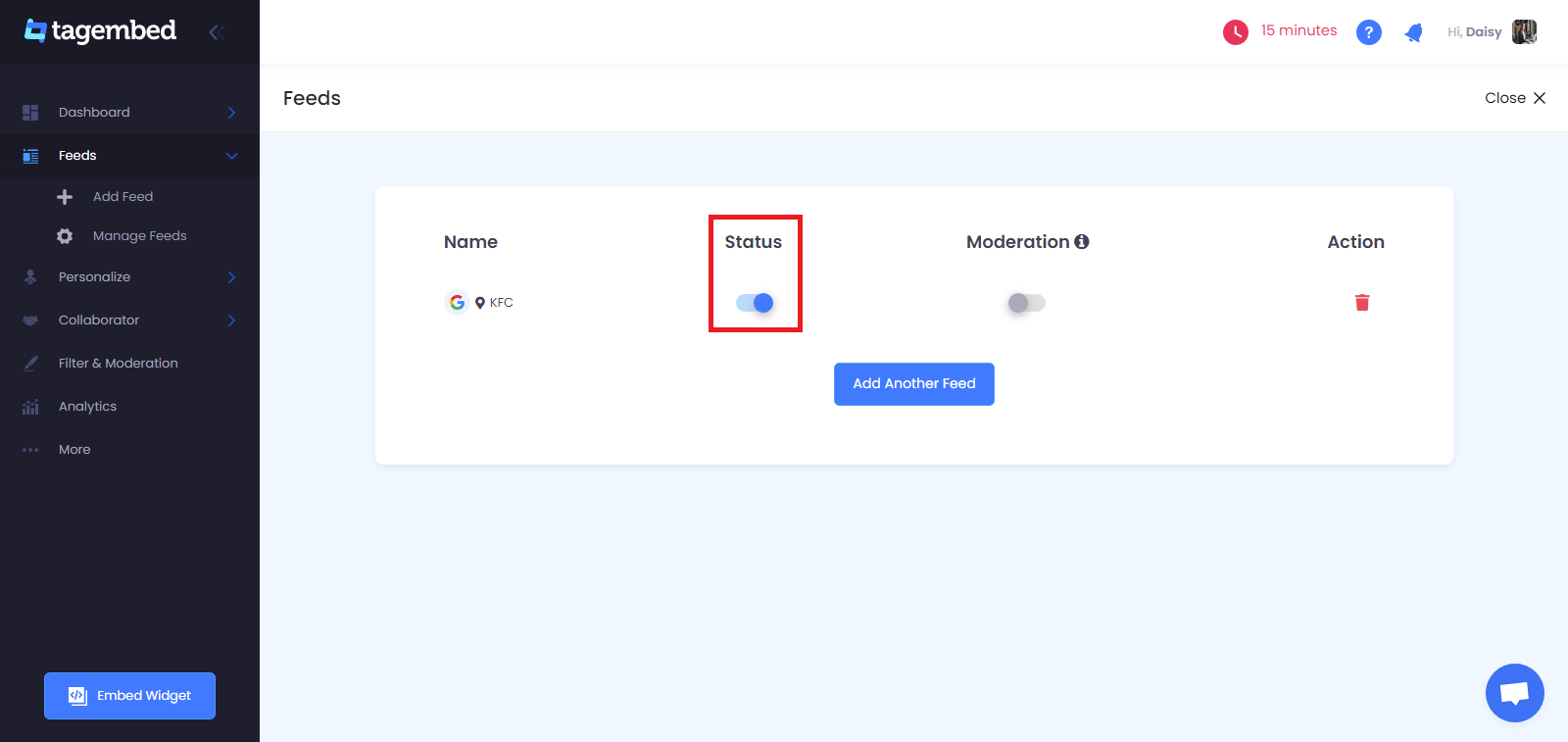
c). Click on the close button in the top right corner, to save settings.
#Method3. Post Moderation
You might have set certain moderations or parameters for your posts. Or might have made all the posts private. To change the moderation settings, just follow the steps written below:
a). On the dashboard, click on the Filter & Moderation button present on the left side of your screen.
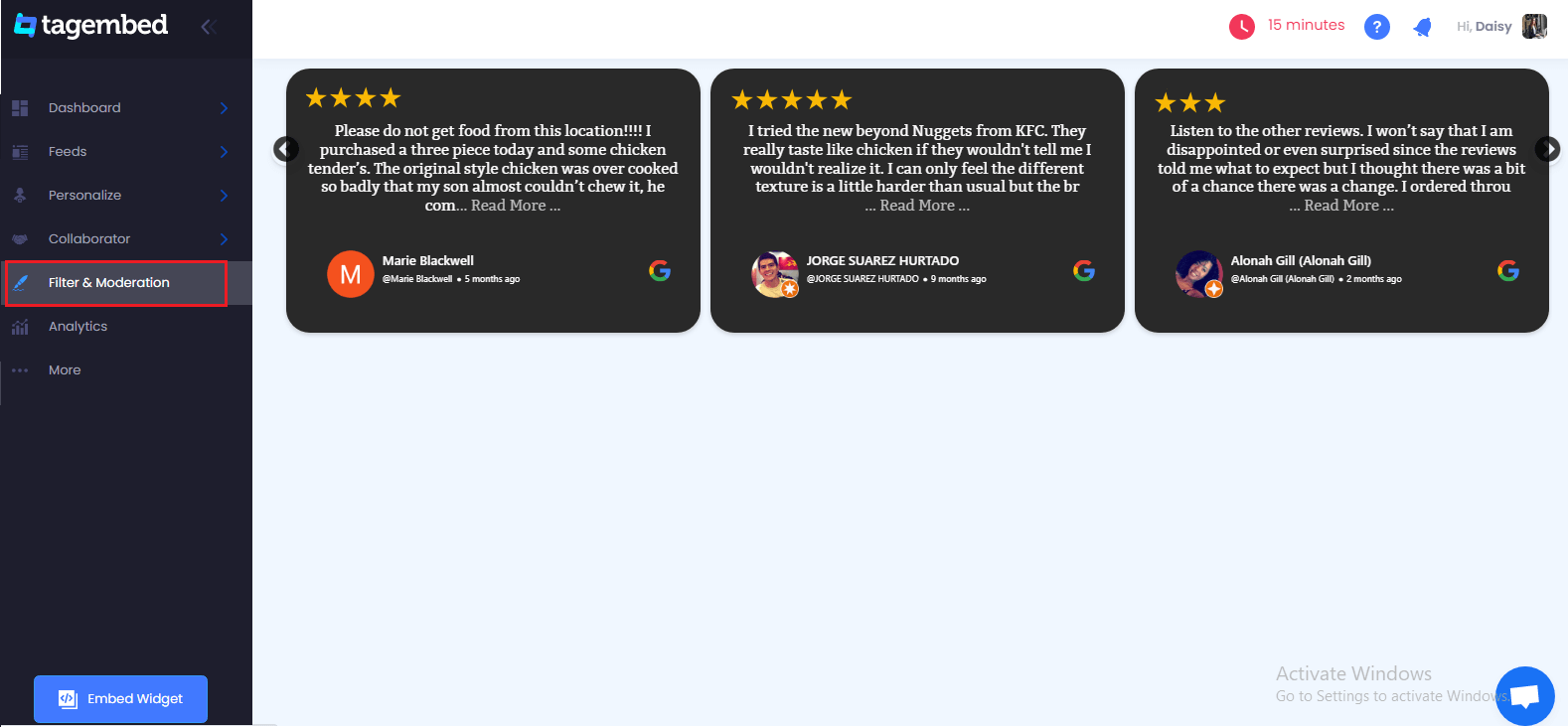
b). Make your desired posts public & private.
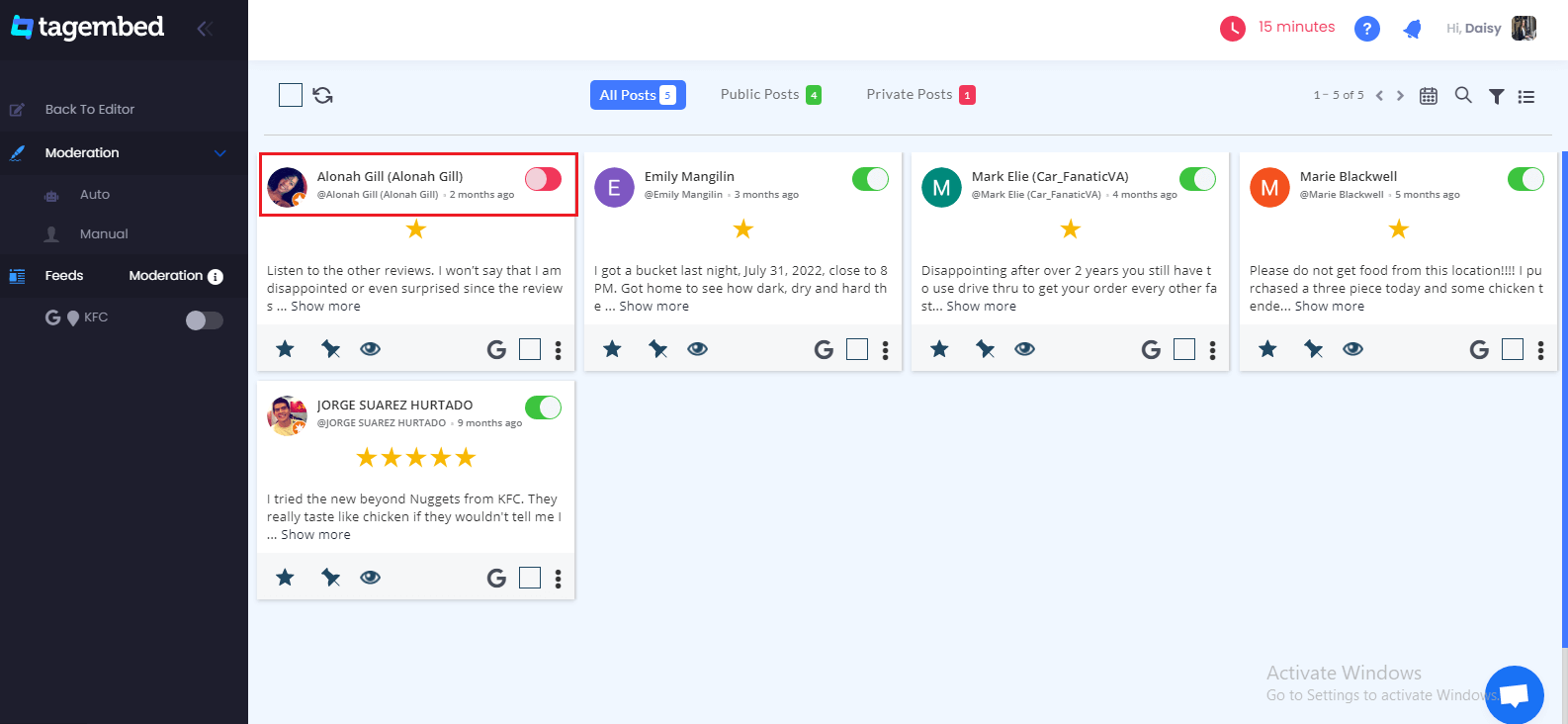
c). Make desired changes. Click on the close button present on the top right corner of the screen, to save changes.
#Method4. Check Your Pricing Plan
Last but not least reason for this issue might be that your pricing plan isn’t upgraded. So, upgrade your pricing plan and enjoy showcasing the latest content in real-time, making more moderations, and using other features.
Each pricing plan offers a different service and has its own respective advantages. It might happen that you haven’t updated your pricing plans, so keep a check on them, and upgrade the plan if needed, it might solve the issue for you.
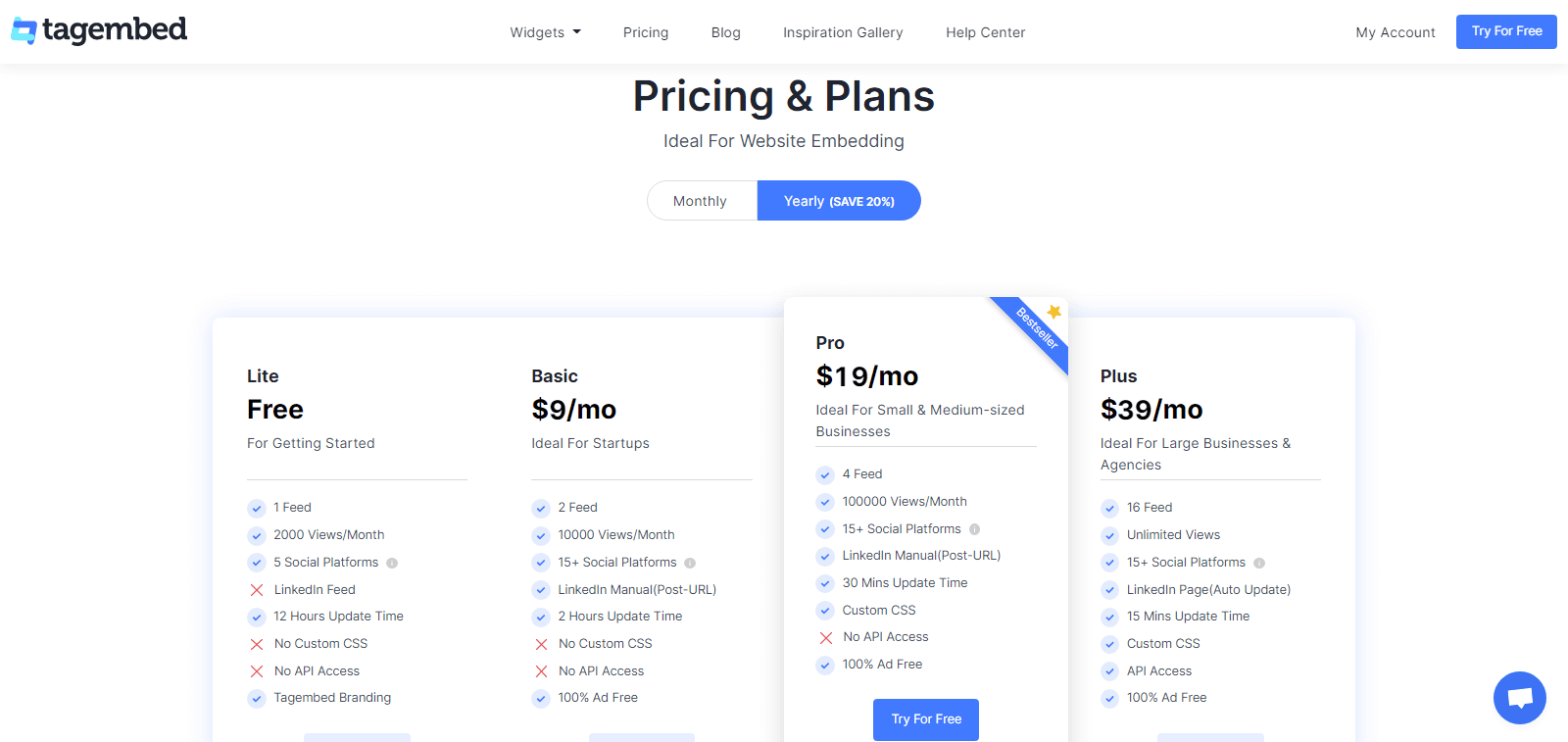
#Method5. Clear Browser Cache
Your website might not be showing the latest reviews on your website, due to the cache issue of your browsers. So, to get rid of this problem by clearing the cache from your browser. You can even check if the problem is related to the cache or not by checking it in the private window of your browser.
You might be aware that it is important to delete cache timely; clearing the browser cache will periodically delete old files and hence helps you in displaying updated and latest google reviews on your website smoothly.
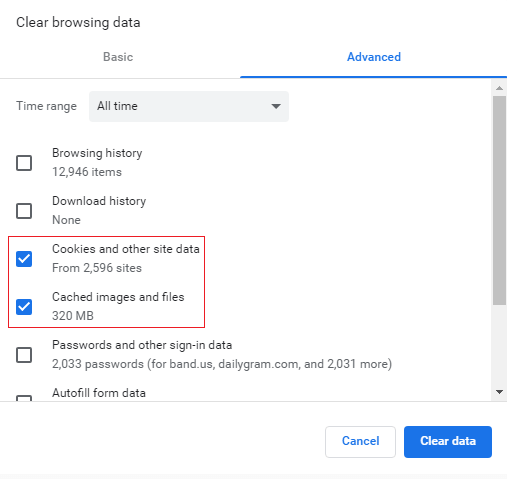
All Things Considered
If you are using the Google review widget for your website, then pat your back because you are going in the right direction. After all, as getting more reviews for your business is important, it is equally important to showcase them.
And this is it: we hope we are able to clear the doubt on ‘Why my Google Review is not showing on the website.’ and are able to solve the issues you are facing. And now, you can use the Google review widget on your website to fulfill your purpose.
Try Tagembed – Create Your Free Account Now
If you still haven’t been able to find the answers to your query feel free to, contact us or mail us at [email protected], we will be happy to help you.